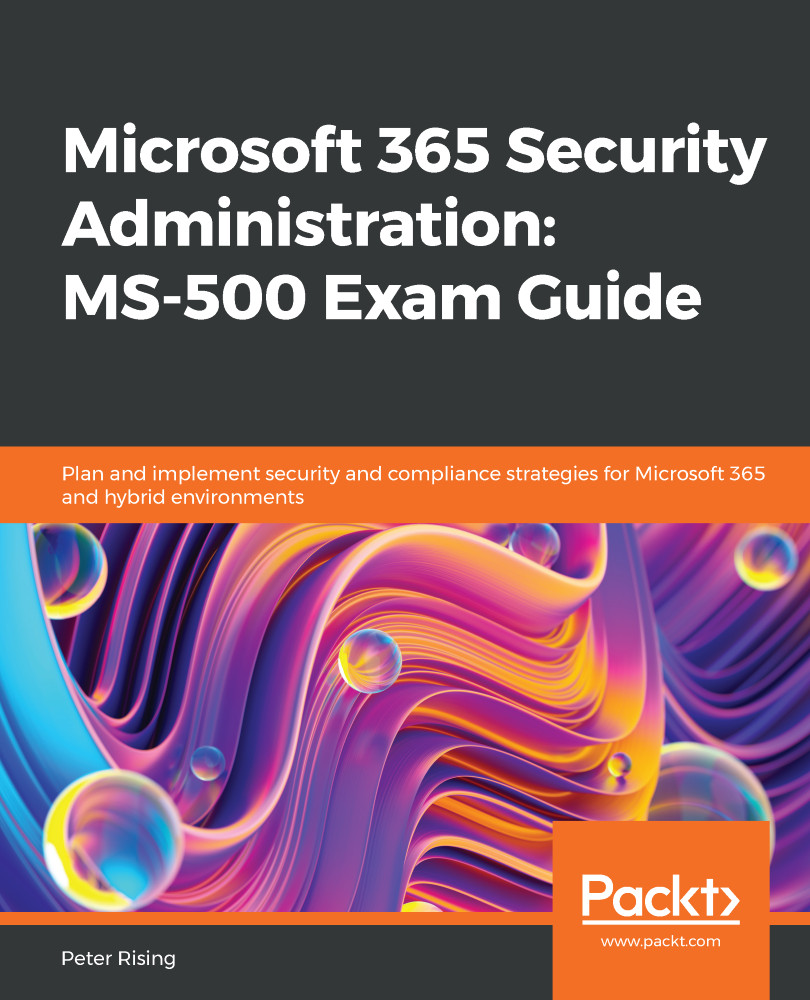Managing quarantined messages and files
As a Microsoft 365 administrator, you can use the Office 365 quarantine feature to view and take action on emails and files that have been placed there due to having been identified as one of the following:
- Spam
- Bulk email
- Phishing email
- Contains malware
- Matches a transport rule
The following steps show you how to access Quarantine from the Microsoft 365 Security & Compliance Center and describe the actions and responses that are available to you:
- Quarantine can be accessed from the Microsoft 365 Security & Compliance Center by navigating to Threat Management | Review, as in the following screenshot:
Figure 9.16 – Reviewing the Quarantine section
- Select the Quarantine tile, as in the following screenshot:
Figure 9.17 – The Quarantine tile
- You will now be taken to Quarantine, as in the following screenshot:
Figure 9.18 – Quarantine
In the preceding...