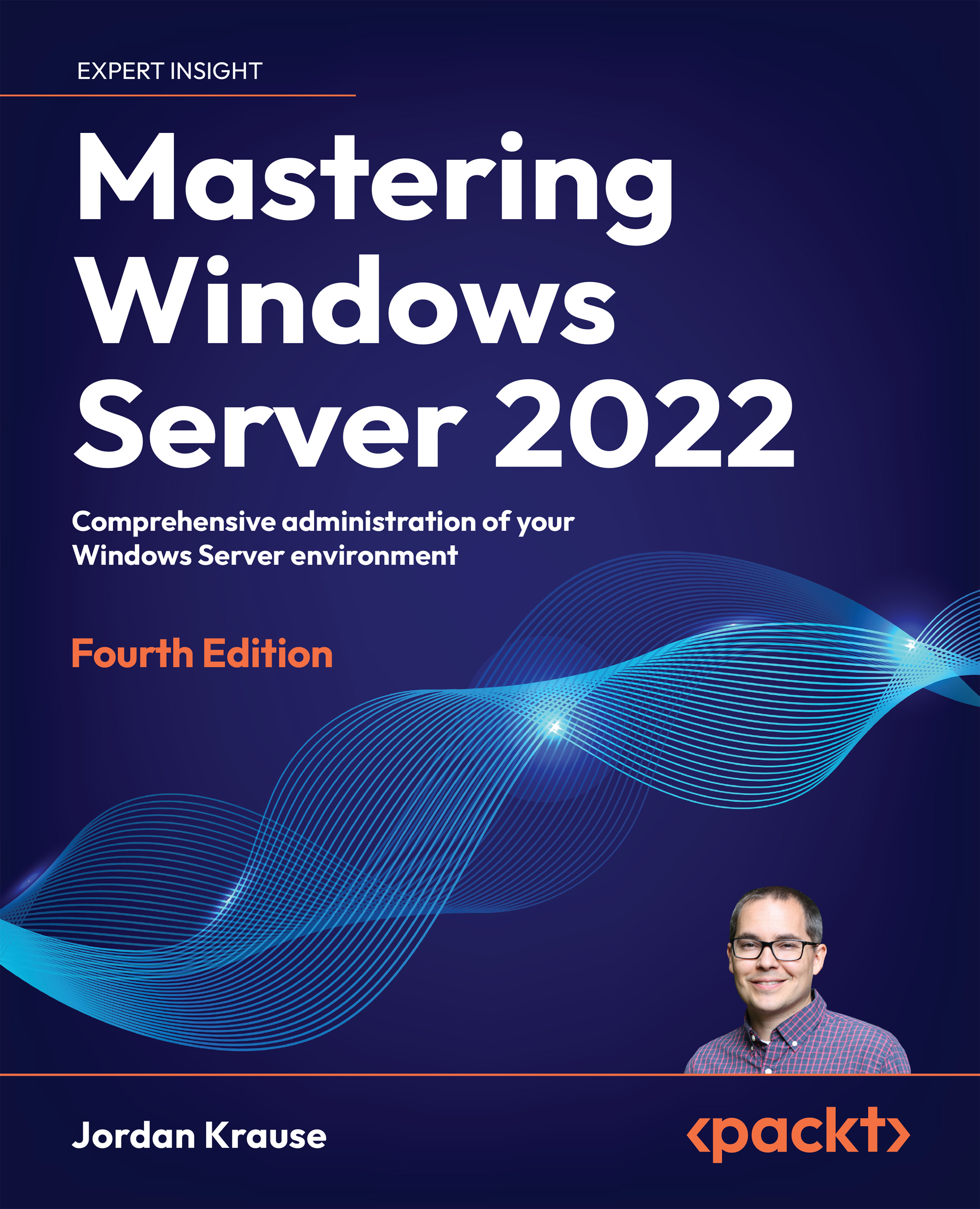Questions
- In Windows Server 2022, how can you launch an elevated PowerShell prompt with two mouse clicks?
- What is the keyboard combination to open the Quick Admin Tasks menu?
- What is the name of Microsoft’s cloud service offering?
- Which Windows Server release model has disappeared with the advent of Windows Server 2022?
- How many virtual machines can run on top of a Windows Server 2022 Standard host, with default licensing?
- What installation option for Windows Server 2022 does not have a graphical user interface?
- Which is the correct verbiage for the latest release of Windows Server 2022, Long-Term Servicing Branch (LTSB) or Long-Term Servicing Channel (LTSC)?
- What is the correct tool from which to change configurations on Windows Server 2022, Windows Settings or Control Panel?
Join our community on Discord
Join our community’s Discord space for discussions with the author and other readers: