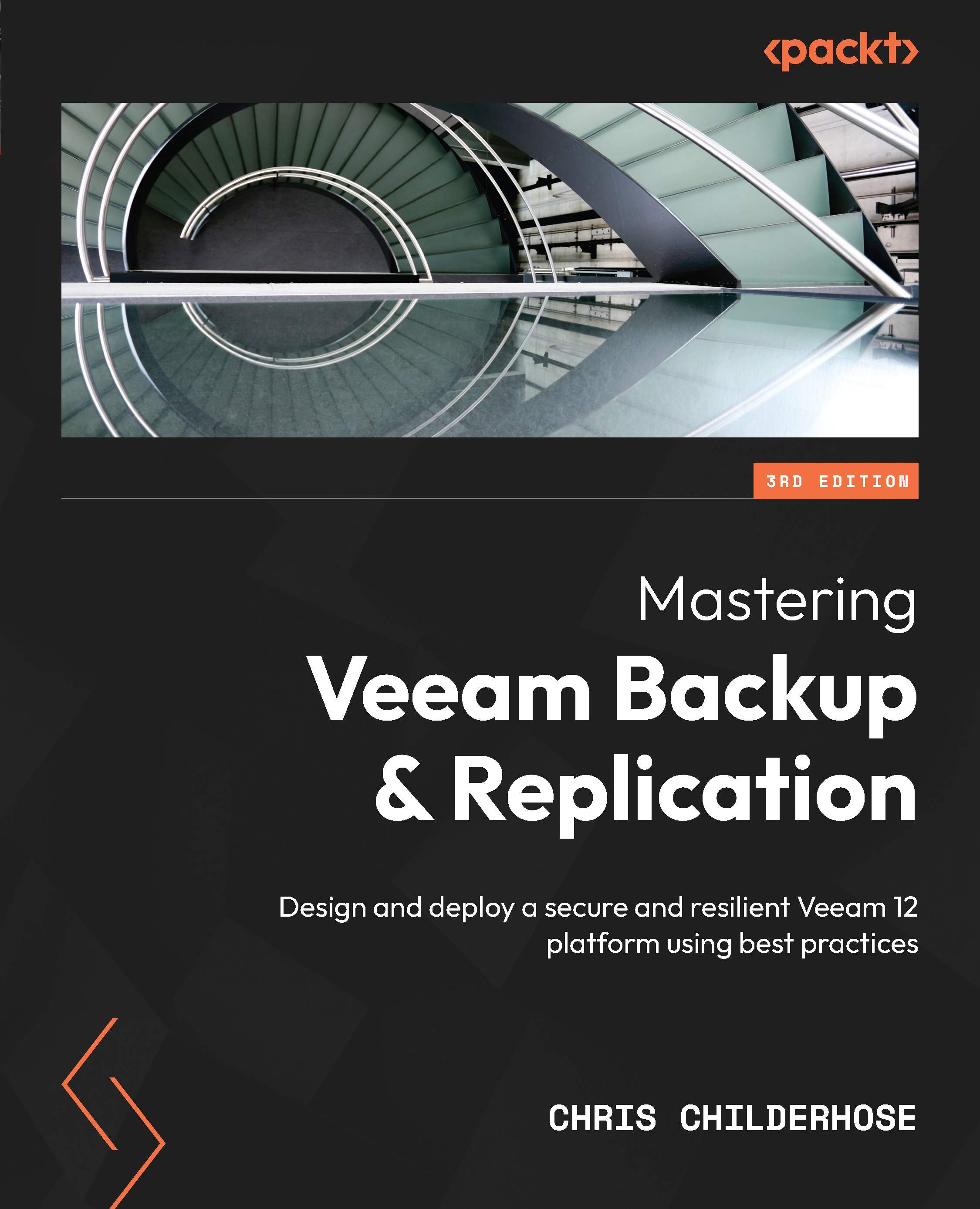Exploring CDP with vCD to vCD
As previously discussed, you can create CDP policy jobs to send your workloads to Veeam Cloud Connect on the Service Provider side, but what if you want to have CDP work with VMware Cloud Director between two sites or data centers? This process allows you to set up CDP to use vCD to vCD instead.
The following steps will walk through configuring a CDP job that will send data from one vApp in the VMware Cloud Director tenant to another vApp in another VMware Cloud Director tenant, whether in the same location/data center or a different location/data center:
- The first step is to ensure you have added the VMware Cloud Director servers to the Veeam Backup & Replication v12 console. This process is accomplished from the Backup Infrastructure tab and by clicking the Add Server button, then VMware vSphere, and then Cloud Director.

Figure 8.17 – Cloud Director option
- Once you follow the wizard and complete...