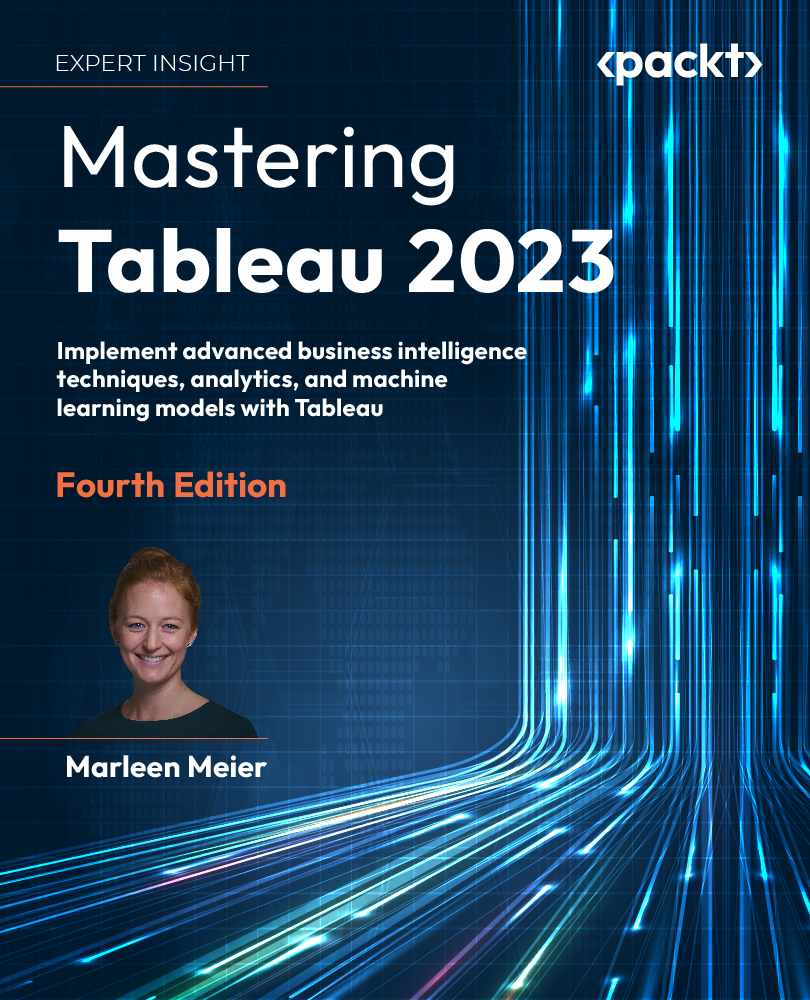Dual axes and layering maps
You might recall that on many different occasions throughout the previous chapters, we used dual axes. A dual axis visualization can also be achieved with maps, and, even better, since the Tableau 2020.4 release, maps can be layered. We simply add another layer with the same structure (which, in this case, is a map), and per layer, we can display different data.
We will look at two exercises, the first one being about the use of dual axes and the second one including include map layers.
Using dual axes
Let’s get started:
- First, we need a dataset. I simply created one in Excel myself; feel free to create your own, copy what you see in the following screenshot, or download the file from this book’s GitHub repository (https://github.com/PacktPublishing/Mastering-Tableau-2023-Fourth-Edition/blob/main/Chapter09/Freight.xlsx). Name the file
freight:
Figure 9.21: Excel
- Connect the new dataset to Tableau...