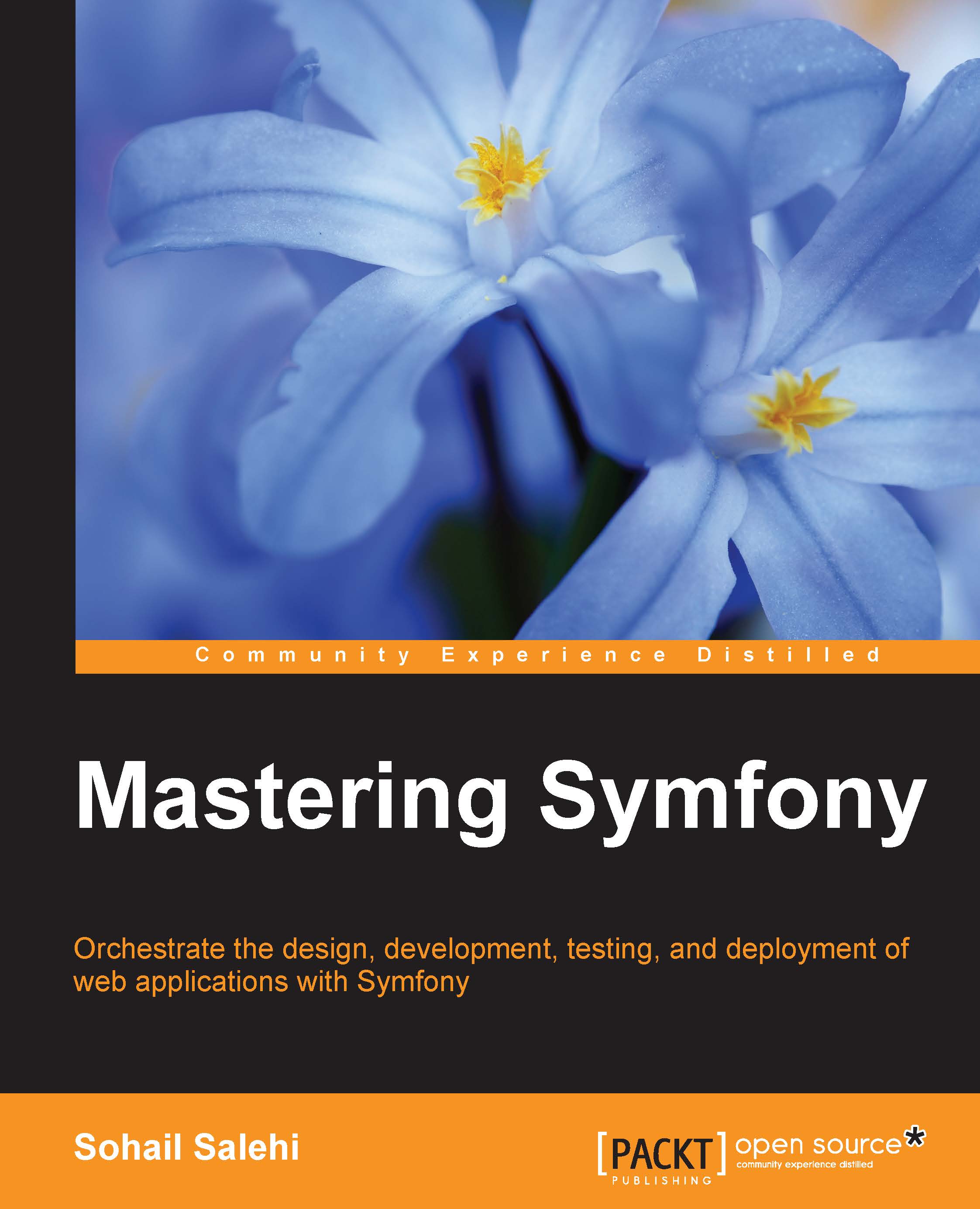Elastic Compute Cloud
Amazon Elastic Compute Cloud (EC2) is the largest public cloud in the world and we will use EC2 to set up our CI server.
Assuming that you have already created your free account on AWS, you should be able to see the console area when you log in.
As you can see in the following image, it is packed with loads of components, and if this is the first time you are here, it might look overwhelming. Don't worry, we only need two of these services for this chapter:

Creating a new instance
Our CI server is basically a virtual machine running Linux, which, in AWS terminology, is called an instance. So, from now on, when you see the term instance, it means a virtual machine on the cloud. To create your first instance, follow these steps:
- Under the Compute & Networking option, click on EC2.
- Before doing anything, you need to select the right region for better performance. In the upper-right hand corner of the page, there is a drop-down list where you can select the closest...