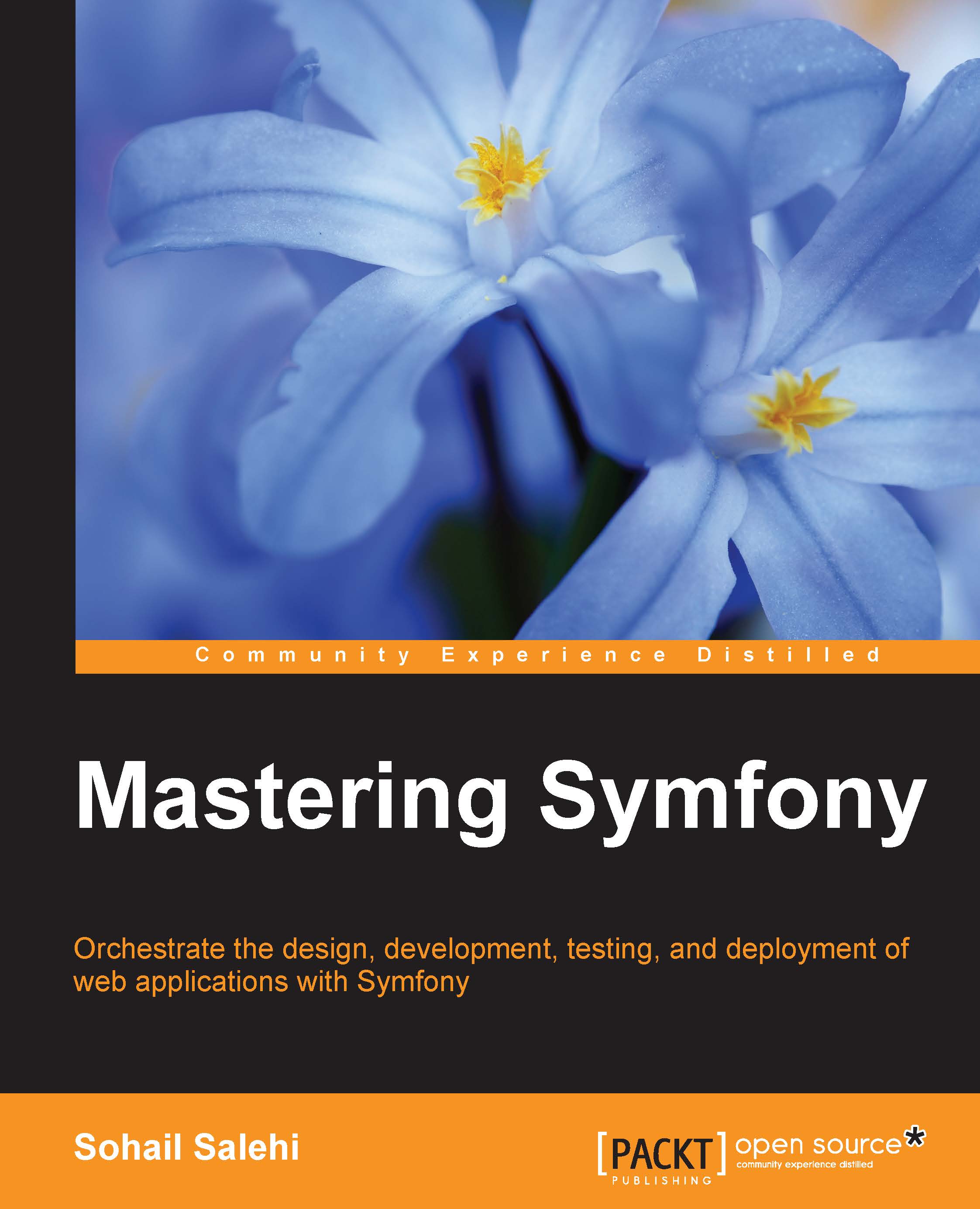Setting up the server
Now that we have our instance set up and we are connected to it successfully, it is time to add the required tools and components to it. Basically, it is a fresh Ubuntu box with nothing on it. To make it act like a CI server, we need to install LAMP (Linux, Apache, MySQL, and PHP), Jenkins, and a few other libraries.
Installing Apache
Having the Linux in place already, let's start by installing the Apache web server:
Before installing anything, first of all, update your Linux packages and install English language packs and locales:
$ sudo apt-get updateThen, install the locale package as follows:
$ sudo apt-get install language-pack-enNow we can install Apache2 and some required modules to proxy the Jenkins server:
$ sudo apt-get install apache2 $ sudo a2enmod proxy $ sudo a2enmod proxy_http
Now restart Apache:
$ sudo service apache2 restart
Apache2 is now installed and ready to serve web requests.
Installing MySQL and PHP
To finalize the LAMP stack, we need to install...