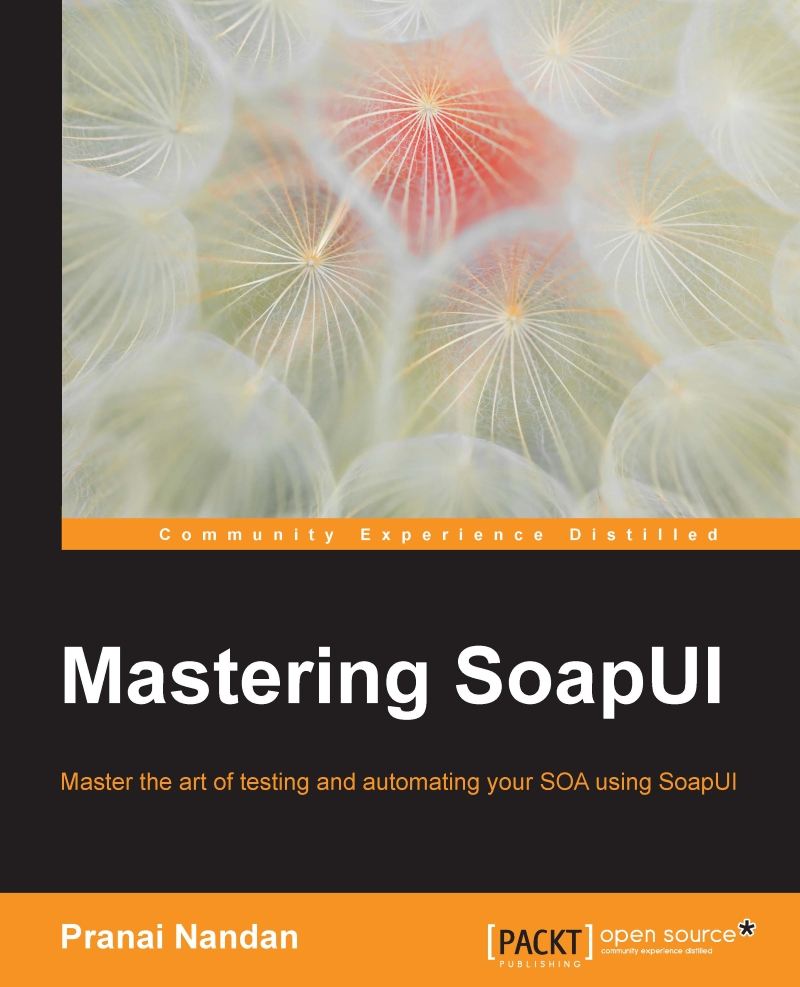Automation in Google Chrome
For automation in Google Chrome you need to install the chrome driver.
The following screenshot displays the location of the download:
Here is the URL: http://chromedriver.storage.googleapis.com/index.html?path=2.21/

Once downloaded you need to install the Chrome driver and set the path of the chrome driver in the path of the system.
Once the Chrome driver is up, the following screen will be displayed:
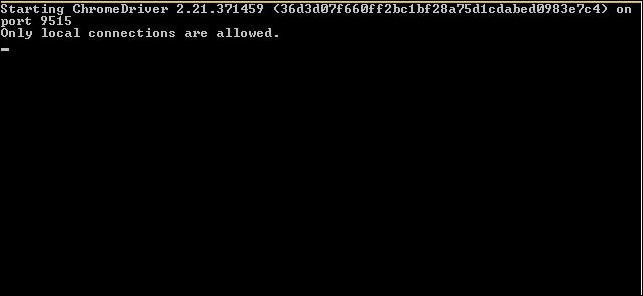
Once the screen is displayed you can now start automating your test using the chrome browser.
Also, before working on the chrome browser make sure you have downloaded the chrome driver which is compatible with your Selenium version and your browser.
You can find compatibility details at the following website:
https://sites.google.com/a/chromium.org/chromedriver/
Just for reference, the following is a sample script for UI automation using the Chrome driver:
import org.openqa.selenium.*; import org.openqa.selenium.JavascriptExecutor; import org.openqa.selenium.firefox.FirefoxDriver...