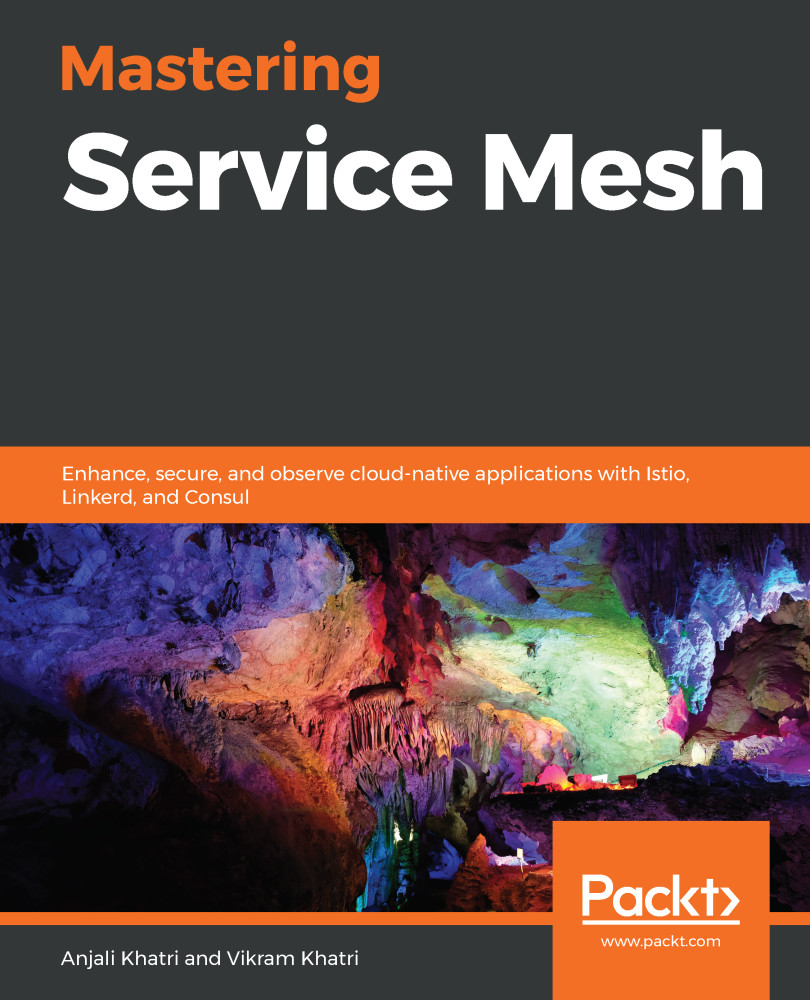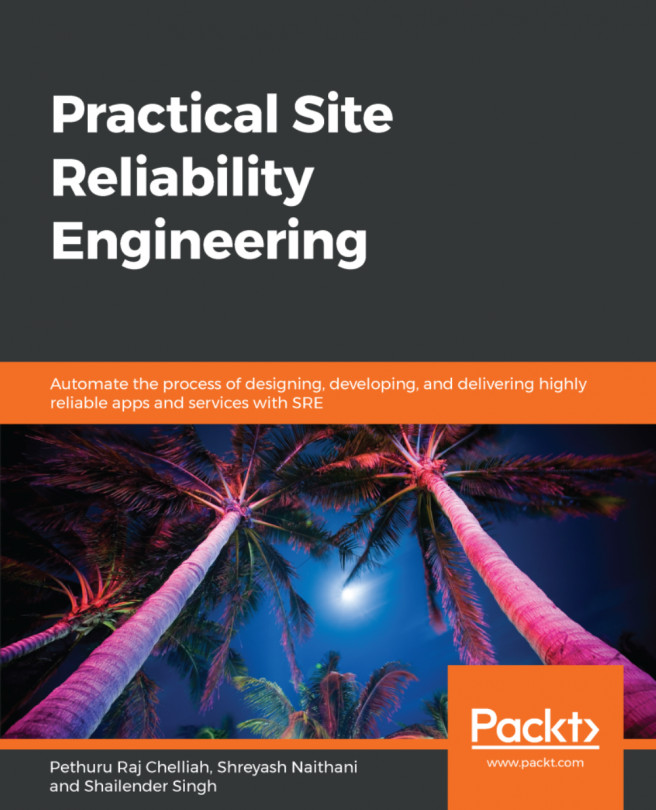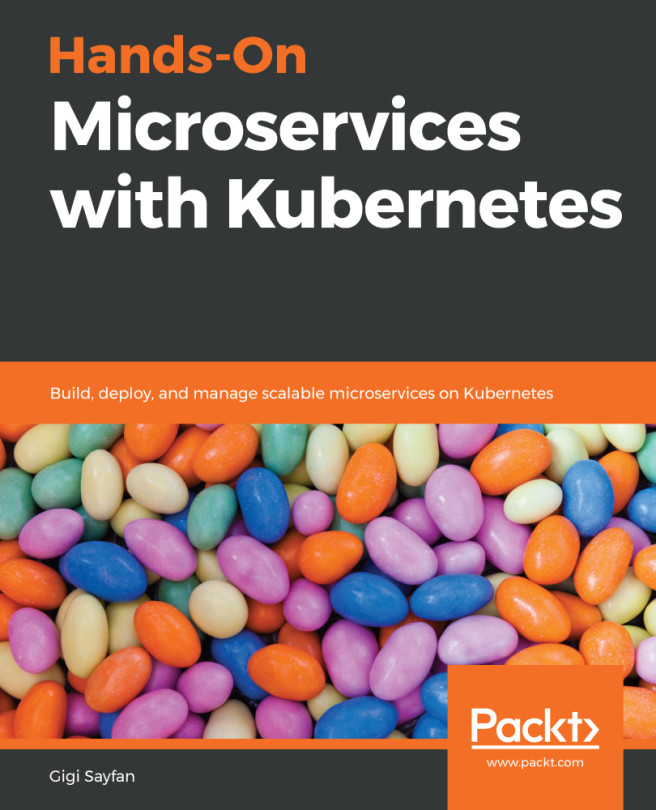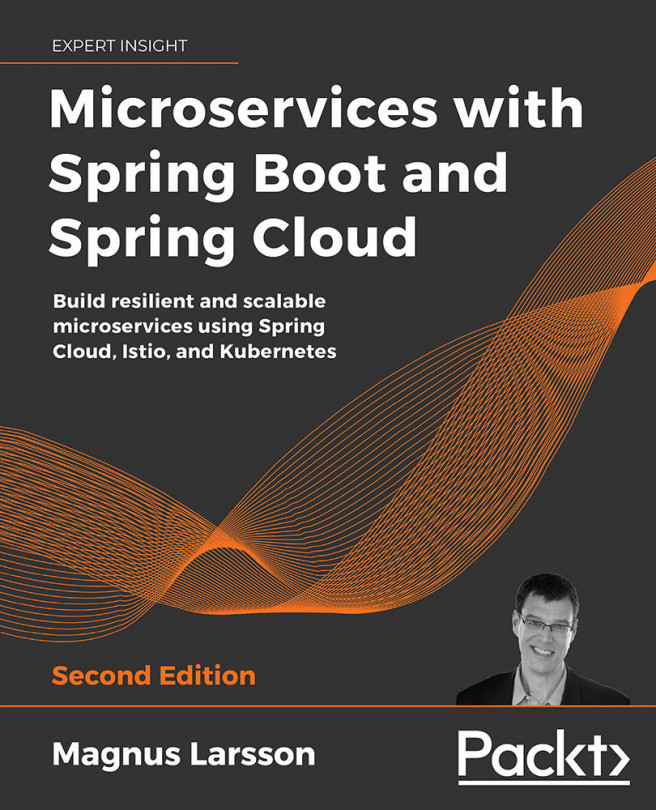You will get the most out of this book by building an environment yourself and practicing with it using the examples provided herein.
If you have not used Kubernetes before, it is best to follow the example of building your Kubernetes environment on your Windows laptop or MacBook. This book is not about Kubernetes, but having a Kubernetes environment is a must. We explain how to build your Kubernetes environment in Chapter 6, Building Your Own Kubernetes Environment.
If you are comfortable with any other Kubernetes provider, you can take and test the examples in a Kubernetes environment of your choosing.
Since technology is evolving rapidly, we have a GitHub repository, which you can refer to for the latest changes.
You can practice examples given in this book either on a Windows or macOS platform. The hardware/software requirements are as under. Refer to Chapter 6, Building Your Own Kubernetes Environment for further details.
|
Software/Hardware covered in the book |
OS Requirements |
| Workstation/Laptop or MacBook with a minimum 16 GB RAM / Intel Core i7 or higher, a minimum of 512 GB SSD | Windows 10 or macOS Pro (2015 or later) |
| VMware Player V15.x or VMware Fusion 11.x | Windows or macOS |
| 7z Software for Windows or Free 7z Unarchiver for macOS | Windows or macOS |
If you are using the digital version of this book, we advise you to type the code yourself or access the code via the GitHub repository (link available in the next section). Doing so will help you avoid any potential errors related to copy/pasting of code.