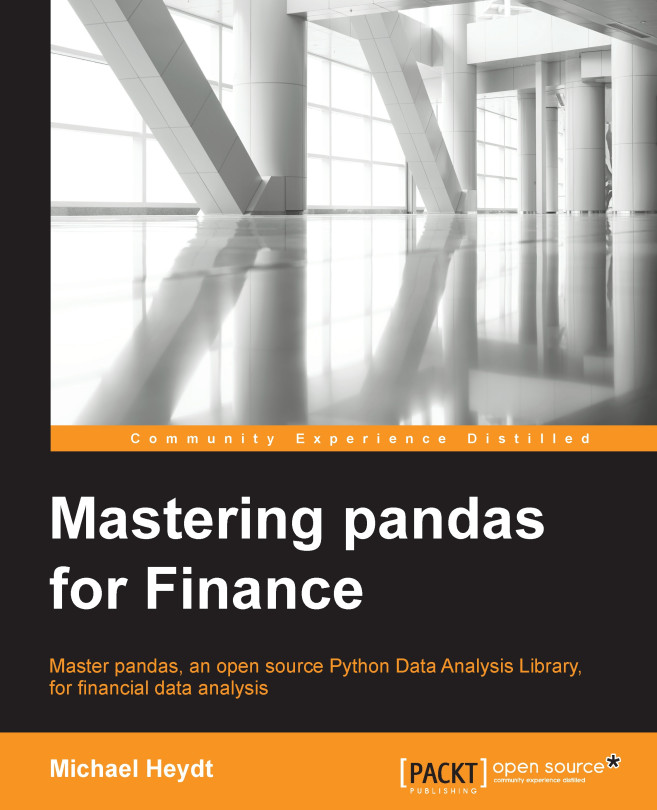Notebook setup
The workbook and examples will all require the following code to execute and format output. It is similar to the previous chapters but also includes matplotlib imports to support many of the graphics that will be created, several options to fit data to the page in the text, the CSV (comma separated value) framework and the RE (regular expression) framework. Here's the code I am talking about:
In [1]: import pandas as pd import numpy as np import datetime as dt import matplotlib.pyplot as plt import pandas.io.data as web pd.set_option('display.notebook_repr_html', False) pd.set_option('display.max_columns', 8) pd.set_option('display.max_rows', 10) pd.set_option('display.width', 78) pd.set_option('precision', 6) %matplotlib inline