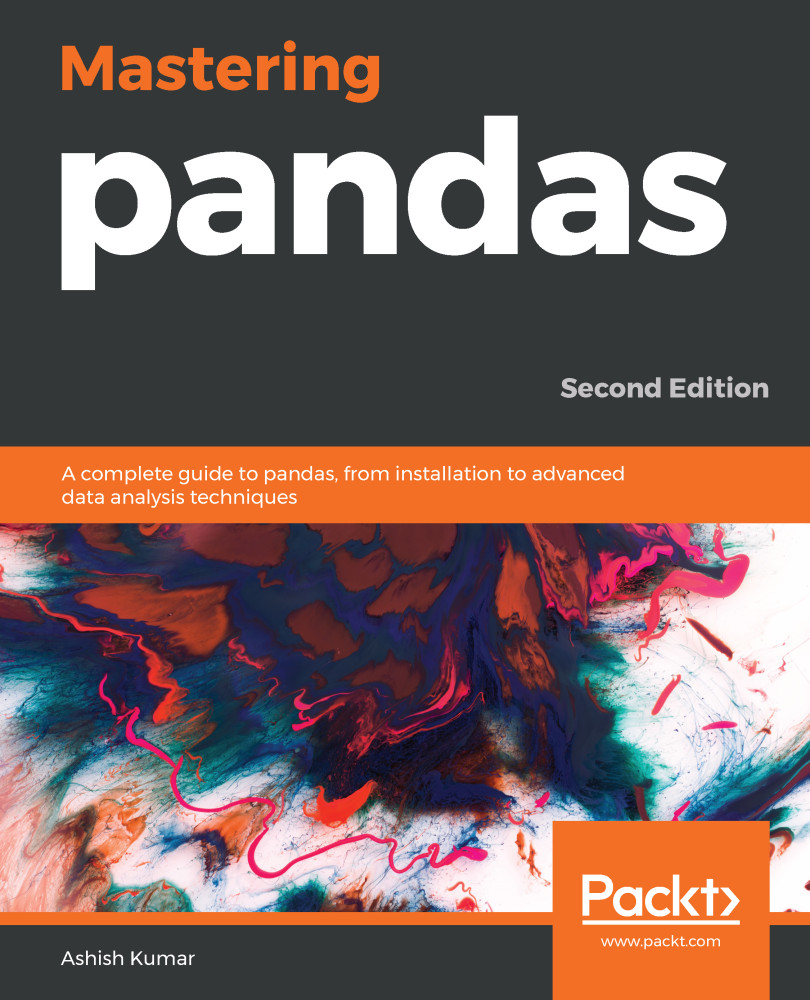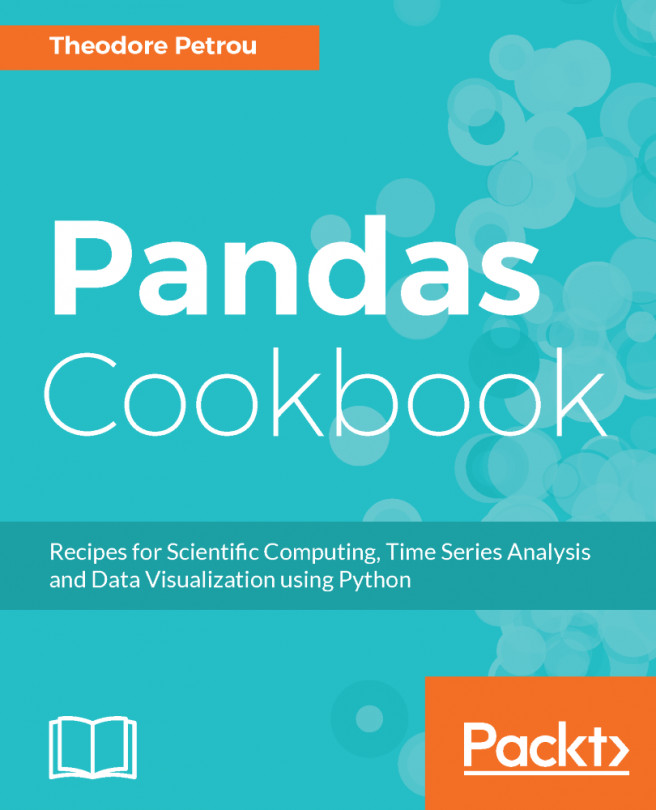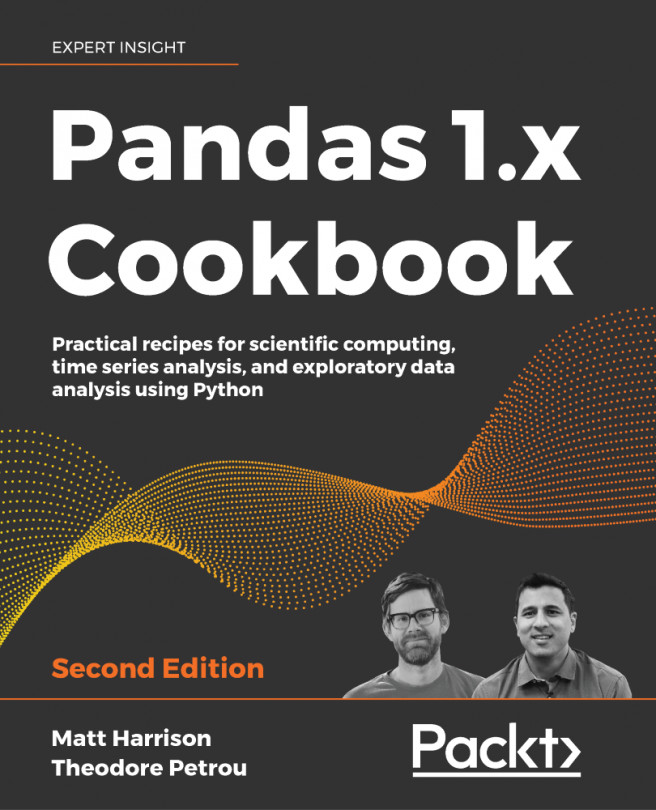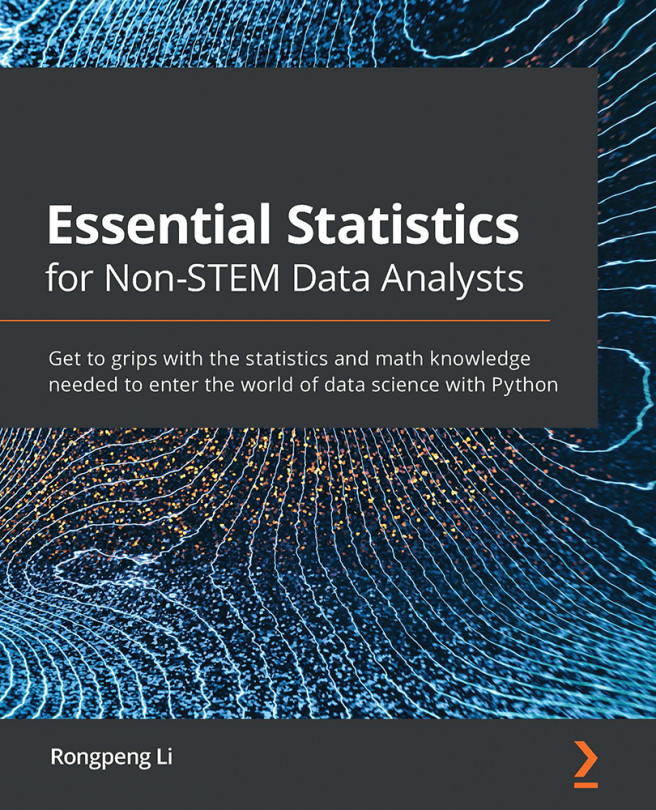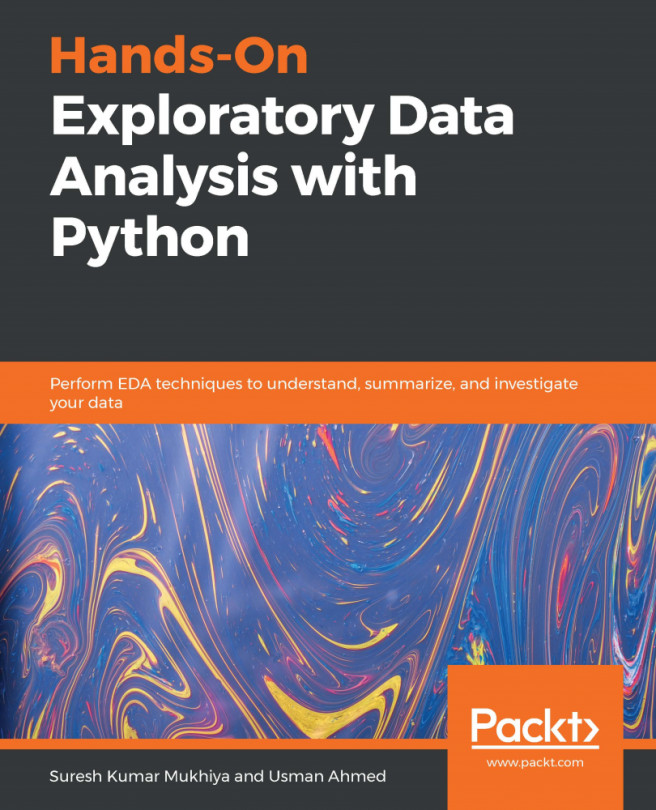Excel files are similar to CSV files but are different in the sense that they can have multiple sheets, formatted data and tables, charts, and formulas. In many cases, reading data from Excel files is required.
xlrd is the package of choice while working with Excel sheets. Some of the major functionalities of the xlrd package are summarized in the following table:
|
Code snippet |
Goal achieved |
|
import xlrd |
Importing the xlrd library |
|
book=xlrd.open_workbook('SRS Career.xlsx') |
Reading the Excel workbook |
|
n=book.nsheets |
Finding the number of sheets in a workbook |
|
book.sheet_names() |
Finding the names of sheets in a workbook |
|
last_sheet=book.sheet_by_index(n-1) |
Reading the sheets by sheet index |
|
last_sheet.row_values(0) |
Getting the first row of a sheet |
|
last_sheet.cell(0,0) |
Getting the first cell of the sheet |
|
last_sheet.row_slice... |