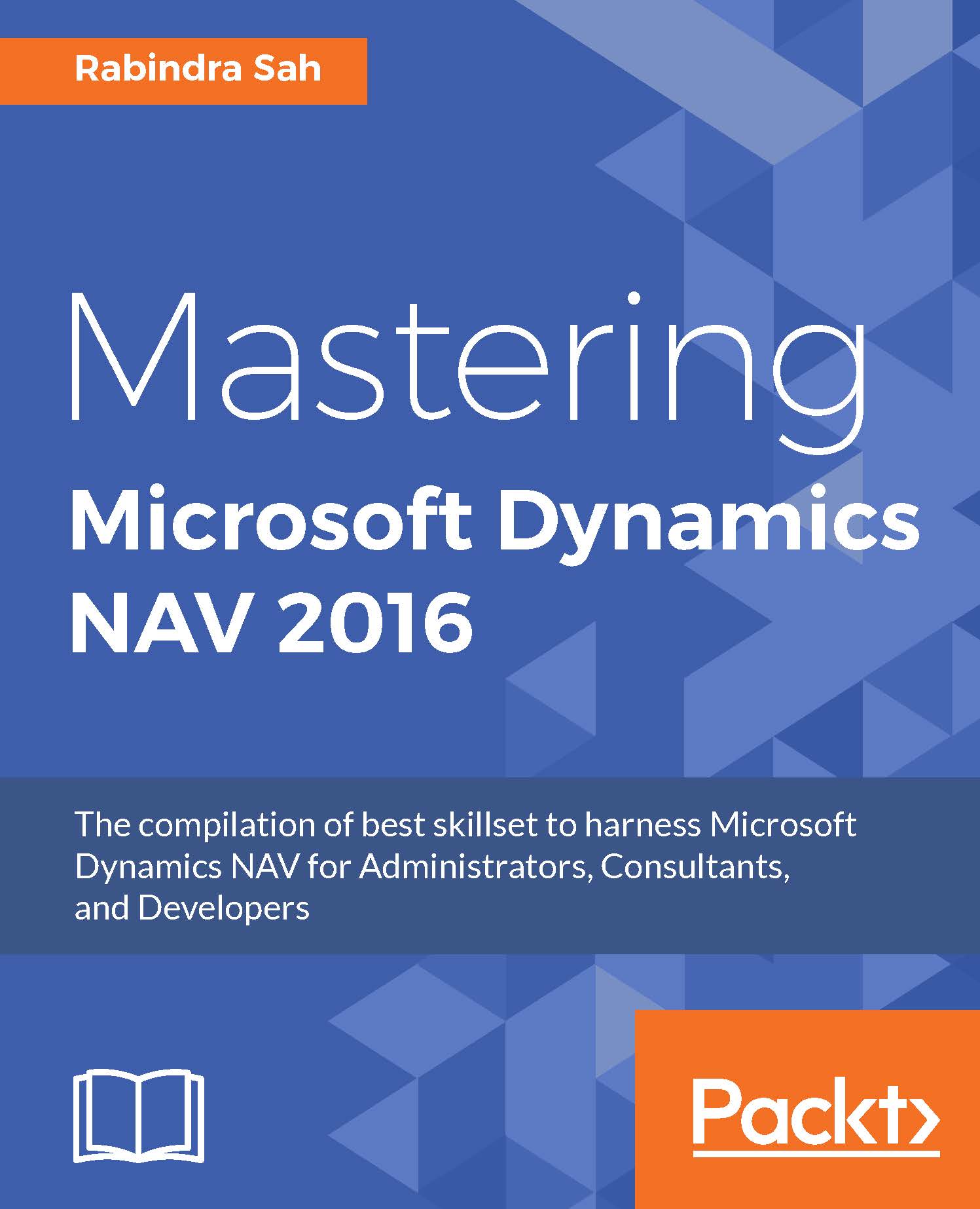Rabindra Sah is a Microsoft Dynamics NAV technology specialist. He started his career as a Dynamics NAV consultant in the year 2011 with a Microsoft gold partner company in Nepal, where he fortified his functional skillset and evolved as a versatile Dynamics NAV professional. His hunger to solve problems and positive communication skills helped him flourish as an all-round consultant. His deep understanding of the Dynamics NAV system allowed him to successfully implement the company's first international project, which was funded by International Red Cross and Red Crescent Society. He has been a part of more than 12 full-phase Dynamics NAV projects and has earned several appraisal certificates from the clients and donor organizations for his extraordinary dedication and co-ordination. Rabindra is a technology enthusiast and quick learner of new technologies, which has allowed him get along with the latest Microsoft releases and related technologies. In addition to Dynamics NAV expertise, Rabindra also has a deep understanding of .NET technologies. Besides .NET, he also possesses a deep-level understanding of programming languages such as C and Java, which broadens his domain of competence. He believes that learning and sharing should go hand in hand, so, he is also an active member of online Microsoft communities, where he loves spending his time resolving the issues posted by other developers and end users. He is also an active blogger and loves to post problems and solutions that he comes across in his daily professional life. To further improve his skills and better understand the evolving Dynamics NAV system, he recently took several on-campus courses, such as algorithms, design patterns, software engineering, and enterprise architecture, during his Masters in Computer Science at Maharishi University of Management in United States. He is also an active volunteer item writer for Association of Dynamics Professionals for Microsoft Dynamics NAV Certification, where he participates in online meetings and contributes to the design of the certification examinations. He also creates materials for the examinations. Recently, he also got involved in the Microsoft Dynamics NAV courseware project lead by some of the best brains in the field. He is currently working as a Senior Associate for Microsoft Dynamics NAV in RAND Group, a Microsoft gold partner company, in Texas, USA. You can find him on LinkedIn at https://www.linkedin.com/in/rabindrasah.
Read more