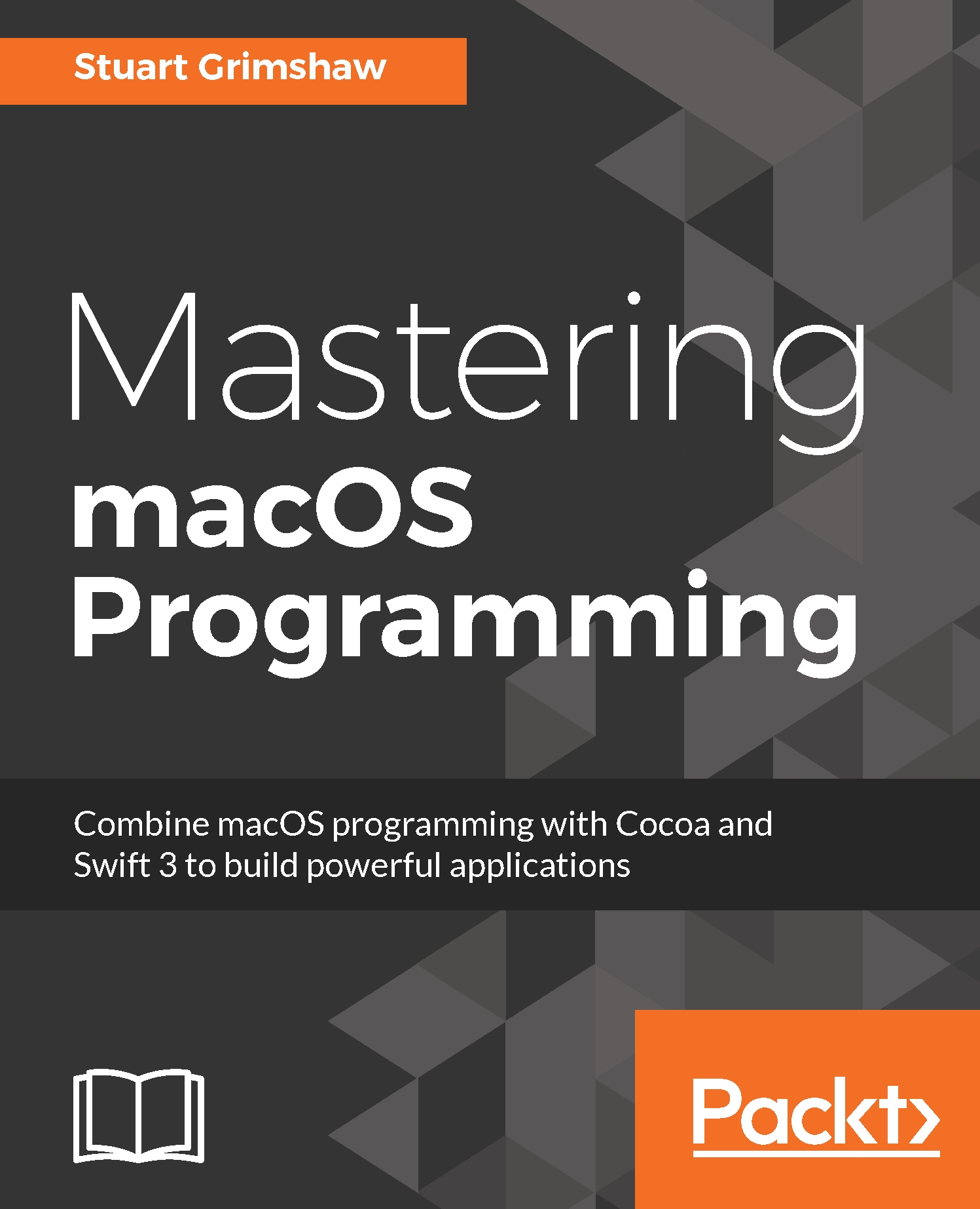Chapter 1, Hello macOS, explores the context in which the rest of the book is set and takes a look at developing for Apple platforms in general, and the direction that development is heading in.
Chapter 2, Basic Swift, takes a broad, high-level view of the Swift programming language.
Chapter 3, Checking out the Power of Xcode, introduces some pro-orientated aspects of this powerful, integrated Development Environment created by Apple.
Chapter 4, MVC and Other Design Patterns, covers a number of ways to help you plan your projects, from high-level conceptual down to the benefits offered by different styles of programming at the code level.
Chapter 5, Advanced Swift, investigates some of Swift's more powerful language features and idioms.
Chapter 6, Cocoa Frameworks - The Backbone of Your Apps, covers the large palette of ready-written framework code that relieve many of the burdens of low-level coding and boilerplate.
Chapter 7, Creating Views Programmatically, is concerned with giving you total control of your user interface, by moving beyond the constraints of visual UI editing.
Chapter 8, Strings and Text, looks at how to master the all-important textual features that are part of nearly every app you'll write for macOS.
Chapter 9, Getting More from Interface Builder, gets you through the maze of functionality offered by Apple's user interface creation tool.
Chapter 10, Drawing on the Strength of Core Graphics, drops us down to some low-level drawing routines, when the preconfigured UI offerings just aren't enough.
Chapter 11, Core Animation, takes you to the heart of what makes macOS such a polished and visually engaging platform.
Chapter 12, Handling Errors Gracefully, deals with the various tools you have at your disposal to handle all eventualities in your app, to produce a smooth and frustration-free user experience.
Chapter 13, Persistent Storage, introduces some of the most commonly used scenarios for storing data on disk.
Chapter 14, The Benefits of Core Data, takes you deeper into structured data persistence, keeping that critical user data organized and quickly accessible.
Chapter 15, Connect to the World - Networking, looks at connecting your code to the Internet, using the web session frameworks that Cocoa provides.
Chapter 16, Concurrency and Asynchronous Programming, aims to set some best practices, as well as investigate the appropriate tools, for dealing with time-sensitive data flows.
Chapter 17, Understanding Xcode's Debugging Tools, helps you master some of the most important tools at our disposal--Xcode's debugging features--for those moments when it doesn't go quite like your plan.
Chapter 18, LLDB and the Command Line, takes you into, and demystifies, working in the terminal, where all the really good stuff lives.
Chapter 19, Deploying Third - Party Code, helps you understand the role of third-party frameworks and libraries, and how to productively integrate them into your codebase.
Chapter 20, Wrapping It Up, gets your code from your hard drive to the App Store, avoiding the most common pitfalls along the way.