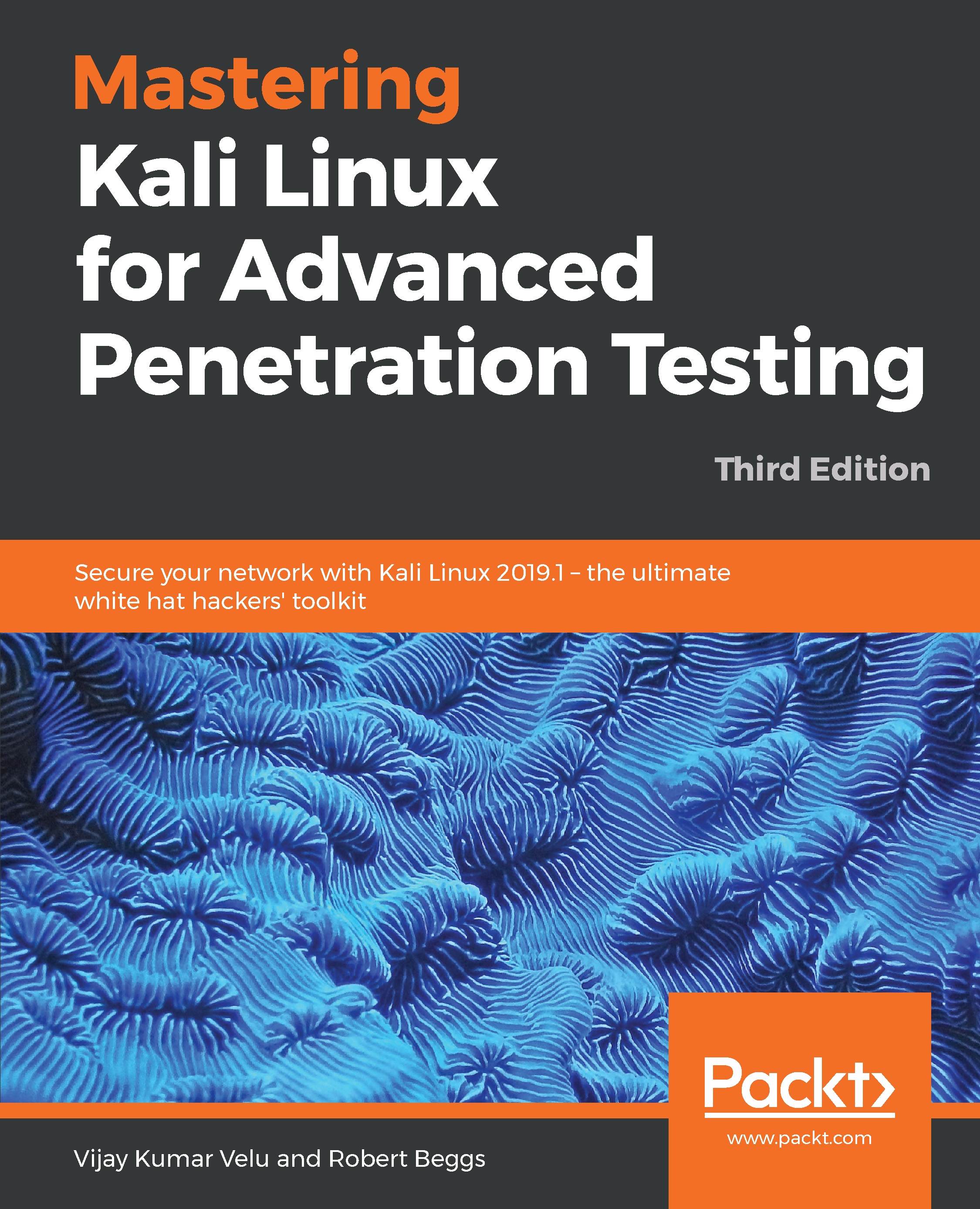The first step in conducting a wireless attack is to conduct reconnaissance—this identifies the exact target access point and highlights the other wireless networks that could impact testing.
If you are using a USB-connected wireless card to connect to a Kali virtual machine, make sure that the USB connection has been disconnected from the host operating system and that it is attached to the virtual machine by clicking on the USB connection icon, which is indicated by an arrow in the following screenshot:

Next, determine which wireless interfaces are available by running iwconfig from the command line, as shown in the following screenshot:

For certain attacks, you may wish to increase the power output of the adapter. This is especially useful if you are collocated with a legitimate wireless access point, and you want the targets to connect to a...