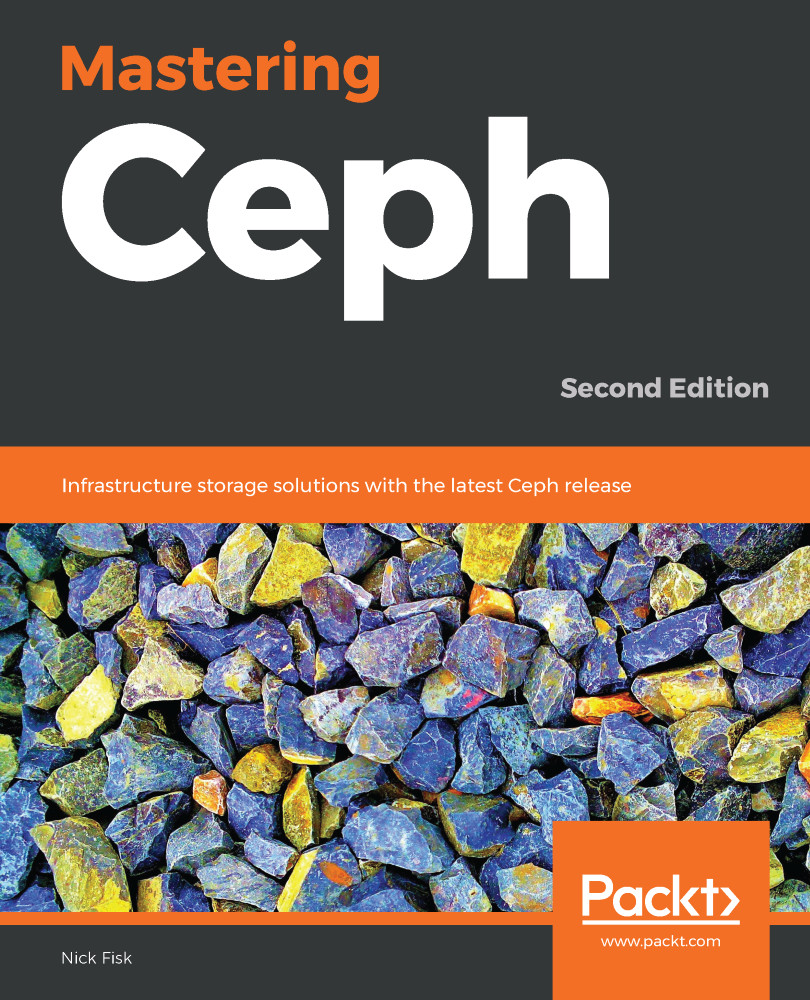To create a BlueStore OSD using ceph-volume, you run the following command, specifying the devices for the data and RocksDB storage. As previously mentioned, you can separate the DB and WAL parts of RocksDB if you so wish:
ceph-volume create --bluestore /dev/sda --block.wal /dev/sdb --block.db /dev/sdc (--dmcrypt)
Shown in brackets is the encryption option. It's recommended that you encrypt all new OSDs unless you have a specific reason not to. Encryption with modern CPUs generates very little overhead, and makes the often-forgotten security measures around disk replacements much simpler. With the recent introduction of various new data-protection laws, such as GDPR in Europe, having data encrypted at rest is highly recommended.
The preceding code assumes that your data disk is /dev/sda. For this example, assume that you are using a spinning disk, and...