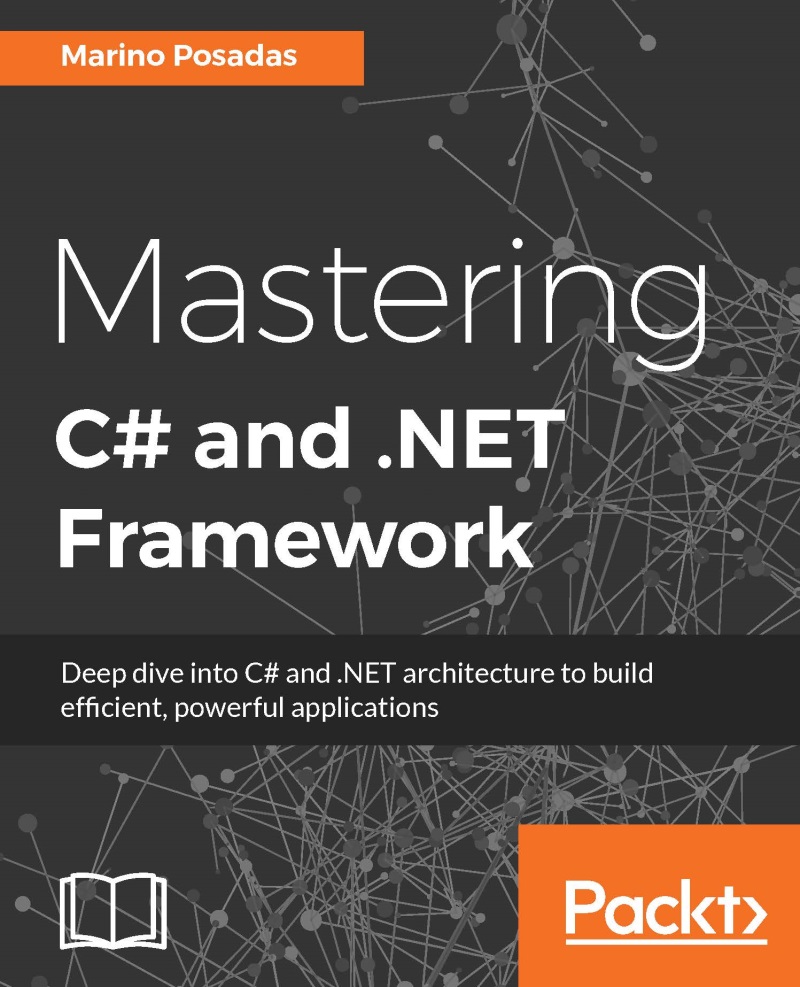The database design
With respect to the database design, we don't need to use Visio. On one hand, part of the functionality linked to reverse engineering databases in Visio was deprecated as of version 2013 of the product. On the other hand, Microsoft moved a big part of this functionality to Visual Studio itself, as we mentioned in Chapter 6, SQL Database Programming, when reviewing the data access capabilities of the IDE.
Actually, we can even use SQL Server Management Studio (SSMS) to generate a graphic schema of the data required for our purposes using the Database Diagrams feature of the tool.
We should make sure that the database has a valid proprietary linked to a valid login. If you didn't assign one to the database to be used, you can assign it in the Properties dialog box of every database listed in the Object Explorer. Inside the Files page, you should select a valid owner. The next graphic shows the process:

SSMS could still ask you about installing the required objects to manage...