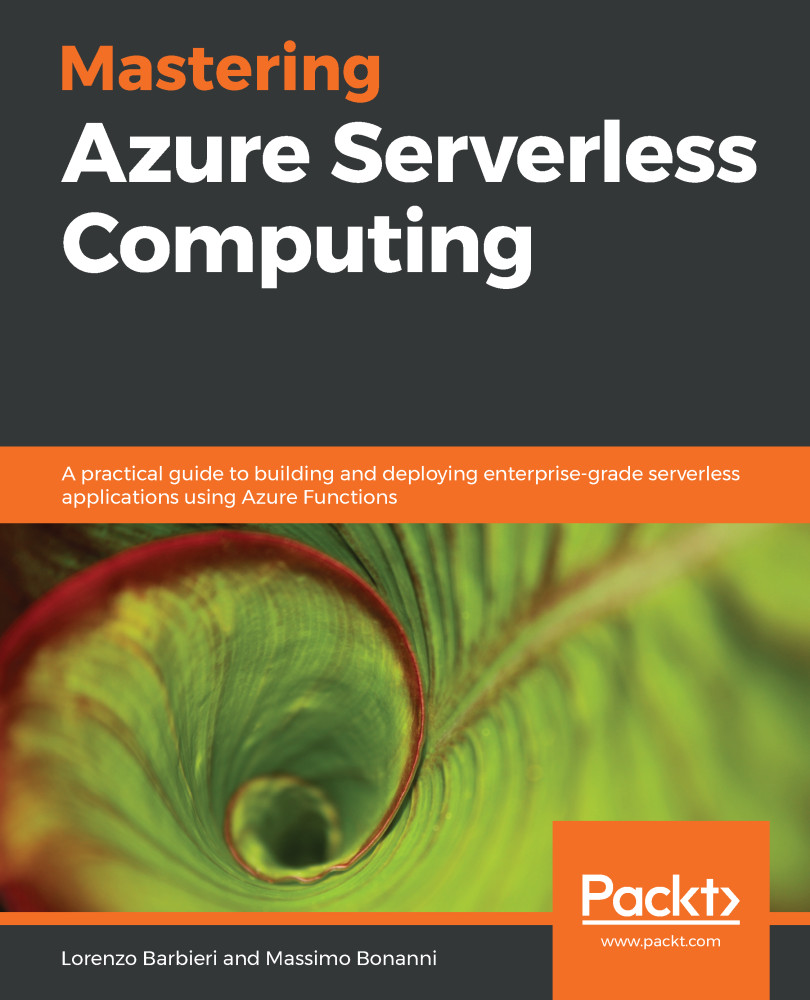You can implement your Azure Functions using JavaScript. The Azure Functions Runtime leverages Node.js to host and run your functions written in JavaScript.
At the time of writing this book, the runtime uses even-numbered Node.js versions (8.11.1 and 10.14.1 are recommended). You can set the Node.js version using the WEBSITE_NODE_DEFAULT_VERSION app settings.
You can retrieve the Node.js version inside any function by using that app's settings or reading the process.version property.
You can create your first function using the Azure Functions Core Tools in the same way you do for a C# function:
- The first step you must perform is to create the project that hosts your functions:
func init --worker-runtime node
The following screenshot shows the output of the preceding command:

The --worker-runtime parameter defines the worker runtime you want...