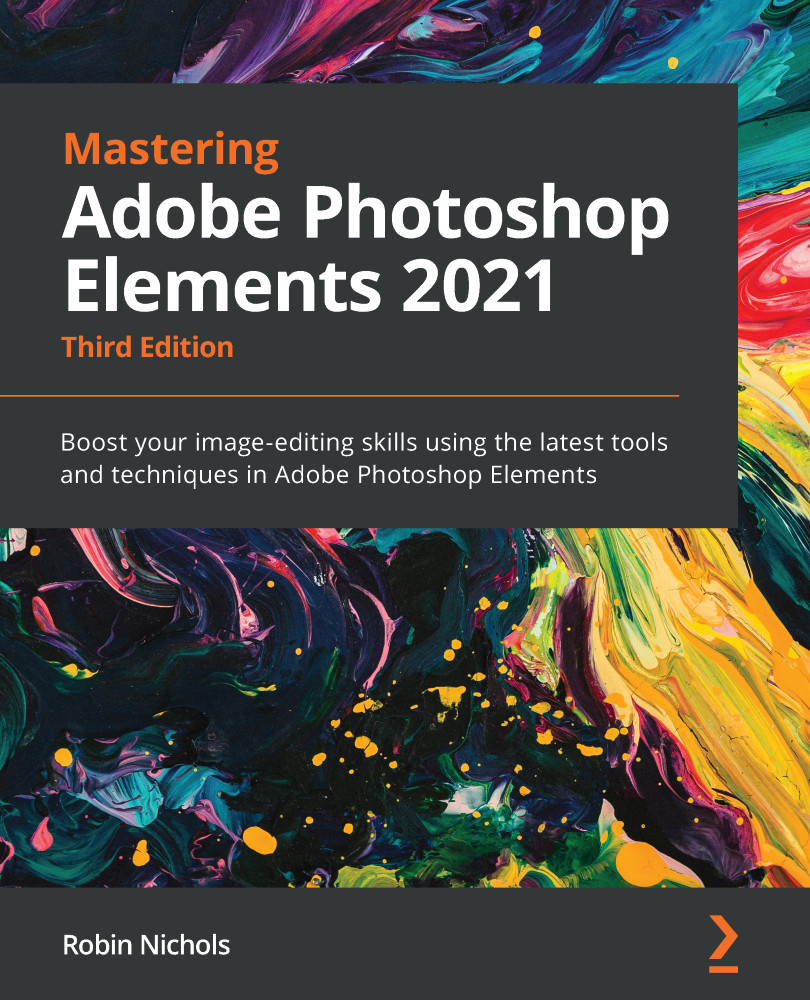Smart Brush
Here's an unusual tool—a special effects brush that works in tandem with a selection brush. Paint into an image and the brush finds contrast edges (around the subject), makes a selection, and fills it with whatever style of Smart Brush is currently set.

In practice this works reasonably well – but, depending on the nature of the image chosen, the initial selection process can be quite flawed to the point where the effect it's filled with appears distinctly out of place.

That said, Smart Brush includes the Refine Edge utility—this allows users to soften, blur, widen, shrink, and smooth the brush selection edge to make the result look more realistic. Personally, I find this brush a bit too optimistic in what it tries to produce—everything is reliant on the efficacy of the selection process. But in this example I was pleased with how well it did work.
The tool features more than 90 different effects...