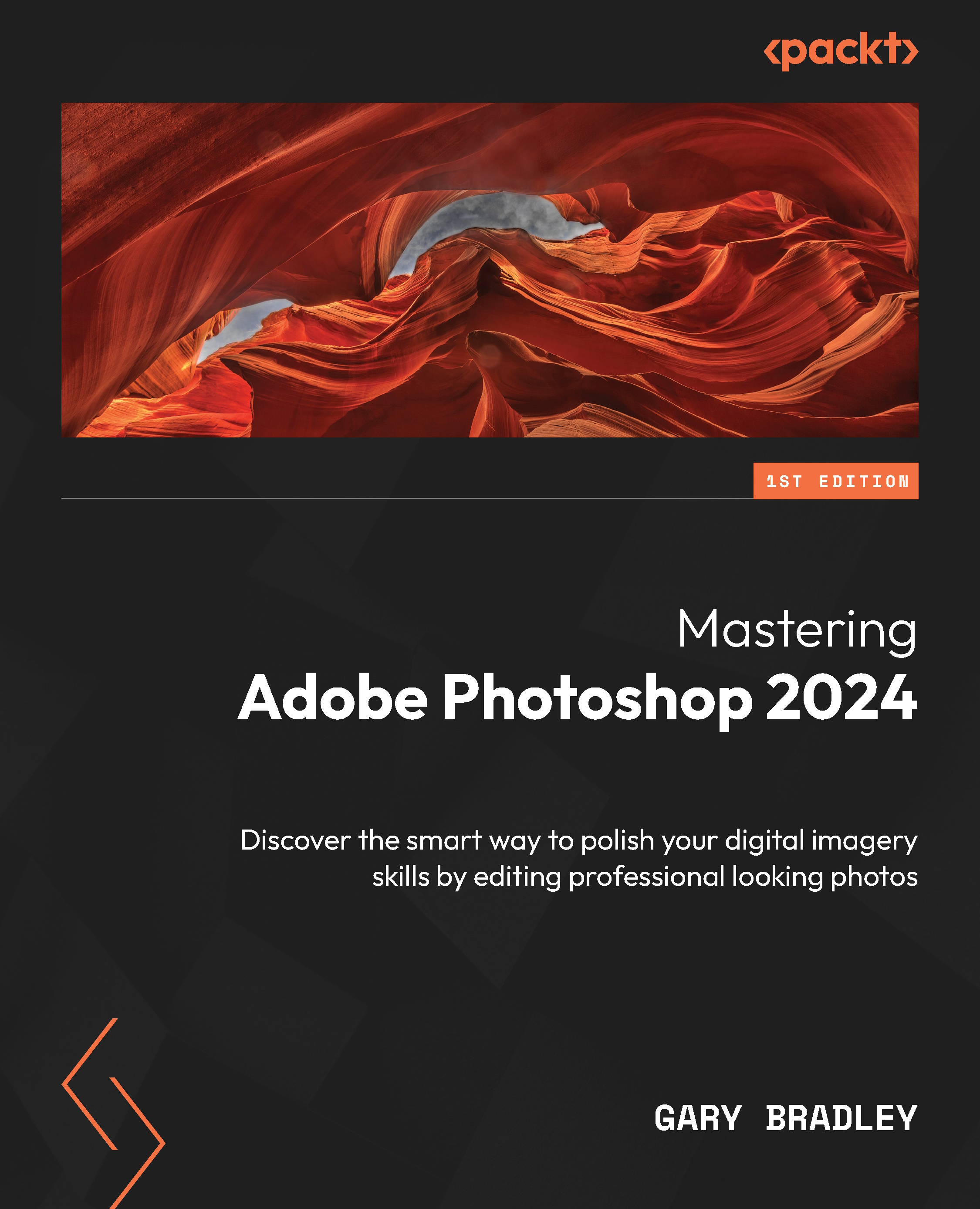Exporting animations and video from Photoshop
In this final section, you will export the PSDs using Photoshop’s built-in rendering tools. In the case of animated GIF, you have the ancient Save for Web dialog, which was renamed to include (Legacy) over a decade ago, denoting there are more advanced features available in the application to achieve a similar result. However, Save for Web (Legacy) remains the only method for exporting animated GIFs from Photoshop that provides a preview of your file and data size before you export.
Exporting animated GIFs
Having created several animations, it would be a shame to ruin that hard work by exporting GIF animations that will be rejected by social media platforms because the data size is too large, or the looping options are not set to forever. The following workflow will help strike a balance between low file size and high quality:
- Go to File → Export → Save for Web (Legacy).
- When the dialog appears, select...