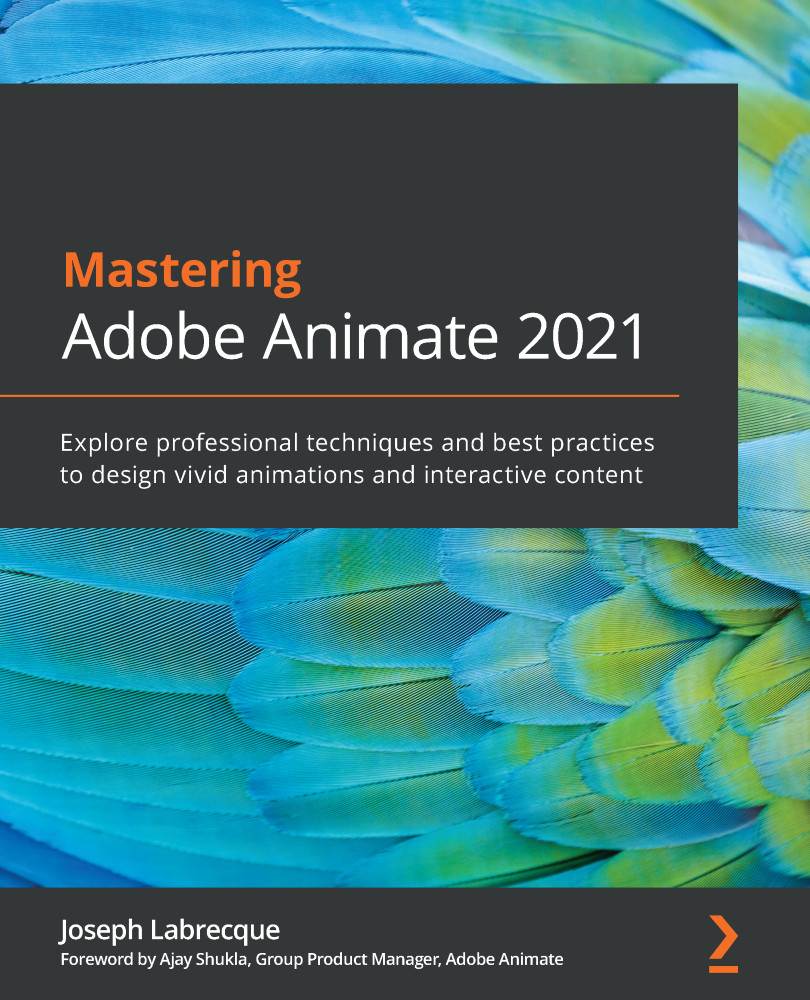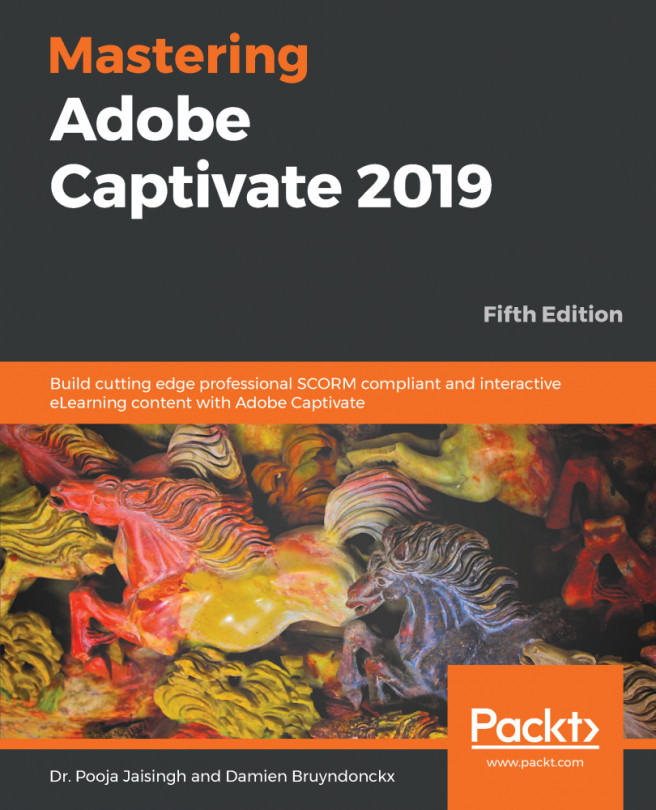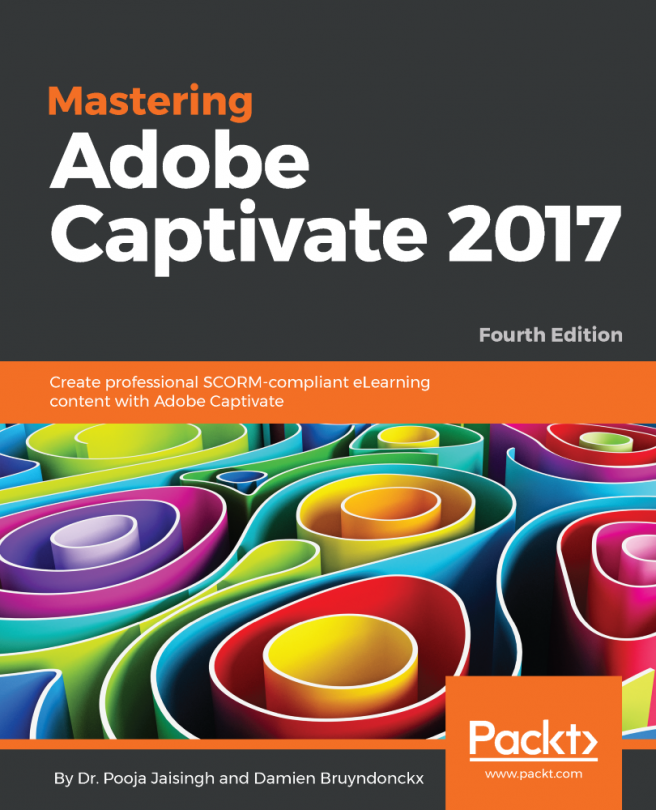Sharing Content as Animate Asset Packages
A new method of getting content out of Animate is the ability to export Animate Asset (.ana) files. These files can contain packaged objects, motions, bones, and audio for personal backup or distribution to other Animate users. This differs a bit from the other export options we've seen since the intended platform of use is Animate itself!
The most direct way of exporting Animate Asset files is from the Library panel:
Figure 4.15 – Sharing a single asset
If you right-click on a symbol in the Library panel, you are given two menu options regarding Animate Asset files. Choosing Export Asset… will create a .ana file on your filesystem. Selecting Save As Asset… will not produce a .ana file but rather add the asset directly into your Assets panel without an intermediary import process.
Another mechanism for exporting assets can be found in the application menu by choosing File | Export ...