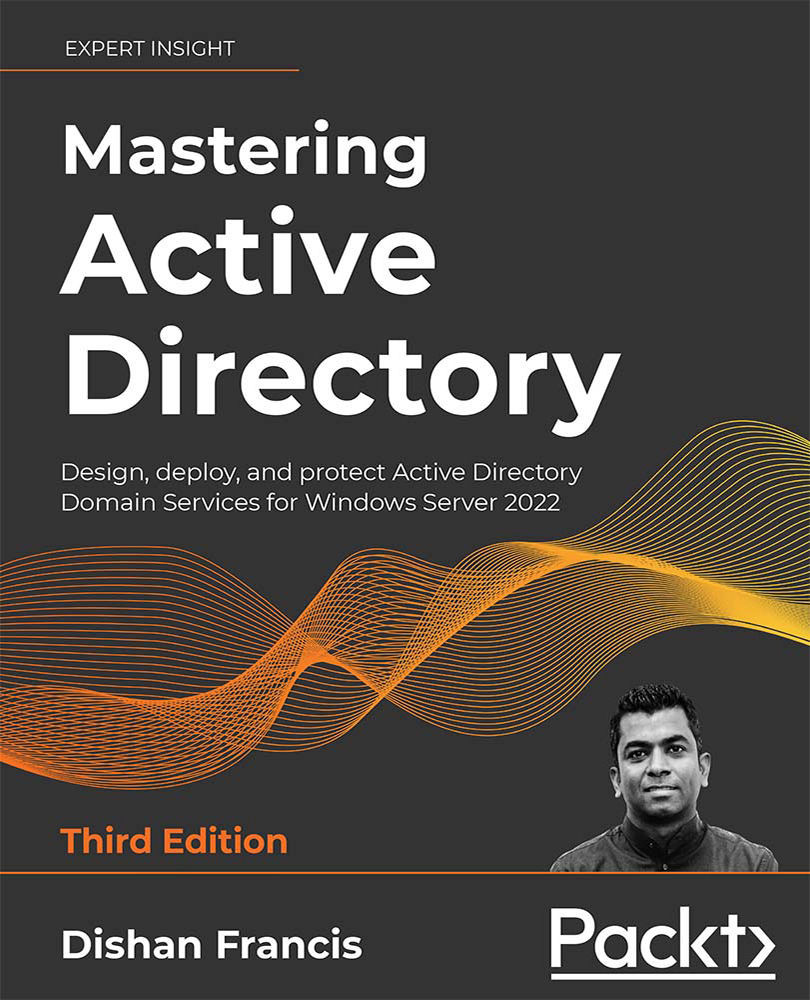Finding objects in AD
The AD NTDS database can store more than two billion objects. So how easily can we locate a specific AD object? The most common way to locate an object in AD is to use ADAC or ADUC and browse through the containers. As the number of objects increases, so does the difficulty of locating objects in AD. In this section, we are going to look at more efficient ways of locating objects in an AD environment.
ADAC has enhanced query and filter capabilities. Since it's used via a GUI, it helps us to retrieve results faster compared to PowerShell.
In its management list, there is a filter box in the top section (once you've clicked on the domain name in the navigation pane). It doesn't change the view as you navigate through the containers. It helps you to filter the data displayed in the management list quickly. However, it doesn't search for objects at multiple levels (in different child containers):

Figure 7.22: Searching for AD...