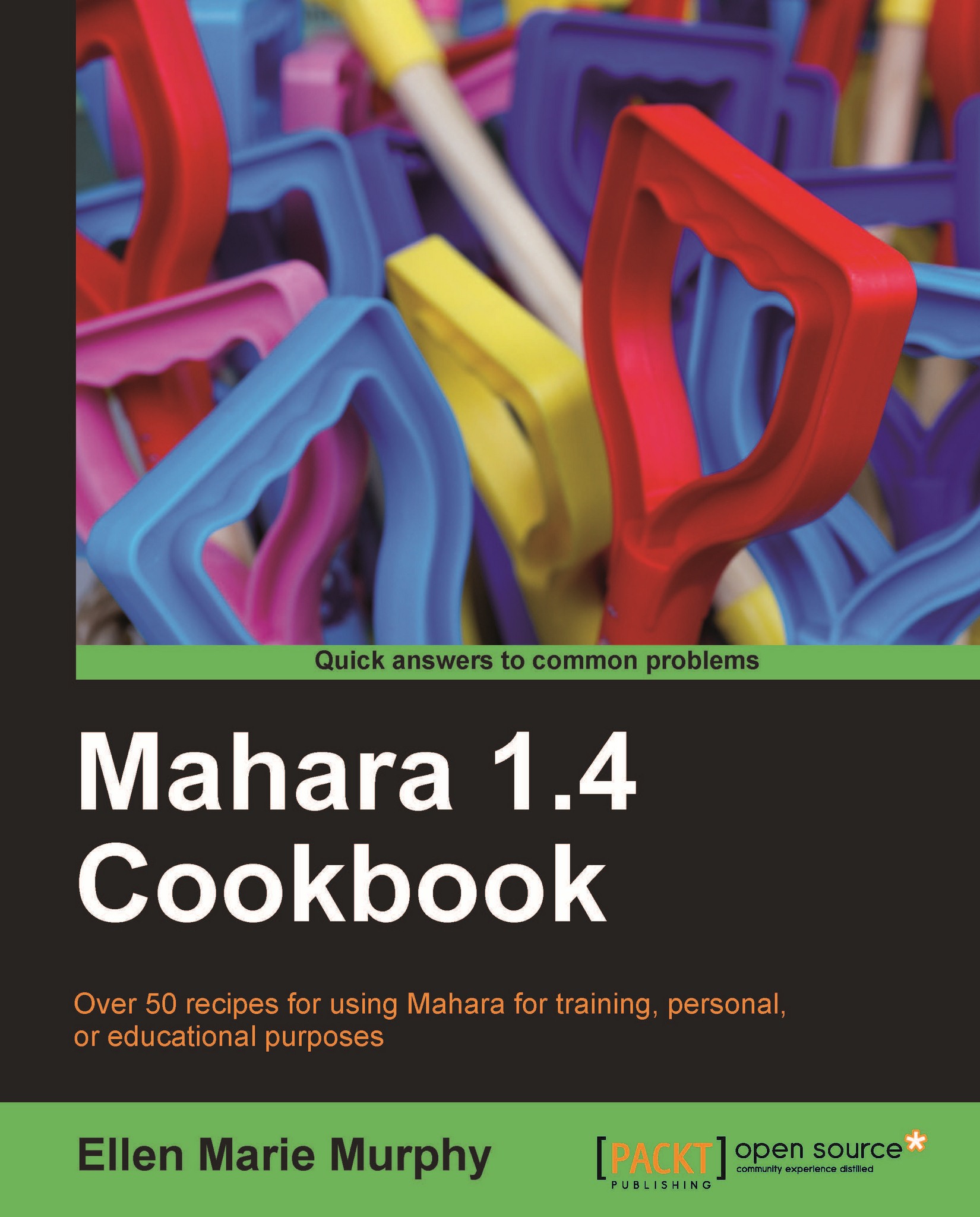Creating a group and adding members
In this recipe, we will create two types of groups, a standard group and a course group, and then discuss how to add users and set their roles.
How to do it...
1. Go to groups and My groups.
2. Select the button labeled Create group.
3. Give the group a Name and Description.
4. From the drop-down menu labeled group Type, you will have four standard group options: Standard: Open membership, Request membership, Invite Only, and Controlled membership. If you have been given a staff role in the system, you will also have two course group options: course: Controlled membership and course: Request membership.
5. For this recipe we will only look at the options that include Invite Only and Controlled membership, as these options require you to add members.
We will select Standard: Invite Only. There is little difference between the process for adding Invite Only members, and the one for Controlled membership.
Note
The difference between Invite Only and Controlled...