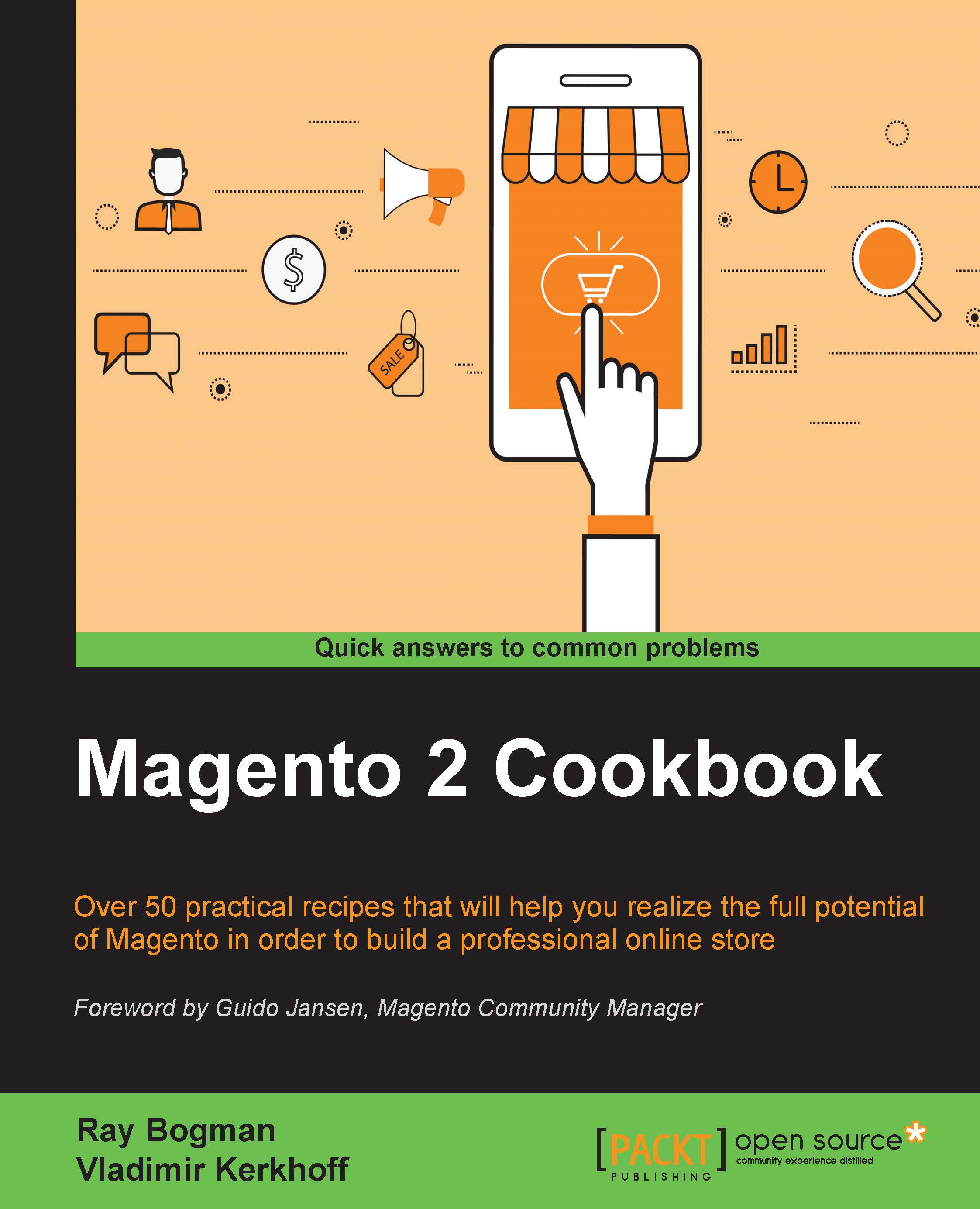Adding CSS/JS to pages
Adding your own CSS or JS to every or specific page can also be done through a layout XML file. The source of a file that you want to include can come from the following:
An external source hosted remotely
Module-specific, which is mainly used by JavaScript
Theme-specific, which is mainly used when adding CSS but can also be used to add custom JavaScript
Getting ready
In order to include CSS or JavaScript to a page, you first need to know where you want to include your files and where the file is located that you want to include. In this recipe, we will see how to include both an external CSS and JavaScript file and a theme JavaScript and CSS file.
How to do it…
This recipe is based on the theme created in the Creating a new theme recipe of this chapter.
To add a new source (CSS or JS) to all pages, the configuration is done through the
default_head_blocks.xmlfile. It is also possible to add it to a single page only through the layout file for that layout handle:app/design...