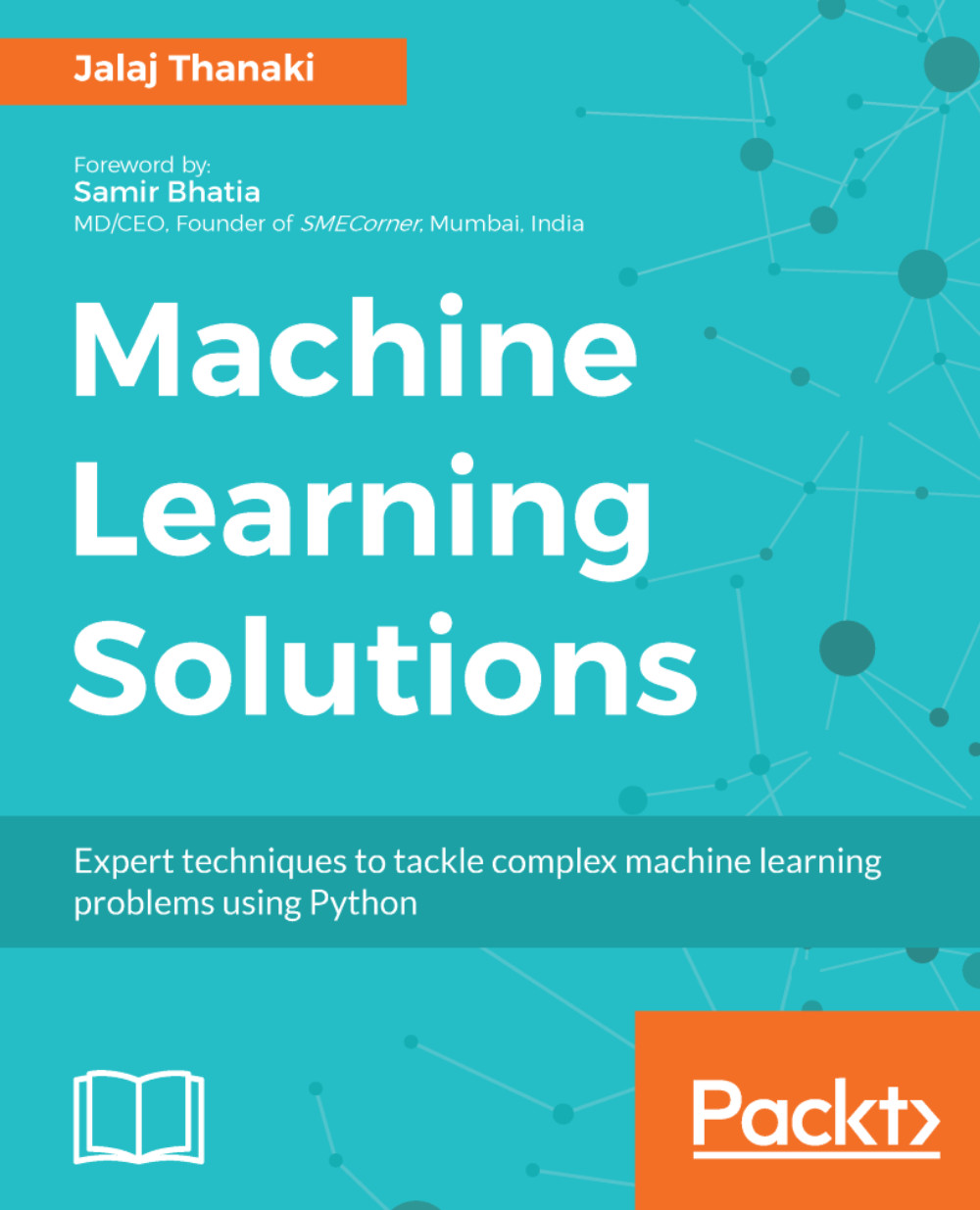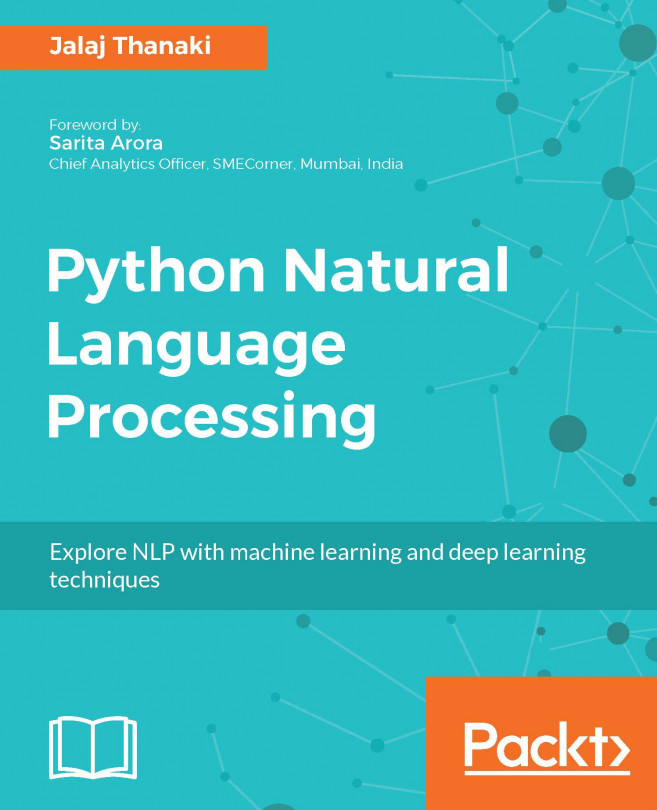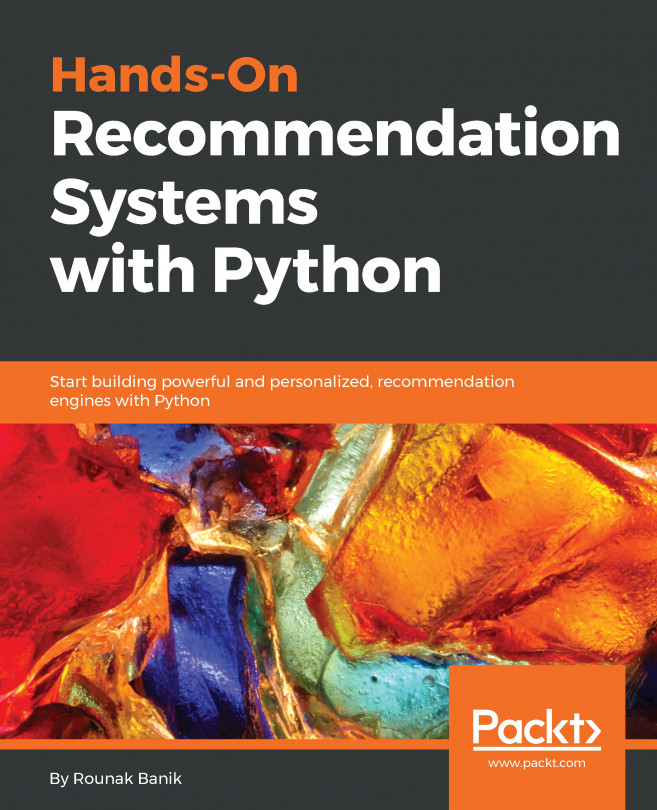Setting up the coding environment
In this section, we will set up the coding environment for the face recognition application. We will look at how to install dependencies. We will be installing the following two libraries:
dlib
face_recognition
Let's begin the installation process.
Installing dlib
In order to install the dlib library, we need to perform the following steps. We can install this library either on a Linux operating system (OS), or on macOS. Let's follow the stepwise instructions:
Download the source code of dlib by executing this command:
sudo git clone https://github.com/davisking/dlib.git.Now jump to the
dlibdirectory by executing this command:cd dlib.Now we need to build the main
dliblibrary, so we need to execute the following commands stepwise:sudo mkdir build.cd build.cmake .. -DDLIB_USE_CUDA=0 -DUSE_AVX_INSTRUCTIONS=1.cmake --build.
Once the project has been built successfully, you can move to the next installation steps. You also need to install OpenCV. The installation...