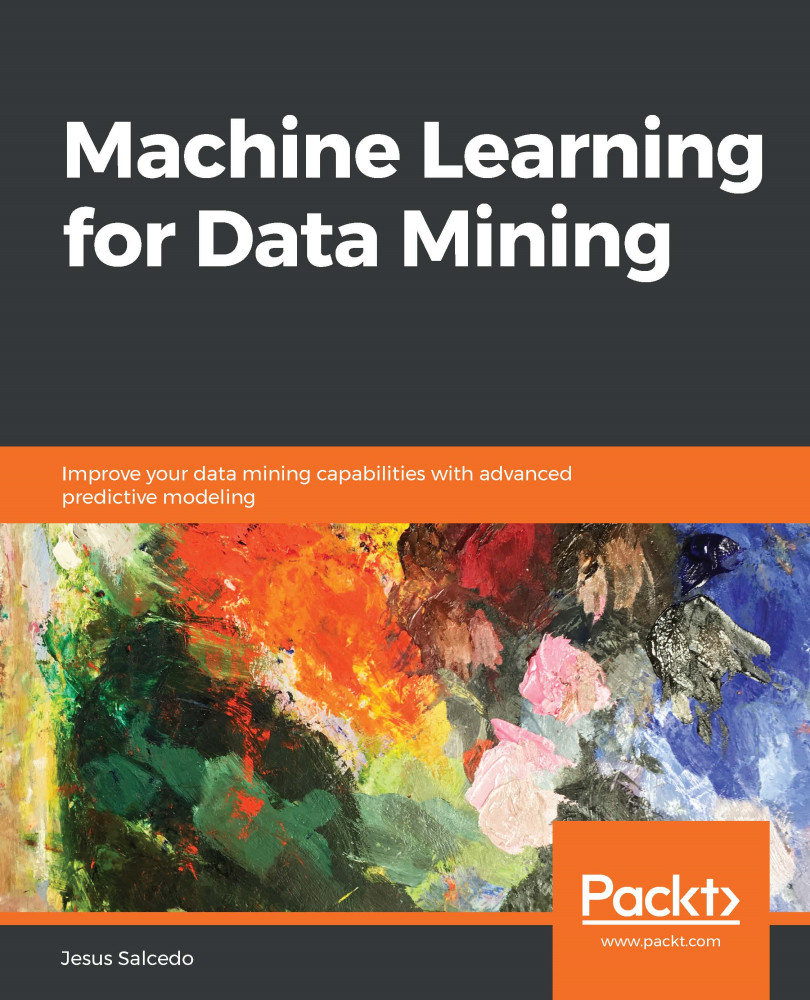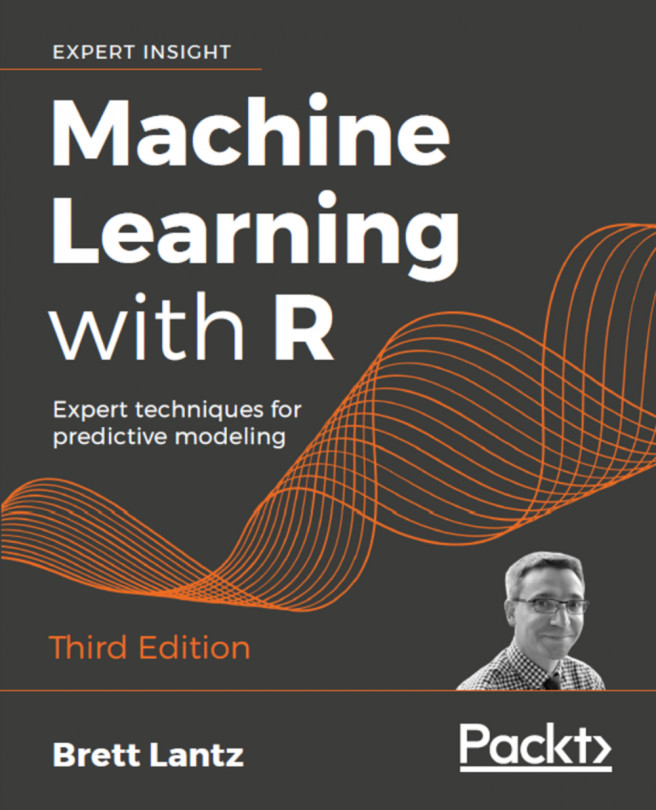In this section, we will run an SVM model and see how it works.
First of all, get your dataset just the way you did for neural networks, partition the dataset into a training and testing dataset, and create a scenario such as this:

Let's see how to run SVMs:
- Go to the Modeling palette and connect the partition node to SVM:

- Go to the Expert tab and select the Expert option in Mode. Remember, whenever you run an SVM model, you must always run it in Expert mode because this is a model that requires constant changes on the default values based on the status of your model. The Expert mode will enable us to change the values easily when required:

Let's discuss these options in detail:
-
- You can tick the Append all probabilities box when you have categorical outcomes. But, for now, let's keep it on default.
- The stopping criteria can also be changed...