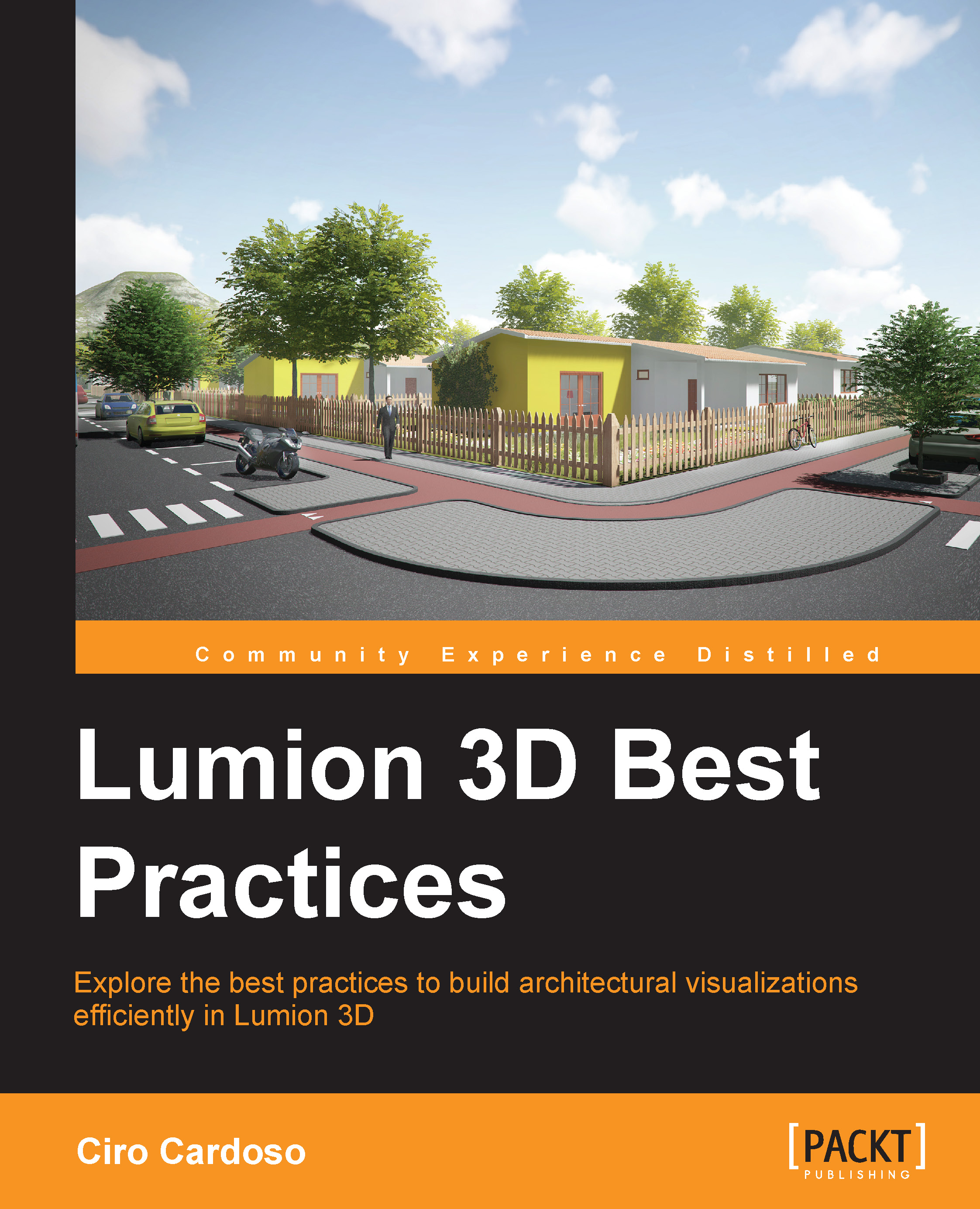A quick overview – the Movie mode
The Movie mode allows you three options to create a movie. Two of these options involve importing an image or a video file to create a clip and, in addition, it is possible to apply most of Lumion's available effects to the imported files. These two options are very useful because they eliminate the need for an external movie editor to add an image or another video the client may require. The third option is when you use the Record button to create an animation using the scene you built in Lumion. However, there is more involved than just using the Take Photo button to create the camera path.
Creating efficient camera paths
In Lumion, you create a clip by using camera paths. This process involves defining the initial and end camera position, and Lumion filling the gap between each photo you take.
Tip
For some camera paths where you need accurate control over the camera position, don't forget to use Spacebar + WSAD and QE to get a slow camera speed.
Eventually...