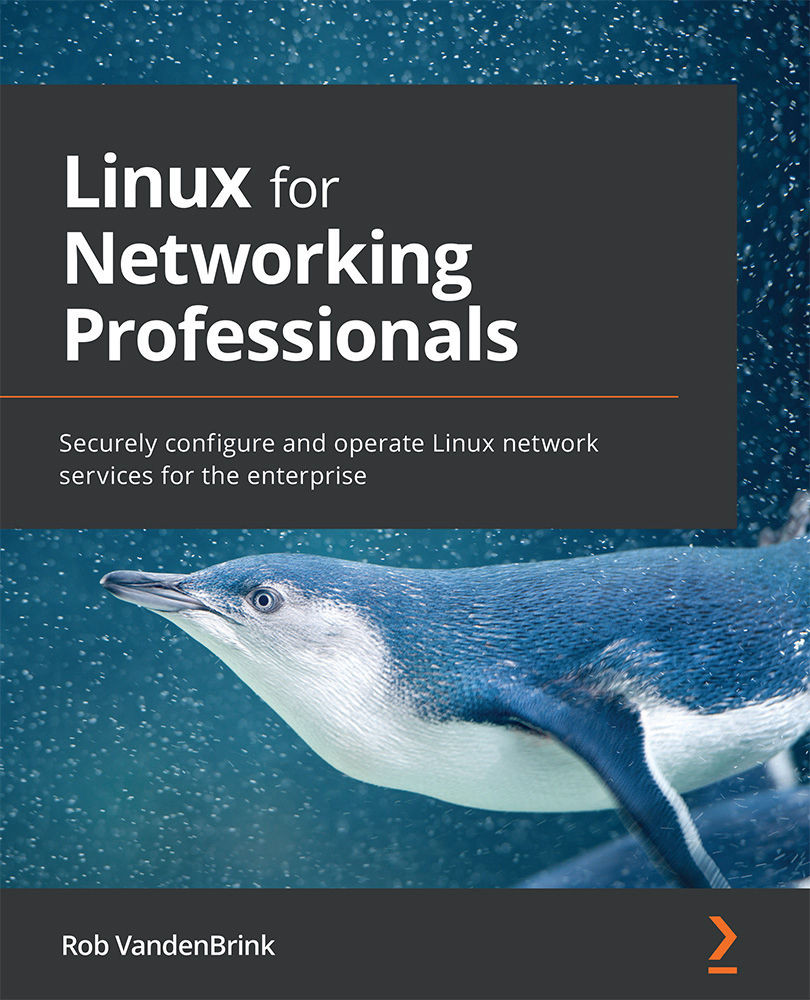Chapter 2 – Basic Linux Network Configuration and Operations – Working with Local Interfaces
- A default gateway is a special route, usually denoted as
0.0.0.0/0(in other binary, this indicates "all networks"). A host always has a local routing table, with an order of precedence.Any network that is directly connected to an interface is processed first. These are called connected or interface routes.
Routes are defined in the routing table. These are routes you may have added with the
ipcommand of theroutecommand.Finally, the default route is referenced. If the traffic being sent does not match a connected route or a route in the routing table, it is sent to the IP defined in the default gateway. Usually, this device will be a special router or firewall device, which in turn will usually have both a local table, statically defined routes, and a default gateway (among several other routing mechanisms that are not in the scope of this book).
- For this...