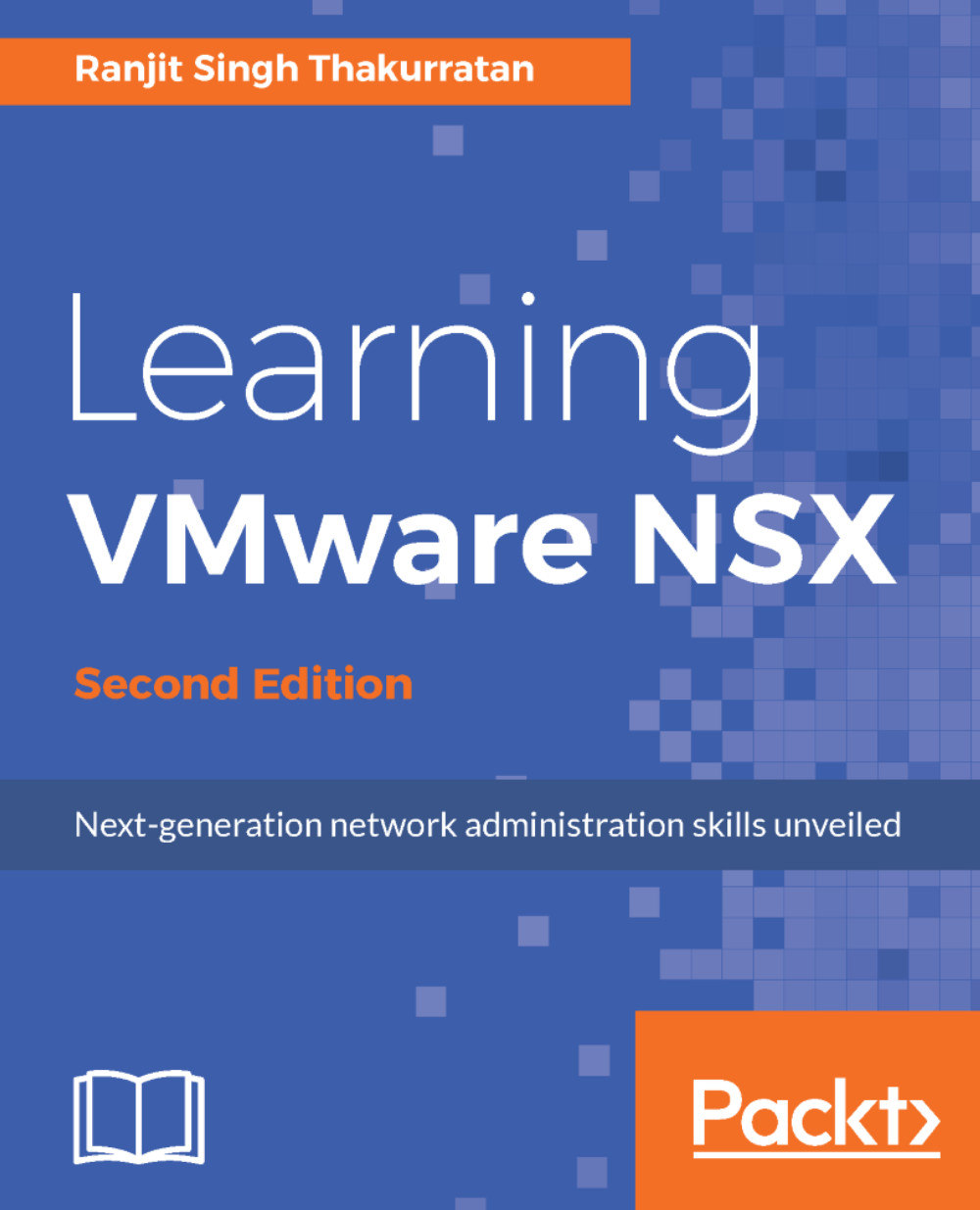There are several settings in the NSX Manager that can be edited to suit your environment. These settings can also be edited using the NSX CLI; however, we will learn to update these settings using the UI.
NSX Manager settings
Date and time settings
You can change the date and time settings as needed.
An NSX Manager reboot is needed after any date/time change is made.
You need to perform the following steps:
- Log in to the NSX Manager virtual machine appliance.
- Click on Appliance Management | Manage appliance settings:

- Next to Time Settings, click Edit:

- Click OK when done.
- Reboot the appliance to apply the changes.