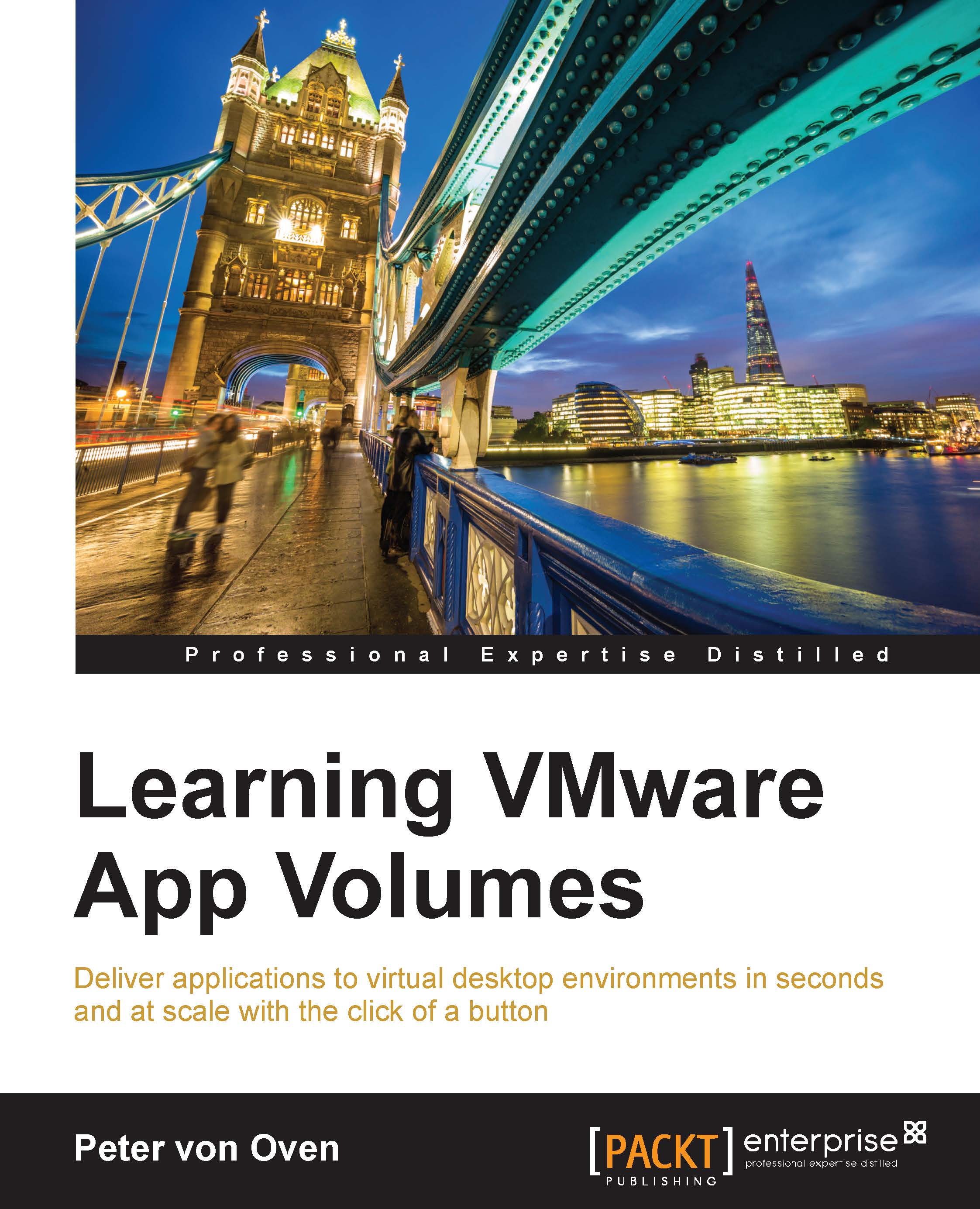Managing Writable Volumes
In this section, we will look at the ongoing tasks you can perform on Writable Volumes, along with other general management tasks and processes.
All of these tasks are performed from the App Volumes Manager console.
Importing Writable Volumes
The import a Writable Volume feature allows you to import existing Writable Volumes that could be part of another App Volumes deployment.
For example, you may create a number of Writable Volumes as part of a pilot project, and when you deploy the technology in production, you could import those existing Writable Volumes rather than have the end users create them again.
To import a Writable Volume, perform the following steps:
Click on the VOLUMES menu option (1) and then, from the Writables tab (2), click on the Import Writables button (3), as shown in the following diagram:

You will now see the Import Writable Volumes page, shown in the following diagram:

In the Storage box (4), from the drop-down menu, select the datastore that contains...