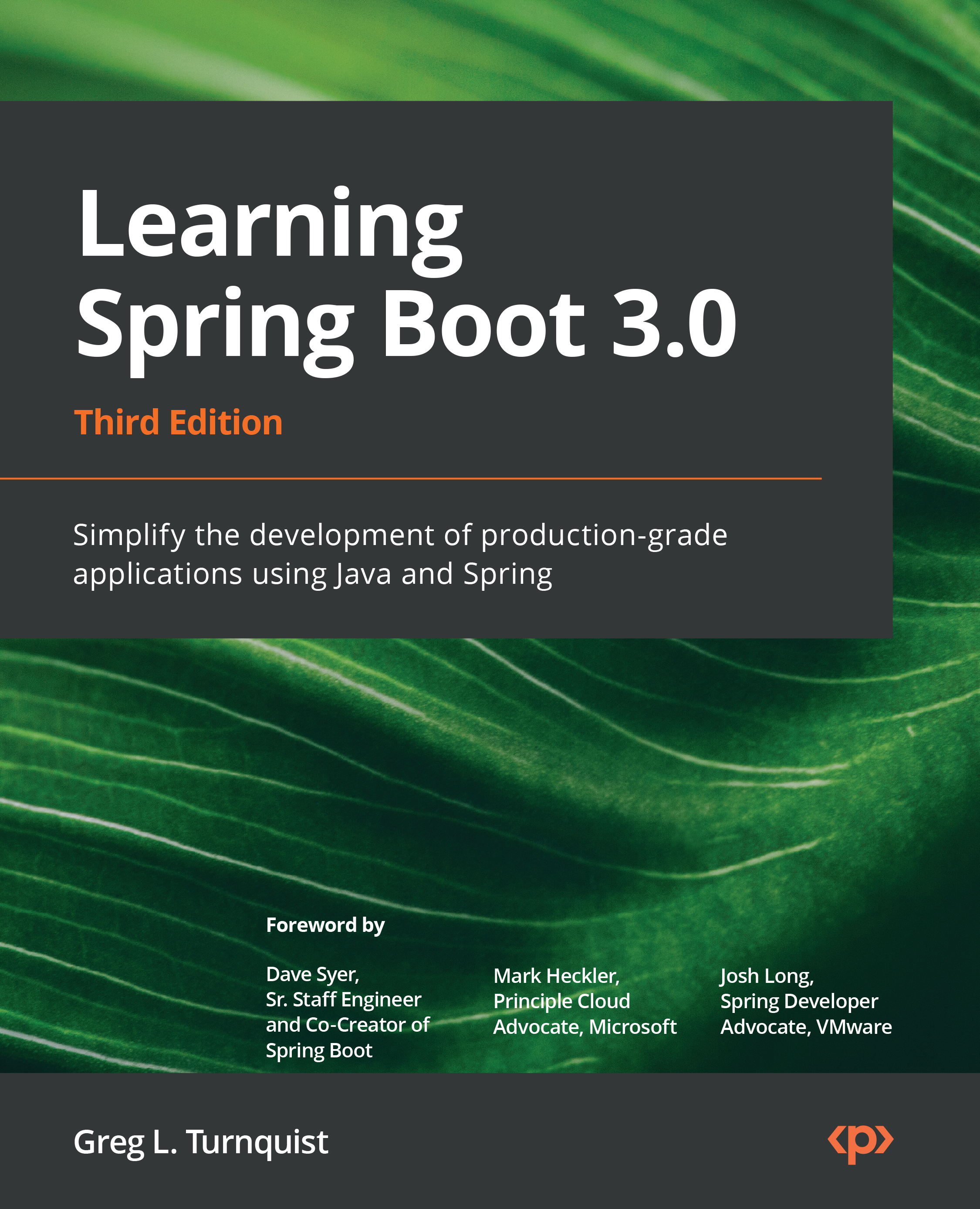Technical requirements
For this book, you’ll only need a handful of tools to follow along:
- Java 17 Development Kit (JDK 17)
- A modern integrated development environment (IDE)
- A GitHub account
- Additional support
Installing Java 17
Spring Boot 3.0 is built on top of Java 17. For ease of installation and using Java, it’s easiest to use sdkman as your tool to handle installing and switching between different JDKs, as shown here:
- Visit https://sdkman.io/.
- Following the site’s instructions, execute
curl -s "https://get.sdkman.io" | bashfrom any terminal or shell on your machine. - Follow any subsequent instructions provided.
- From there, install Java 17 on your machine by typing
sdk install java 17.0.2-tem. When prompted, pick it as your default JDK of choice in any terminal.
This will download and install the Eclipse Temurin flavor of Java 17 (formerly known as AdoptOpenJDK). Eclipse Temurin is a free, open source version of OpenJDK, compliant with all standard Java TCKs. In general, it’s a variant of Java recognized by all parties as acceptable for Java development. Additionally, it comes with no requirements to pay for licensing.
Tip
If you need a commercially supported version of Java, then you will have to do more research. Many shops that provide commercial support in the Java space will have various options. Use what works best for you. But if commercial support is not needed, then Eclipse Temurin will work fine. It’s used by many projects managed by the Spring team itself.
Installing a modern IDE
Most developers today use one of the many free IDEs to do their development work. Consider these options:
- IntelliJ IDEA – Community Edition (https://www.jetbrains.com/idea/)
- Spring Tools 4 (https://spring.io/tools):
- Spring Tools 4 for Eclipse
- Spring Tools 4 for VS Code
IntelliJ IDEA is a powerful IDE. The Community Edition, which is free, has many bits that will serve you well. The Ultimate Edition, which costs 499 USD, is a complete package. If you grab this (or convince your company to buy a license!), it’s a valuable investment.
That being said, Spring Tools 4, whether you pick the Eclipse flavor or the VS Code one, is a powerful combo as well.
If you’re not sure, go ahead and test out each one, perhaps for a month, and see which one provides you with the best features. They each have top-notch support for Spring Boot.
At the end of the day, some people do prefer a plain old text editor. If that’s you, fine. At least evaluate these IDEs to understand the tradeoffs.
Creating a GitHub account
I always tell anyone entering the world of 21st century software development to open a GitHub account if they haven’t already. It will ease access to so many tools and systems out there.
Visit https://github.com/join if you’re just getting started.
This book’s code is hosted on GitHub at https://github.com/PacktPublishing/Learning-Spring-Boot-3.0.
You can work your way through the code presented in this book, but if you need to go to the source, visit the aforementioned link and grab a copy for yourself!
Finding additional support
Finally, there are some additional resources to visit for more help:
- I host a YouTube channel focused on helping people get started with Spring Boot at https://youtube.com/@SpringBootLearning. All the videos and live streams there are completely free.
- There is additional content provided to my exclusive members at https://springbootlearning.com/member. My members also get one-on-one access to me with questions and concerns.
- If you’re a paying subscriber on Medium, I also write technical articles based on Spring Boot, along with overall software development topics, at https://springbootlearning.medium.com. Follow me over there.
- I also share any technical articles posted with my newsletter at https://springbootlearning.com/join for free. You also get an e-book for free if you sign up.
If you’ve downloaded Java 17 and installed an IDE, then you’re all set, so let’s get to it!