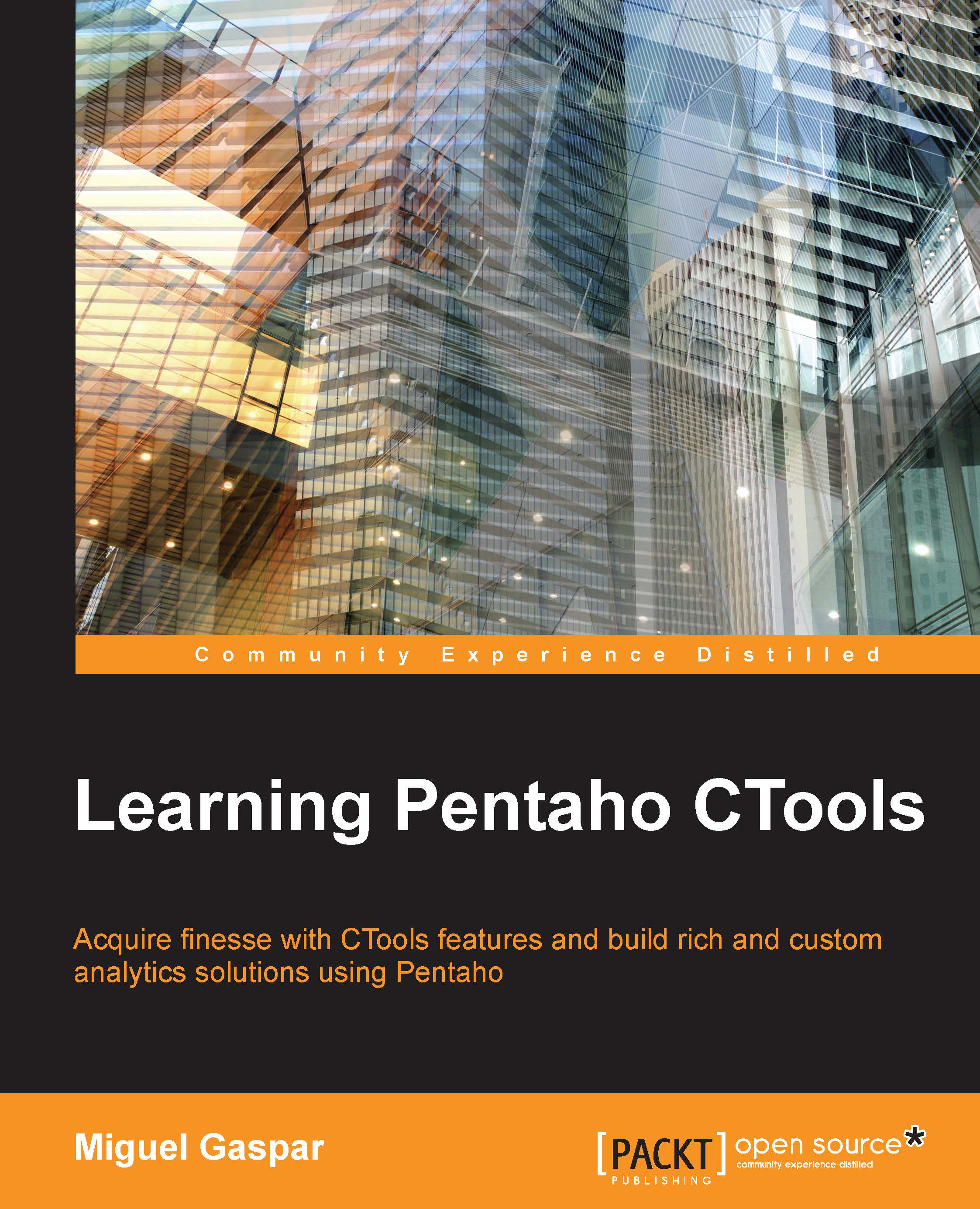What this book covers
Chapter 1, Getting Started with CTools, gives a brief introduction to the history of CTools. It will also introduce the reader to the purpose of the tool and teaches the user what methods are needed to install Community Tools. It is important to take some time getting an introduction to some concepts before you start building dashboards with Community Tools, so this chapter is not optional. When developing a dashboard, the first step is to interact with the client and get the requirements. There is a need to understand what is the best way to display data on the dashboard, and of course, there are some techniques that can be used to have a clean and simple dashboard that is, at the same time, very informative and intuitive. Navigation inside the dashboard should respect the requirements, but should be easy to understand. There is also a need to use standard components with a custom style so that it can be a unique dashboard while being quick to develop. Understanding this and other concepts will make the difference when developing the dashboard, so this chapter exposes some considerations that should be taken into account while creating dashboards.
Chapter 2, Acquiring Data with CDA, is focused on the use of Community Data Access (CDA). Readers will find what kinds of Pentaho data sources we can use to acquire data using CDA, and also how to do it. How we can use parameters and all the other properties to get the desired results and how to manipulate the output that will be exposed to the dashboards or to the exports will also be covered.
Chapter 3, Building the Dashboard Using CDF, will cover the two ways to build Community Dashboards. To build a dashboard, readers can avoid the use of CDF, but to achieve better results and build incredible dashboards, users should know how it works. One of the most important parts when building a CTools dashboard is the life cycle, so readers will have the chance to know how the life cycle of the dashboards and the components works. Pentaho uses the CDF framework inside the platform, so some concepts will become clear to you. Readers will also be challenged to create their first dashboard using CDF to better understand the concepts of Community Dashboards Editor.
Chapter 4, Leverage the Process with CDE, will be focused on the advantages and disadvantages of using Community Dashboards Editor (CDE) and why to use CDE to build a dashboard. Here, we will learn how to create dashboards without writing code or leveraging the work without the need to write code. The reader will also learn how to build a responsive and interactive dashboard, starting with the main concepts, and how to use the available graphical interface. Among the other concepts, you will learn how to create a layout, use components, and set some queries to be used inside the components. The chapter will also teach what needs to be changed to quickly build dashboards when using CDE. An important part is how to add more resources to the dashboard, and include them in the execution of the dashboard.
Chapter 5, Applying Filters to the Dashboard , will show how to work with the most important and commonly used components. This chapter will cover filters and selectors that can be applied to the dashboard as one way to create interaction by filtering data for the full dashboard, or just some sections of it. A dashboard is meant to be easy to use and give good insights to get results at the first look. We can filter the information being displayed. This chapter covers the components we can use so that the user can have access to all the information, keeping it simple to understand and only providing information for the selected context.
Chapter 6, Tables, Templates, Exports, and Text Components, covers add-ins for both table and template components. An important part of building a dashboard is to find the best way to represent data on the dashboard. We should not focus on only showing a table, a chart, or any other component, but how to represent the data using that same component. So, this chapter covers the most commonly used components. There is also another component such as the exports and the text component. There are some tips on how to avoid performance issues in the dashboards.
Chapter 7, Advanced Concepts Using CDF and CDE, covers the advanced concepts when building dashboards with both CDF and CDE dashboards. CDF and CDE provide some really cool components that have more flexibility and allow you to build your own visualizations. So, we will also need to cover these components. You will face some requests to internationalize/localize dashboards, so we will also be covering it. There are some tips and advanced concepts that new CTools developers may not find easy to understand at first glance, but that more advanced users will find useful. The chapter also reinforces the concepts of references to components, parameters, and layout elements.
Chapter 8, Visualizations Using CCC, may be one of the most expected chapters. A dashboard is really useful and desirable when a user looks at it and can understand what is going on with the business without the need of having to look for quite a large amount of information. This is where visualizations become very useful. This chapter will teach the reader how to make customizations on the available charts produced by the Community Charts Components (CCC). This book will show how to apply properties that can be shared between multiple charts. Readers will get a better knowledge of how to customize charts, where to look for information, and see some more advanced features useful inside dashboards. I would like to cover all the aspects, concepts, and properties, but that's almost impossible. CCC is a huge tool with infinite customizations that can be applied, so we would need to focus on giving you what you really need to keep learning about CCC by yourself.
Chapter 9, Pentaho App Builder, talks about the one new feature created for Pentaho—the ability to create plugins without the need to create Java code. I would say this is one of the most interesting plugins created for Pentaho. By this time, readers already know how to create a dashboard. So, if you already know how to create jobs and transformations using Pentaho Data Integration, you should also be able to create plugins. We will need to understand the Community Plugin Kick-starter (CPK) and its relation with the Pentaho App Builder, and this chapter will explain it.
Chapter 10, Embed, Deploy, and Debug, will explain how to embed both CDF and CDE dashboards into third-party applications. Usually, one request from customers is how to embed a dashboard into one application. Using RequireJS, this is simple and very flexible. You can build mini dashboards that you easily embed into your application without interfering with its default behavior. This chapter will provide information on how you can do debugging on the dashboard using the developer's tools of your browser.