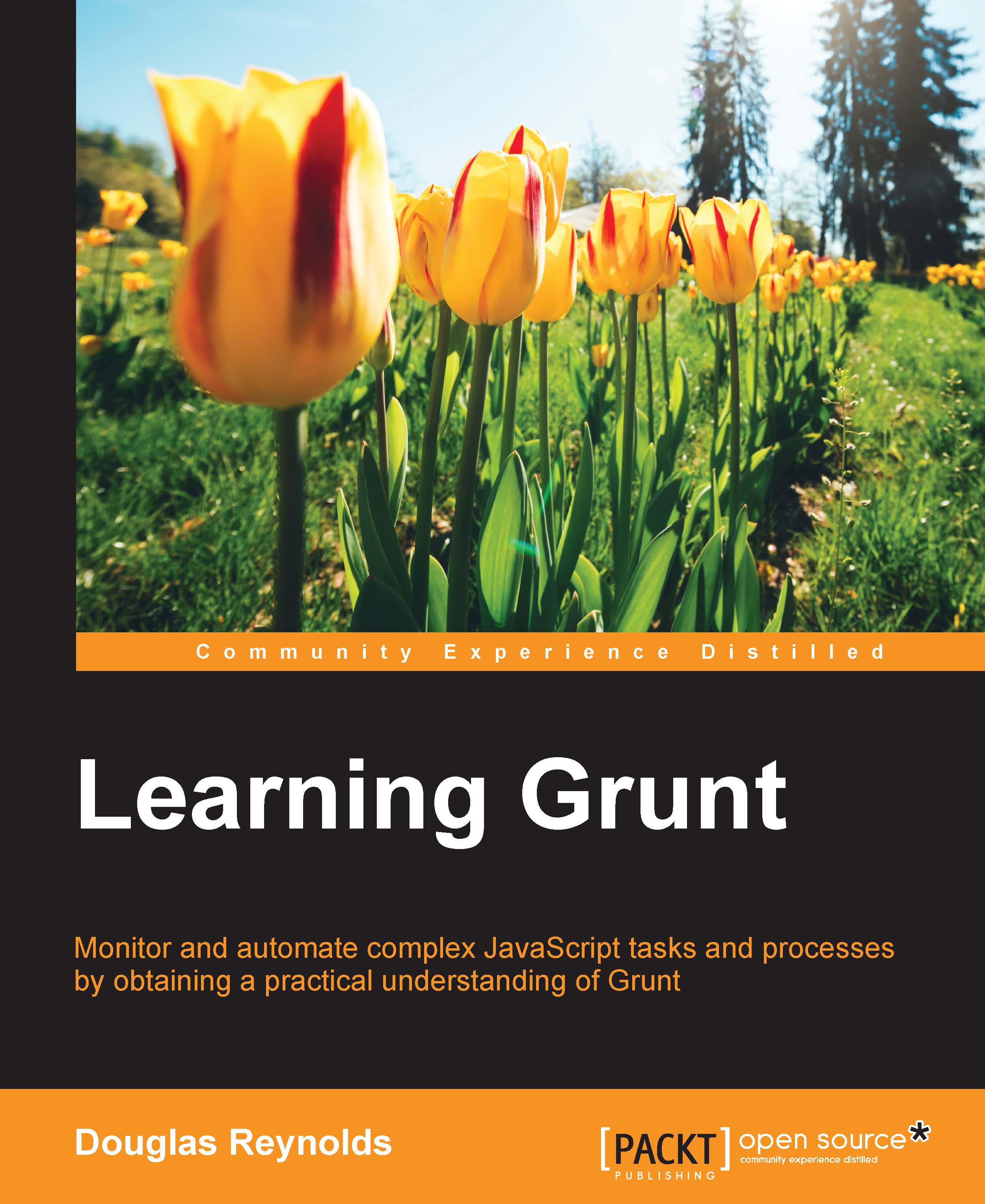Installing Git
Git is a distributed version control system that allows developers to manage changes to files. Git provides you with a means to store application versions so that we can track changes as backups and share updates within teams and with users. We will be using Git in this chapter in order to install an application called Angular Seed. Angular Seed will create an application scaffold for us so that we can quickly create our starting application files and directories automatically. As we are really interested in automating processes, including Angular Seed makes sense to get us going quickly. It should be noted that there used to be a Grunt plugin project named grunt-angular-seed. However, it is no longer maintained and has been deprecated. As a result, we will simply use Git to clone the Angular Seed project in our project's root directory. At that point, we will be able to go through the simple installation process for Angular Seed.
Determining the Git installation
On Mac...