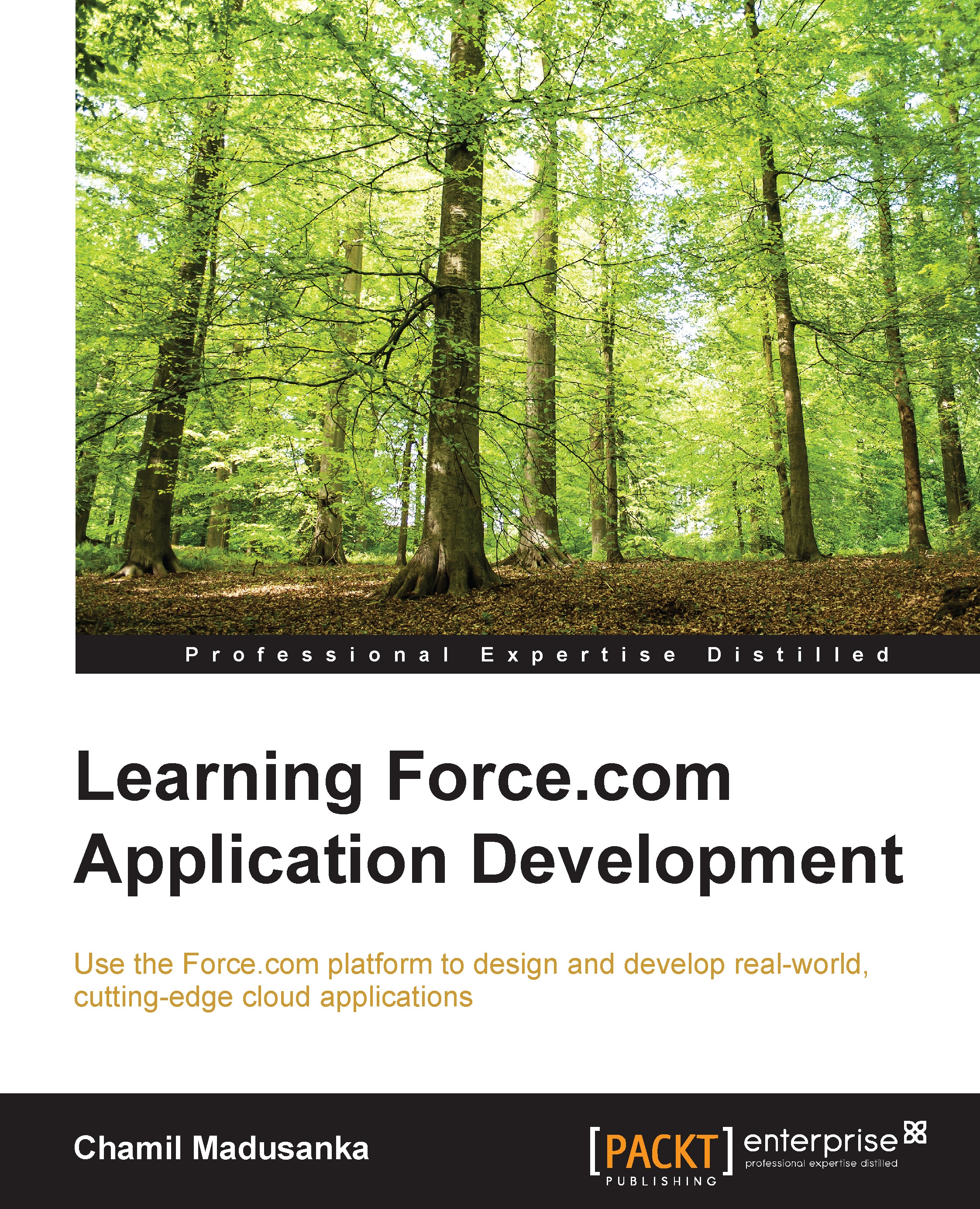Chapter 3. Building the User Interface
In the previous chapter, you learned to build a data model of the leave management system. That means we built the underlying object and field structure of the application. Now we have the database. To store our application data, it needs some kind of user interface to add, edit, and delete records of a particular object. This chapter explains the methods for creating custom application, custom tabs, and customizing page layouts. In the Force.com platform, most of the UI designing and developing can be done using point-and-click controls. But the Force.com platform allows us to design and develop user interfaces beyond the standard UIs using Visualforce markup language. An overview of Visualforce will be discussed at the end of the chapter and that overview will link to Chapter 8, Building Custom Pages with Visualforce. This chapter covers the following topics:
- Creating an app
- Creating custom tabs
- Customizing page layouts
- Overview of Visualforce...