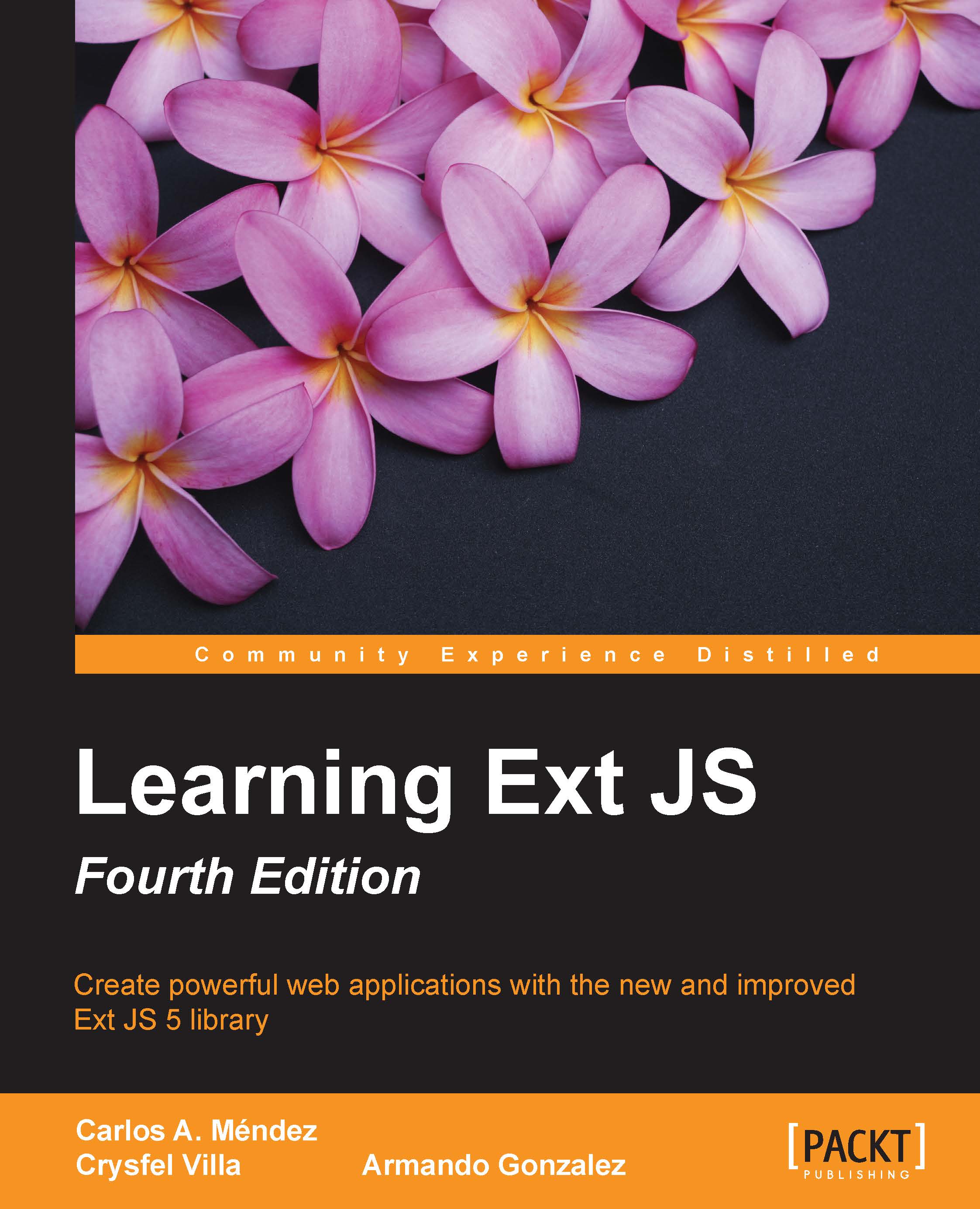What this book covers
Chapter 1, An Introduction to Ext JS 5, covers an explanation of how to start by getting the framework (downloading the file) and setting up the basic requirements you need in order to begin coding. This chapter also provides an explanation of how the framework is structured, how to set up some required tools, and gives a quick peek at the product, Sencha Architect.
Chapter 2, The Core Concepts, is about the framework's class system, and tells you how to use object-oriented programming with Ext JS. Also, this chapter explains how to extend classes, how to inherit properties, and the use of the Loader system in order to define and require dependencies in a dynamic way.
Chapter 3, Components and Layouts, explains how components work, how they are created, their life cycle, and how to take advantage of all this. Here, you also learn about types of containers and the layout system, which will help you create amazing UIs with little effort.
Chapter 4, It's All about the Data, explains how the framework handles and manipulates data to display information using data-aware widgets or components.
Chapter 5, Buttons and Toolbars, shows you how to make use of component events; listen to events; (mainly) create buttons, toolbars, and menus; and set the most basic configurations for these components.
Chapter 6, Doing It with Forms, talks about the form component, the available fields that we can use in our forms, and how to collect and submit data.
Chapter 7, Give Me the Grid, covers the basics of the most popular component, the Grid panel, in the framework, how to implement it, its column model, and custom data renderers for displaying data. We also see how to listen to events in the Grid panel and look at some plugins and features (specific capabilities) that can be implemented in the grid.
Chapter 8, DataViews and Templates, explains how to make use of DataViews and templates to create data-aware views, implement a nice organization of our data, and set styles and custom logic for the representation of data.
Chapter 9, The Tree Panel, covers the use of the tree panel component and its implementation. It also explains how to create stores and data for this component.
Chapter 10, Architecture, is one of the most important chapters in the book. It shows how to create an application using the MVC and MVVM patterns. This is done in order to create applications that can be scalable and easy to maintain. The MVVM pattern, which is a powerful pattern for reducing code, is introduced in version 5.
Chapter 11, The Look and Feel, demonstrates how to create new themes inside the framework and applications by giving our applications a new look and some color changes (themes). Also, you learn how to create specific component-style UIs using Compass and Sass.
Chapter 12, Responsive Configurations and Tablet Support, explains how we can use touch screen themes and how to set responsive configurations in components in order to make those components responsive-aware.
Chapter 13, From Drawing to Charting, talks about the basics of drawing and chart creation. We see how to create charts by the use of the SVG/VML engines. This chapter also explains how to add the Chart package to applications and the theme engine introduced in version 5.
Chapter 14, Finishing the Application, covers how to prepare our application for the production environment and deployment, covering the most essential parts for final production.
Chapter 15, What's Next?, shows you where to get more feedback and resources such as forums, other useful resources to get information tutorials from, and so on. This chapter also gives a sneak peek into some useful plugins (commercial and free).