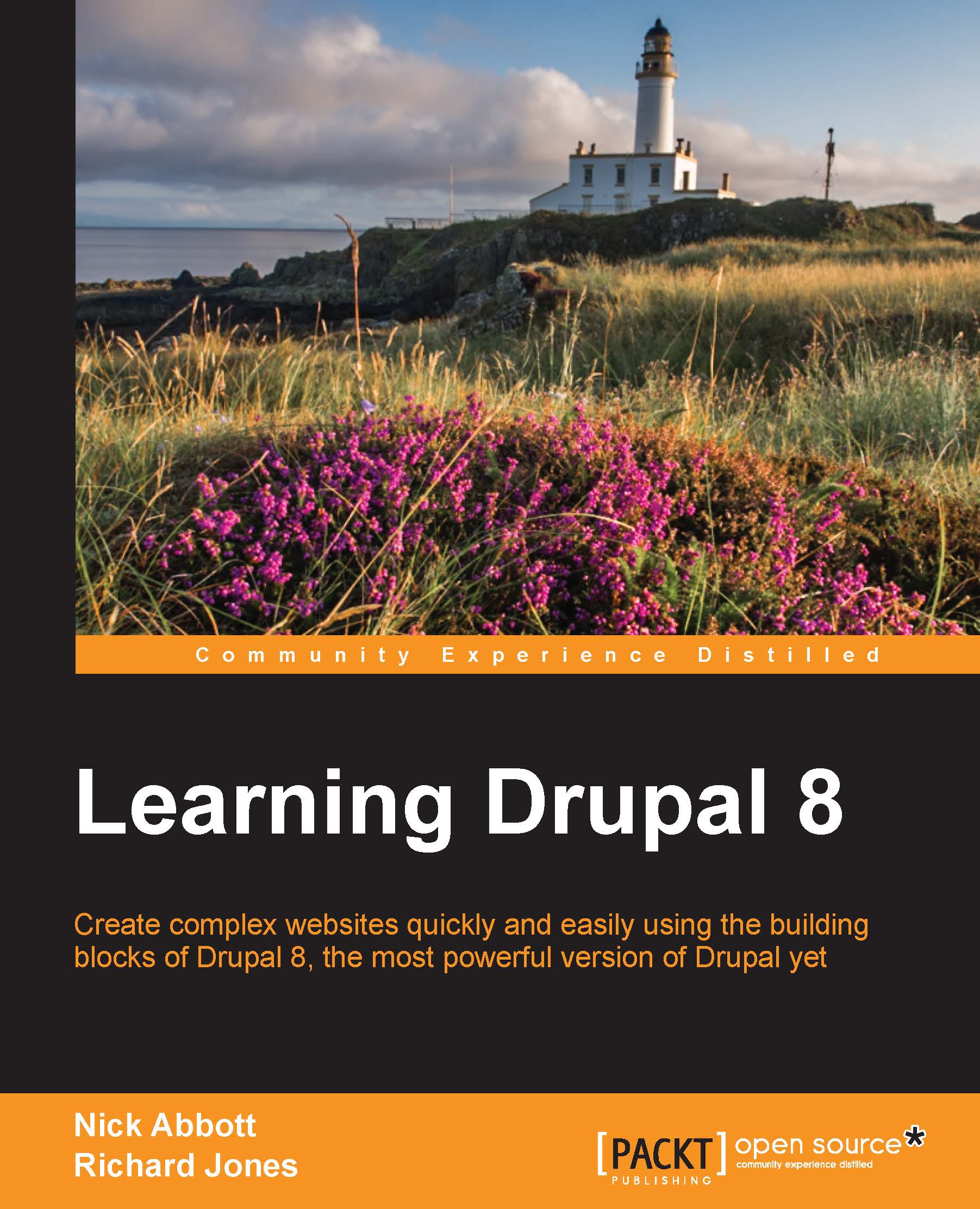Statistics
The Statistics module allows you to collect data about the visitors to your site. When the module is active, the number of times each piece of content is viewed is counted.
Enable the Statistics module now, and you will see a configuration screen available by navigating to Configuration | System | Statistics (admin/config/system/statistics):

Enable the collection of stats by ticking the Count content views option:

You'll then have access to a new block, which is initially entitled Popular content.
Visit Manage | Structure | Block layout and place the block.
Click on the Place block button now:

Choose to place the Popular content block.
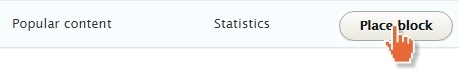
This block can be configured to show a list of content that is:
Most popular for the current day
Most popular for all time (since the module was enabled)
Most recently viewed
There are multiple sets of options available in this screen, but we'll only set the Number of day's top views to display for now, and we'll place the block in the Sidebar second region...