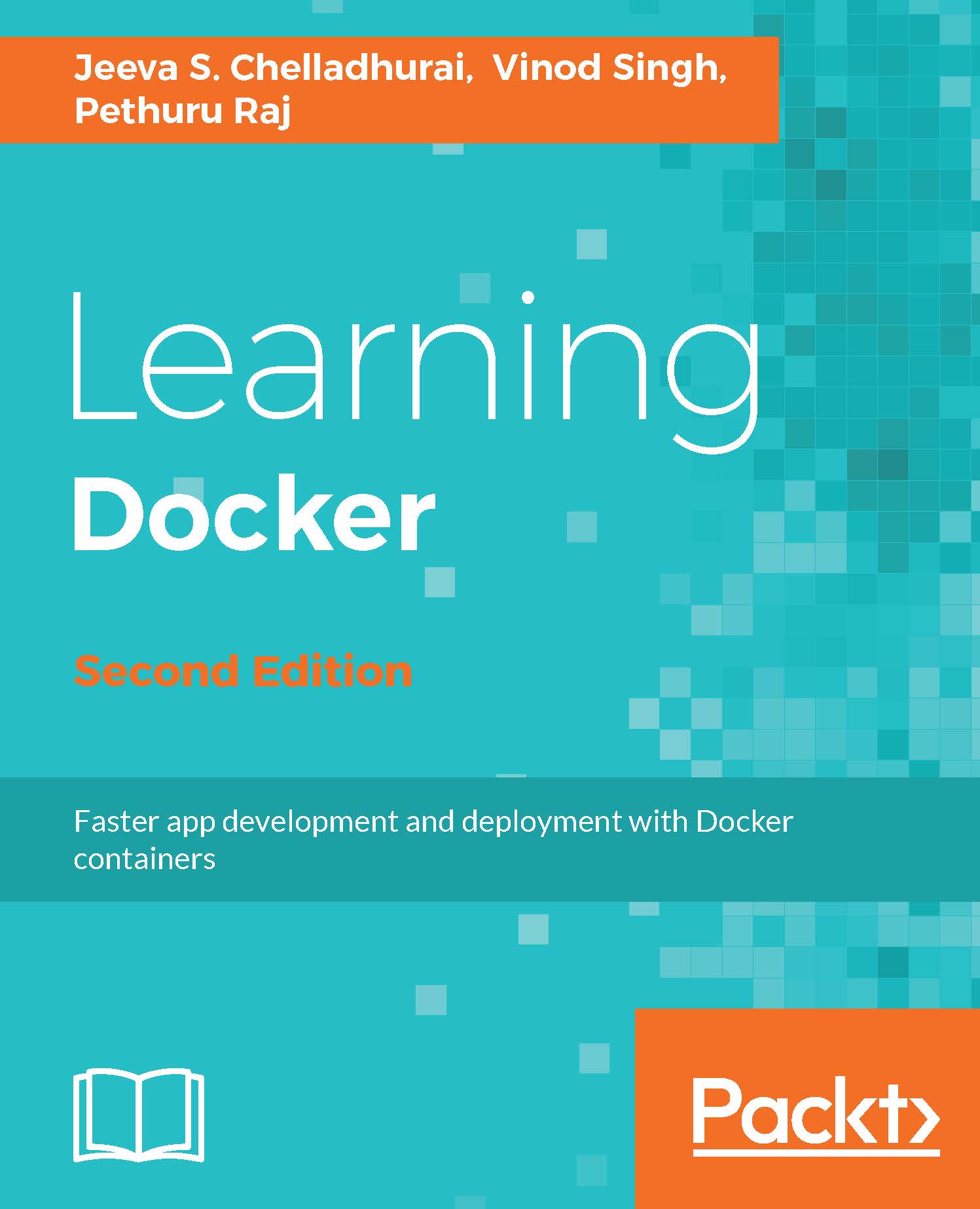Docker Hub is the central place used for keeping the Docker images either in a public or private repository. Docker Hub provides features, such as a repository for Docker images, user authentications, automated image builds, integration with GitHub or Bitbucket, and managing organizations and groups. The Docker Registry component of Docker Hub manages the repository for Docker images. Also, you can protect your repositories using Docker Security Scanning, which is free as of now. This feature was first enabled in IBM container repositories.
Docker Registry is a storage system used to store images. Automated build is a feature of Docker Hub, which is not open source yet at the time of writing this book. The following diagram shows the typical features:

In order to work with Docker Hub, you have to register with Docker Hub, and create an account using the link available at https://hub.docker...