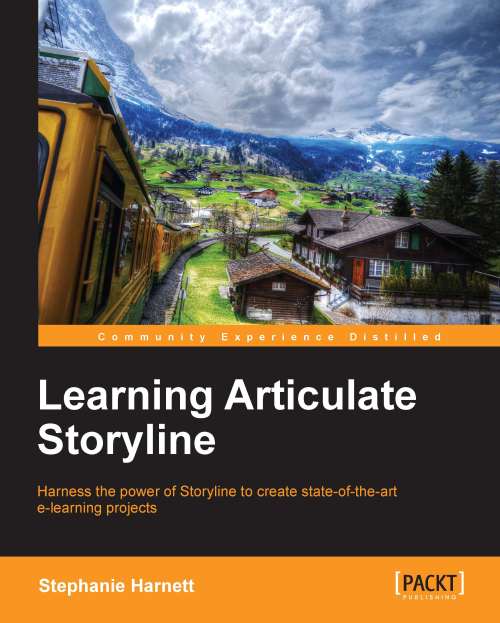Chapter 1. Creating a Story
Let's get started!
This chapter provides a brief look at the key features of the Storyline interface, followed by the steps needed to create your first Storyline project.
Included in this book are exercises that you can follow along. To do this, you will need Internet access and Storyline installed so that you can download and work with Articulate sample templates.
In this chapter we will discuss:
- Storyline launch options and some basics about the Storyline interface
- How to create a story from scratch and from a template
- What initial settings should be reviewed before adding content to a story
- How to import existing content from PowerPoint, Articulate Engage, and Quizmaker
- How to save your first story
Tip
Downloading the graphics and exercises of the book
You can download the graphics files and exercise of this book from your account at http://www.packtpub.com. If you have purchased this book elsewhere, you can visit http://www.packtpub.com/support and register to have the files e-mailed directly to you.