If you have access to Office 365, you probably see the value of integrating things such as meetings, emails, and OneDrive files with Azure services. This can greatly enhance the capabilities of your company, as you can implement extra functionalities that may help in either managing the applications or monitoring them by closing the gap between a deployed application and a developer.
In this section, we will see the capabilities of Azure Logic Apps when it comes to Office 365, and what can be achieved with this service. To get started, you will need an instance of Azure Logic App. To get it, follow these steps:
- Search for logic app in the marketplace:
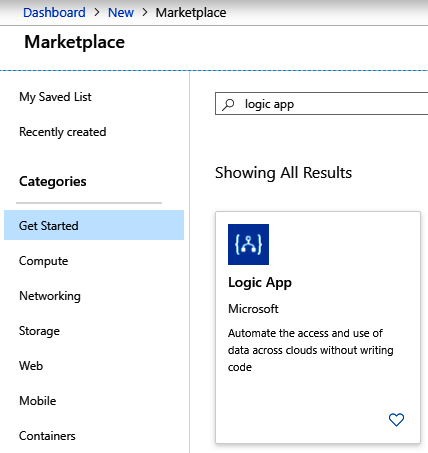
Fig. 10.34 – Logic App in Azure Marketplace
- Then, you will have to provide all the required values for your instance, including the following:
- Name
- Location
- Resource group
- Subscription
- The last step is clicking on the Create button. After a few seconds...











































































