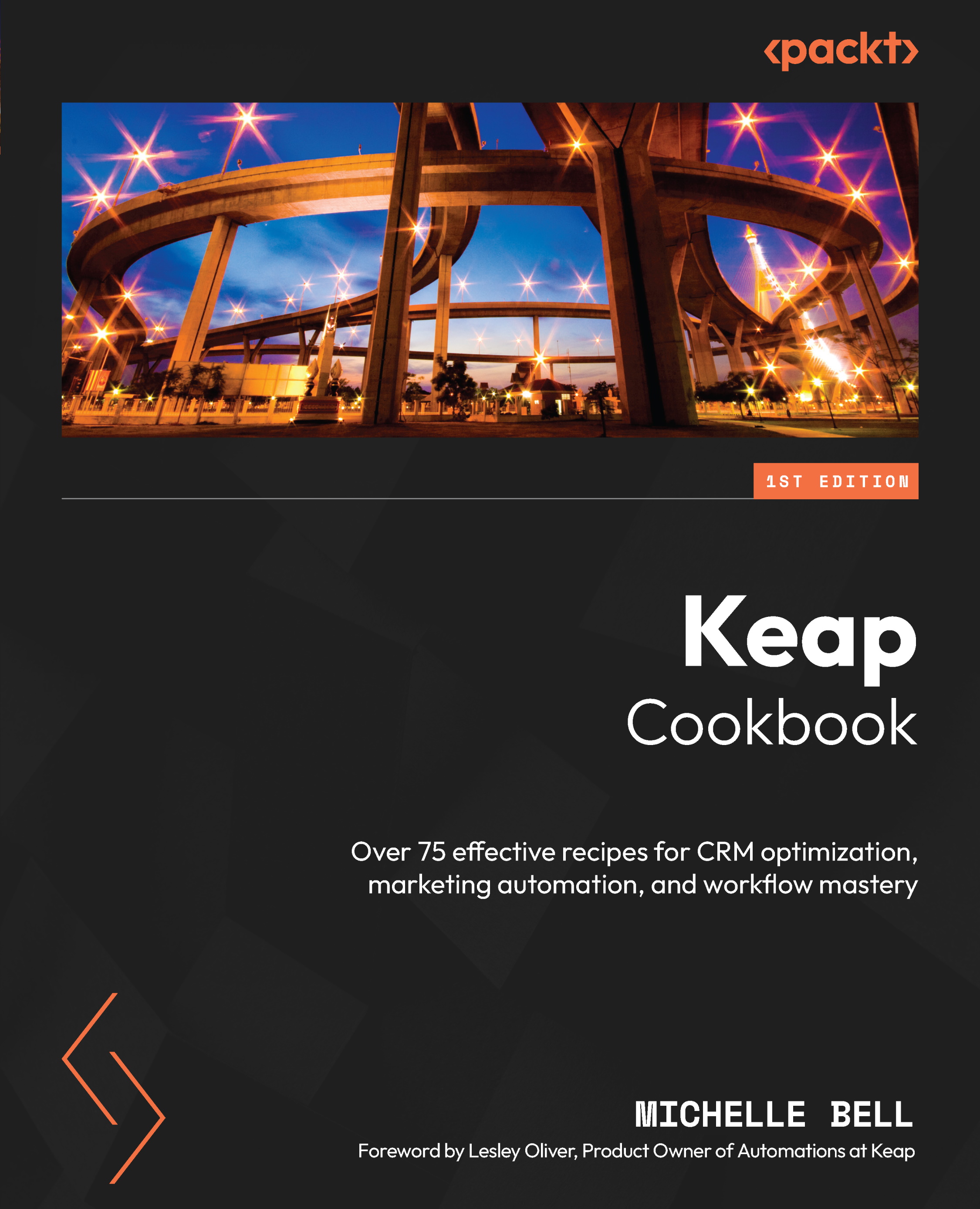Managing opt-outs
Managing opt-outs, also known as unsubscribes, is a crucial aspect of email marketing compliance and CRM. It involves handling requests from recipients who no longer wish to receive emails from your mailing list.
How to do it…
Keap automatically tracks various interactions with contacts, including email opens, link clicks, and opt-outs.
Identifying opt-outs
Follow these steps:
- Click on the REPORTS tab in the left-hand side navigation bar.
- Under the Contact tracker header select Email engagement tracker.
- Click the Reset Filters button to start a new search.
- Choose the following criteria:
- In the Email Status dropdown, select Contains Any.
- Click inside the search box and select all the opt-out options, as shown in Figure 12.4:

Figure 12.4 – Selecting Opt-Out as a criterion
It’s important to note that while recipients have the right to unsubscribe from marketing emails, businesses may...