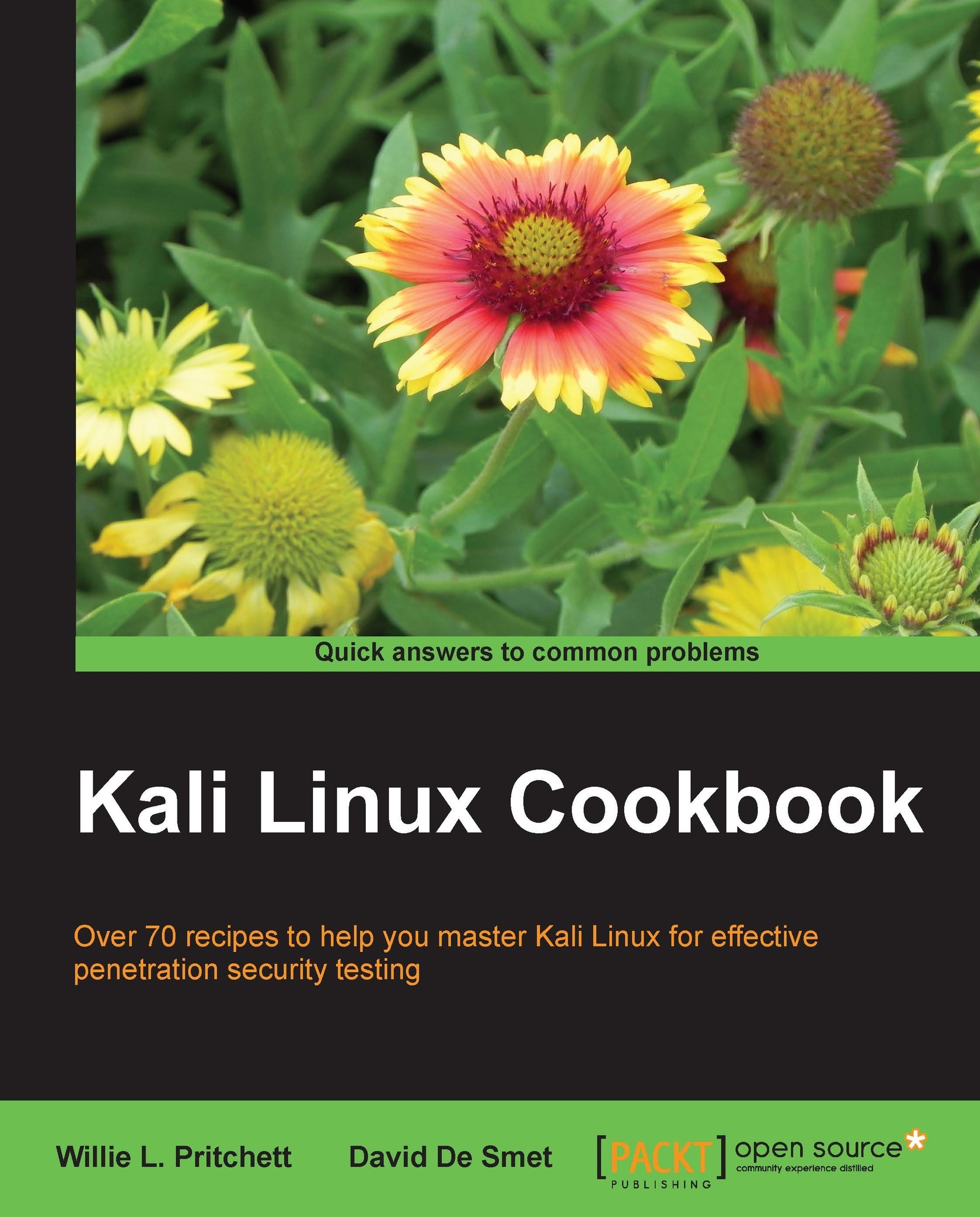Installing and configuring nVidia video card drivers
In this recipe, we will embrace Compute Unified Device Architecture (CUDA), the nVidia parallel computing architecture. The first step will be the installation of the nVidia developer display driver followed by the installation of the CUDA toolkit. This will give us dramatic increases in computer performance with the power of the GPU which will be used in scenarios like password cracking.
Note
For more information about CUDA, please visit their website at http://www.nvidia.com/object/cuda_home_new.html.
Getting ready
An Internet connection is required to complete this recipe.
The preparation of kernel headers is needed before starting this task, which is explained in the Preparing kernel headers recipe at the beginning of this chapter.
In order to accomplish the installation of the nVidia driver, the X session needs to be shut down.
How to do it...
Let's begin the process of installing and configuring the nVidia video card drivers:
- Download...