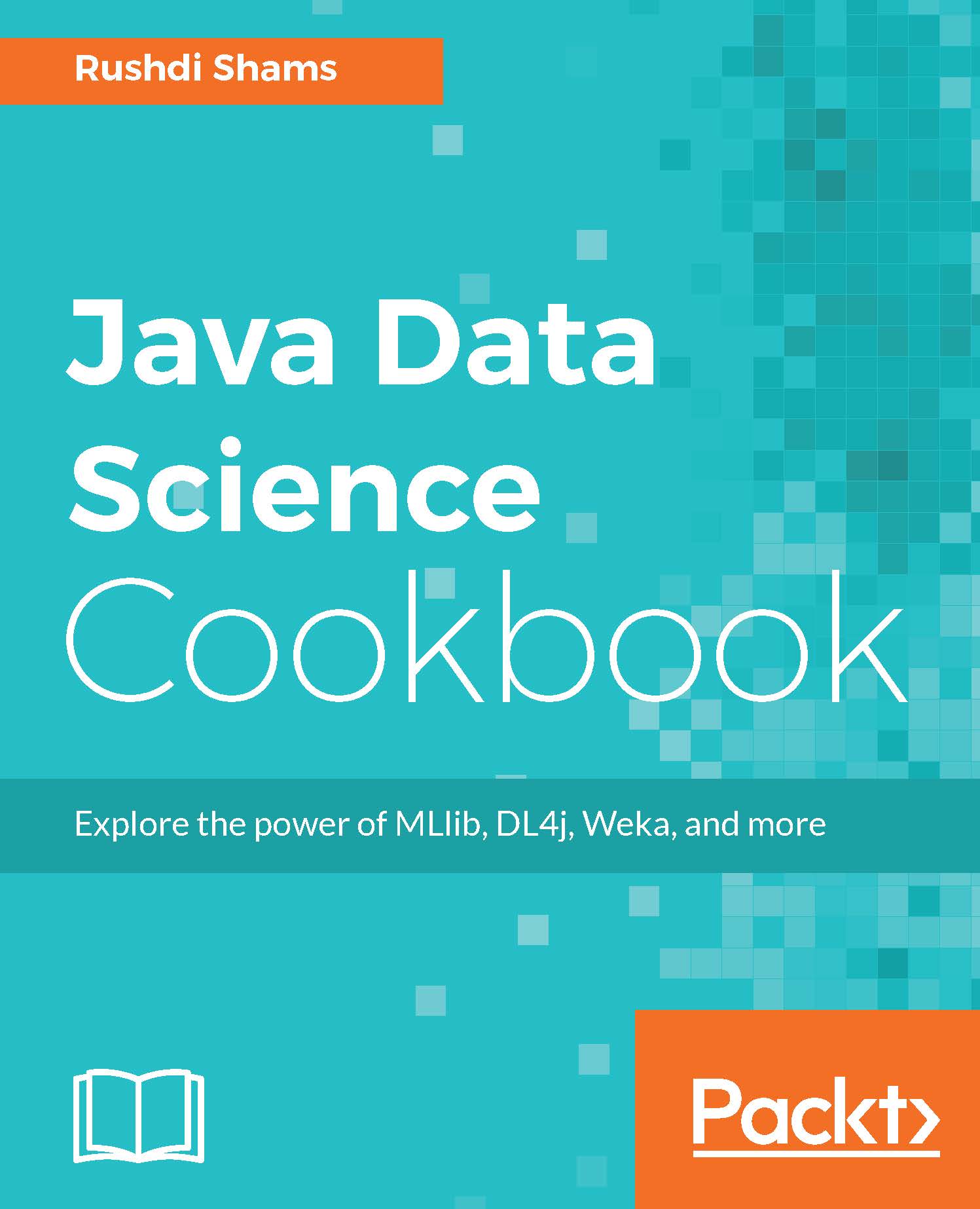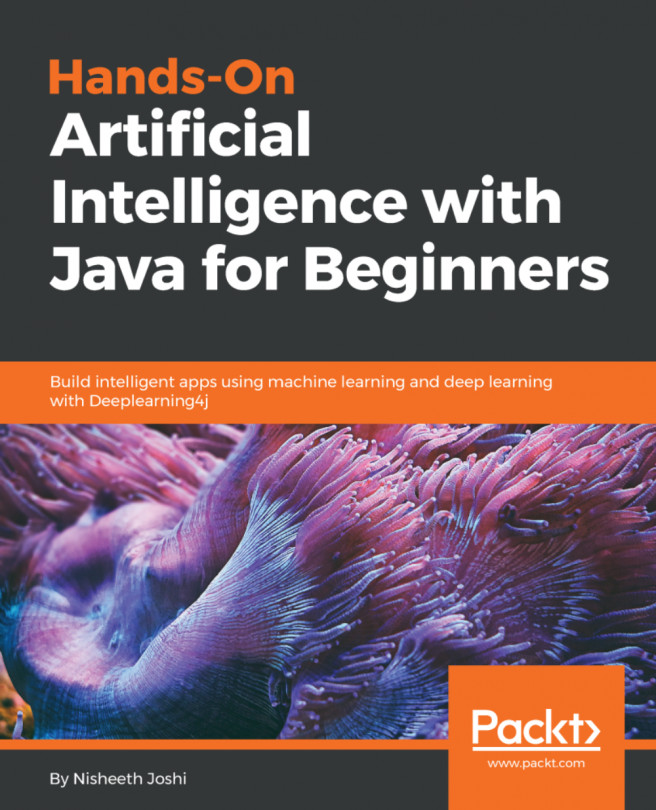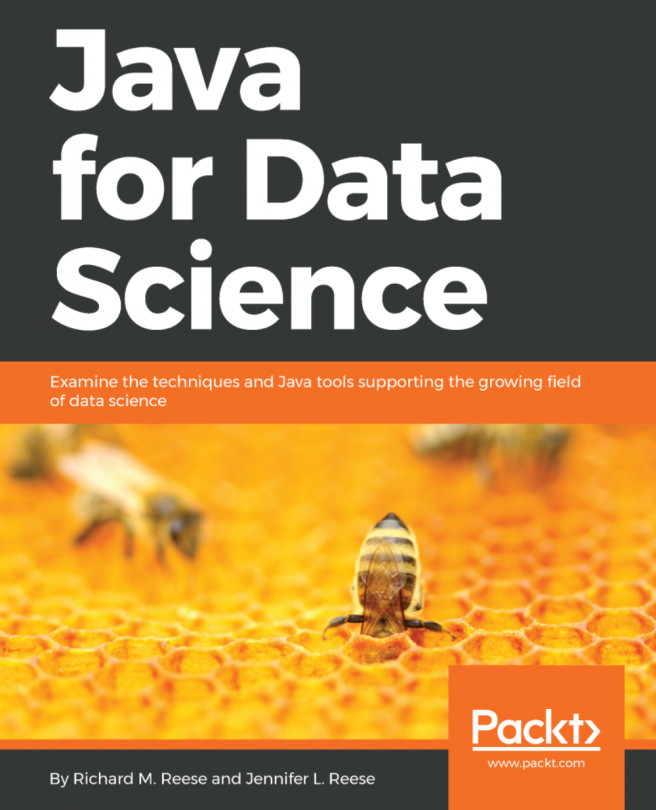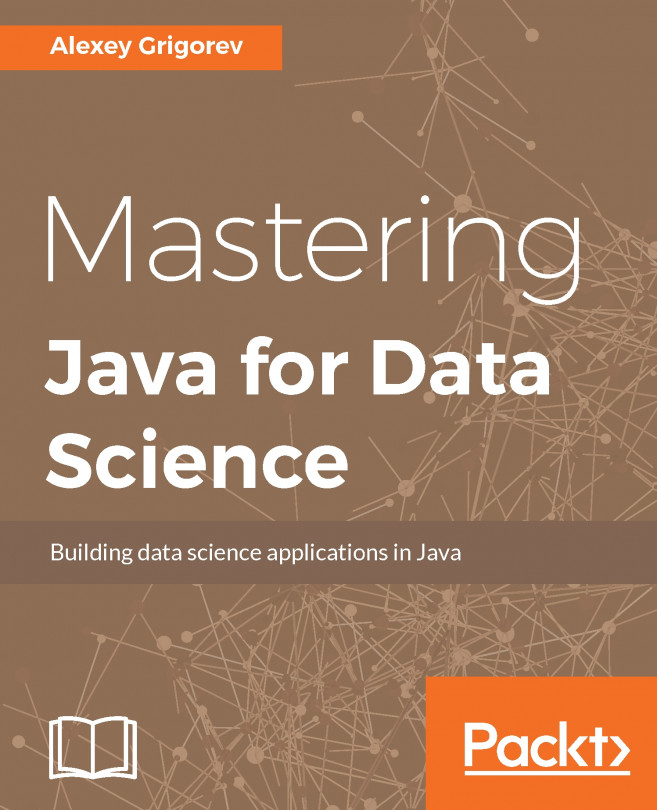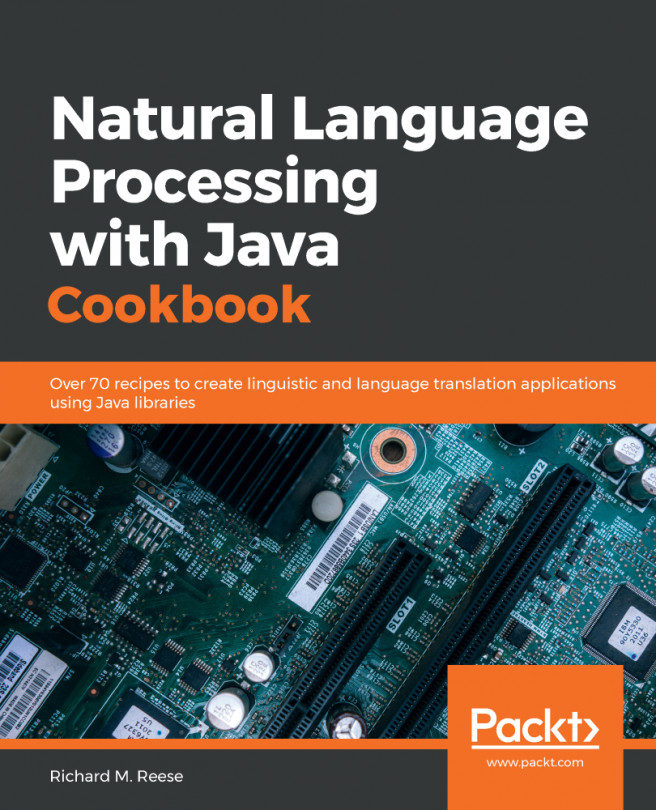Classifying unseen test data with a filtered classifier
Many times, you will need to use a filter before you develop a classifier. The filter can be used for removing, transforming, discretizing, and adding attributes, removing misclassified instances, randomizing or normalizing instances, and so on. The usual way to do that is to use Weka's Filter class and then perform a series of filtering with the class methods. Besides, Weka has a class named FilteredClassifier, which is a class for running an arbitrary classifier on data that has been passed through an arbitrary filter.
In this recipe, we will see how we can use a filter and a classifier at the same time to classify unseen test examples.
How to do it...
This time, we will be using a Random Forest classifier. As our dataset, we will be using
weather.nominal.arffthat can be found in theDatadirectory of the installed Weka folder in your file system.The following two will be our instance variables:
Instances weather = null; ...