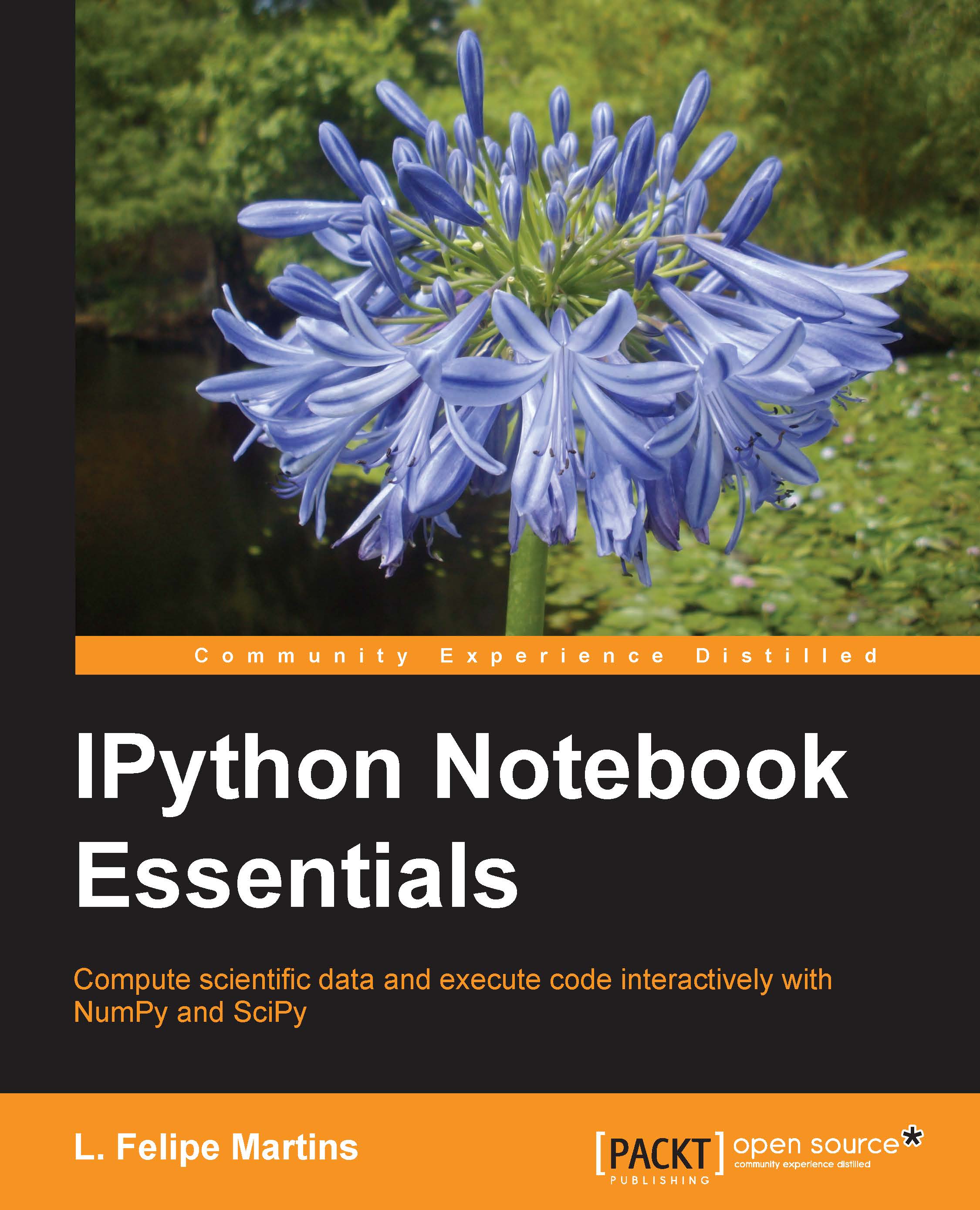What this book covers
Chapter 1, A Tour of the IPython Notebook, shows how to quickly get access to the IPython notebook by either installing the Anaconda distribution or connecting online through Wakari. You will be given an introductory example highlighting some of the exciting features of the notebook interface.
Chapter 2, The Notebook Interface, is an in-depth look into the notebook, covering navigation, interacting with the operating system, running scripts, and loading and saving data. Last but not least, we discuss IPython's Rich Display System, which allows the inclusion of a variety of media in the notebook.
Chapter 3, Graphics with matplotlib, shows how to create presentation-quality graphs with the matplotlib library. After reading this chapter, you will be able to make two- and three-dimensional plots of data and build animations in the notebook.
Chapter 4, Handling Data with pandas, shows how to use the pandas library for data handling and analysis. The main data structures provided by the library are studied in detail, and the chapter shows how to access, insert, and modify data. Data analysis and graphical displays of data are also introduced in this chapter.
Chapter 5, Advanced Computing with SciPy, Numba, and NumbaPro, presents advanced computational tools and algorithms that are accessible through SciPy. Acceleration techniques using the libraries Numba and NumbaPro, including use of the GPU for parallelization, are also covered.
Appendix A, IPython Notebook Reference Card, discusses about how to start the Notebook, the keyboard Shortcuts in the Edit and Command modes, how to import modules, and how to access the various Help options.
Appendix B, A Brief Review of Python, gives readers an overview of the Python syntax and features, covering basic types, expressions, variables and assignment, basic data structures, functions, objects and methods.
Appendix C, NumPy Arrays, gives us an introduction about NumPy arrays, and shows us how to create arrays and accessing the members of the array, finally about Indexing and Slicing.