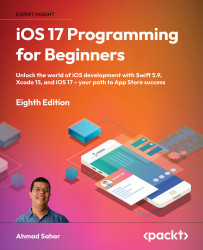Modifying the Add New Journal Entry screen
Let’s see what the Add New Journal Entry screen looks like in the app tour:

Figure 13.18: The Add New Journal Entry screen for the completed Journal app
Apple provides an extensive library of user interface elements that you can use in your own apps. This helps to give all iOS apps a consistent look and feel. As you can see, the Add New Journal Entry screen has the following elements:
- A custom view showing star ratings
- A switch that allows you to get your current location
- A text field for the journal entry title
- A text view for the journal entry body
- An image view for a photo that you will take with your phone’s camera
You will now modify the screen to match the design shown in the app tour, beginning in the next section by adding a custom view that allows a user to set star ratings.
Adding a custom view to the New Entry scene
As you have seen in the app tour,...