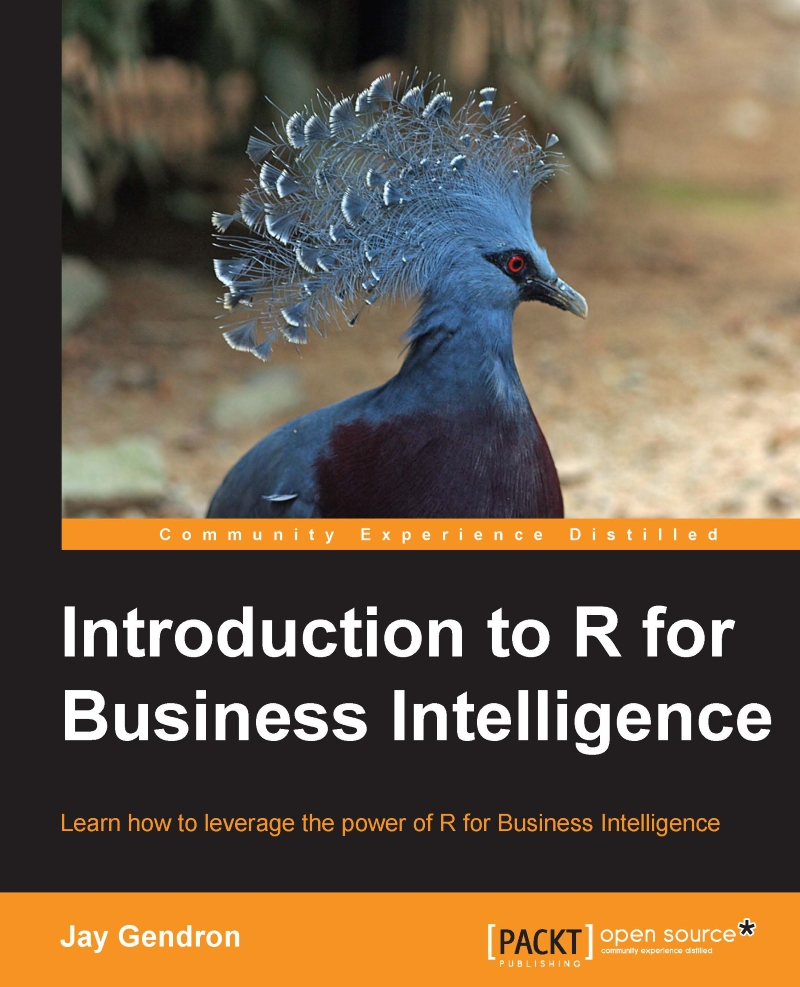Deploying your Shiny app
Once you have created Shiny apps, you will want to share them with a broader audience. The following are three ways that are available to you:
Located on GitHub
Hosted on RStudio
Hosted on a private web server
Each of these three options has its advantages and disadvantages based on your desired implementation, but you should typically find that one of the three suits your needs better than the others.
Located on GitHub
First, you might want to share with another R-savvy user. There are three options to run an app from a location online or a locally-cloned repository. For example, you can run the online version of the campaign creator Shiny app by opening R and running a code block pointing to its location on GitHub:
shiny::runGitHub(repo = "com.packtpub.intro.r.bi",
username = "jgendron",
subdir = "Chapter8-ShinyDashboards/Ch8-CampaignCreatorApp")
This method is extremely helpful when exploring various applications that others have created and you would like...