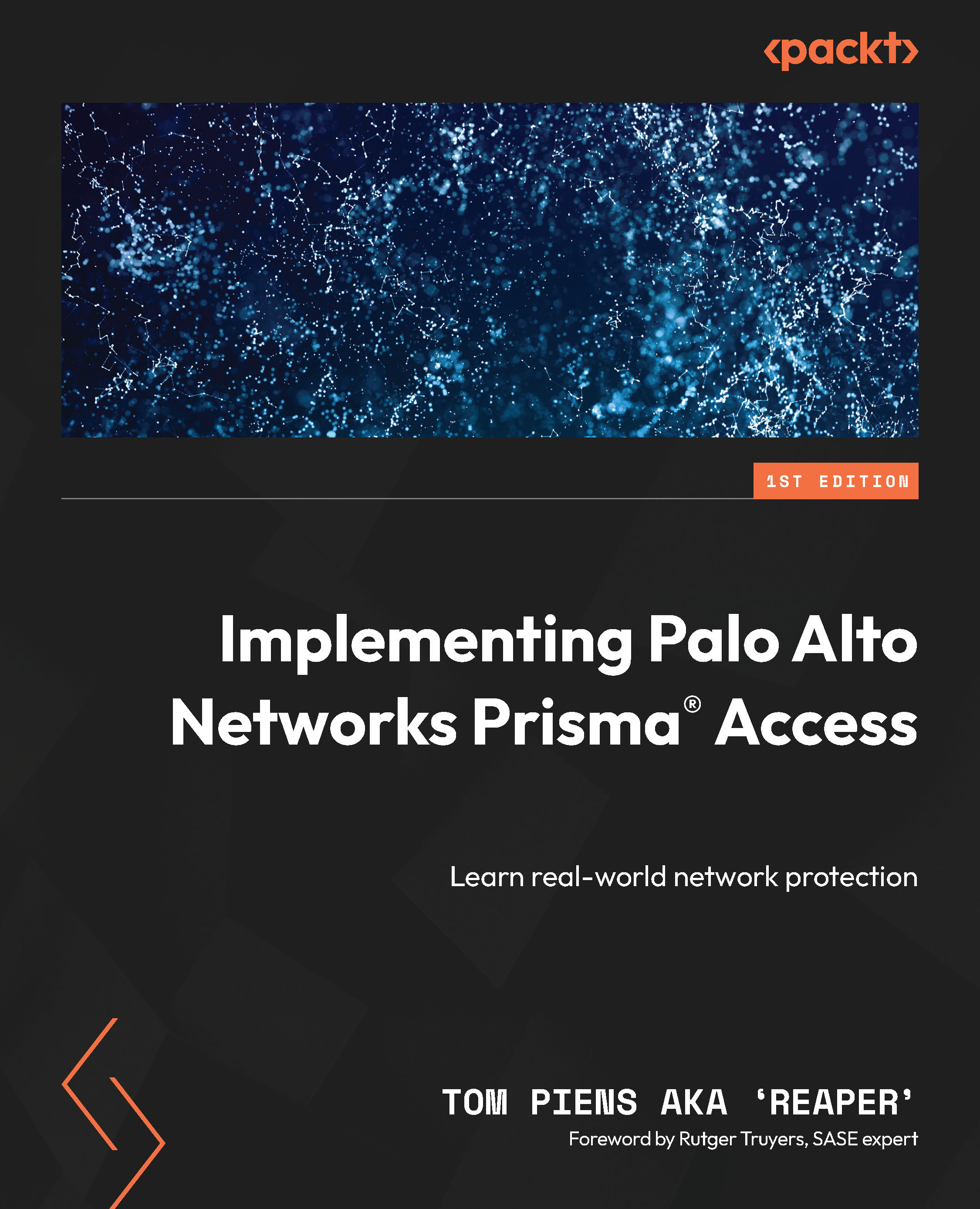Before you start
Before we move on to step 1 of deploying Prisma Access, there are things that need to be considered that will impact every step going forward. The most important decision will be how Prisma Access is going to be managed.
Panorama-managed Prisma Access
When onboarding Prisma Access, the first option you have is that of connecting the infrastructure to a Panorama centralized management system. You can connect to an existing Panorama, or a new Panorama can be spun up. In the latter case, a Panorama license needs to be purchased from Palo Alto to be able to set up the system. In the former case, no additional capacity license needs to be added to account for the potentially hundreds of new SPNs that will be added as these are managed by a plugin and don’t fall under the managed devices count.
The advantage of using Panorama, especially if you are already using Panorama to manage your other firewalls, is that you don’t need to make a change in the...