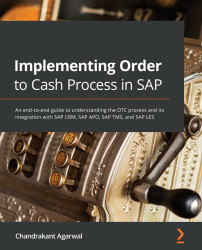Post goods issue
After the transfer order has been confirmed and completed, HUs have been assigned, and transportation documents have been printed, the material is now ready for shipment. The material that is moved to the staging area is packed and loaded onto a truck or trailer. The activity profile on the shipment document can drive the PGI based on the shipment start status. Once the warehouse personnel triggers the update of the shipment start status, the PGI is also initiated, assuming that the shipment status is set to the PGI in the activity profile. With this, the outbound delivery document is ready to be closed and the movement of the material out of the warehouse is completed in the system by posting the goods issue.
The movement type is 601 for a goods issue for delivery. If, for any reason, the delivery cannot be posted, an error log will be displayed to identify the problems that are preventing the goods issue for the line items on the document. Posting the goods issue...