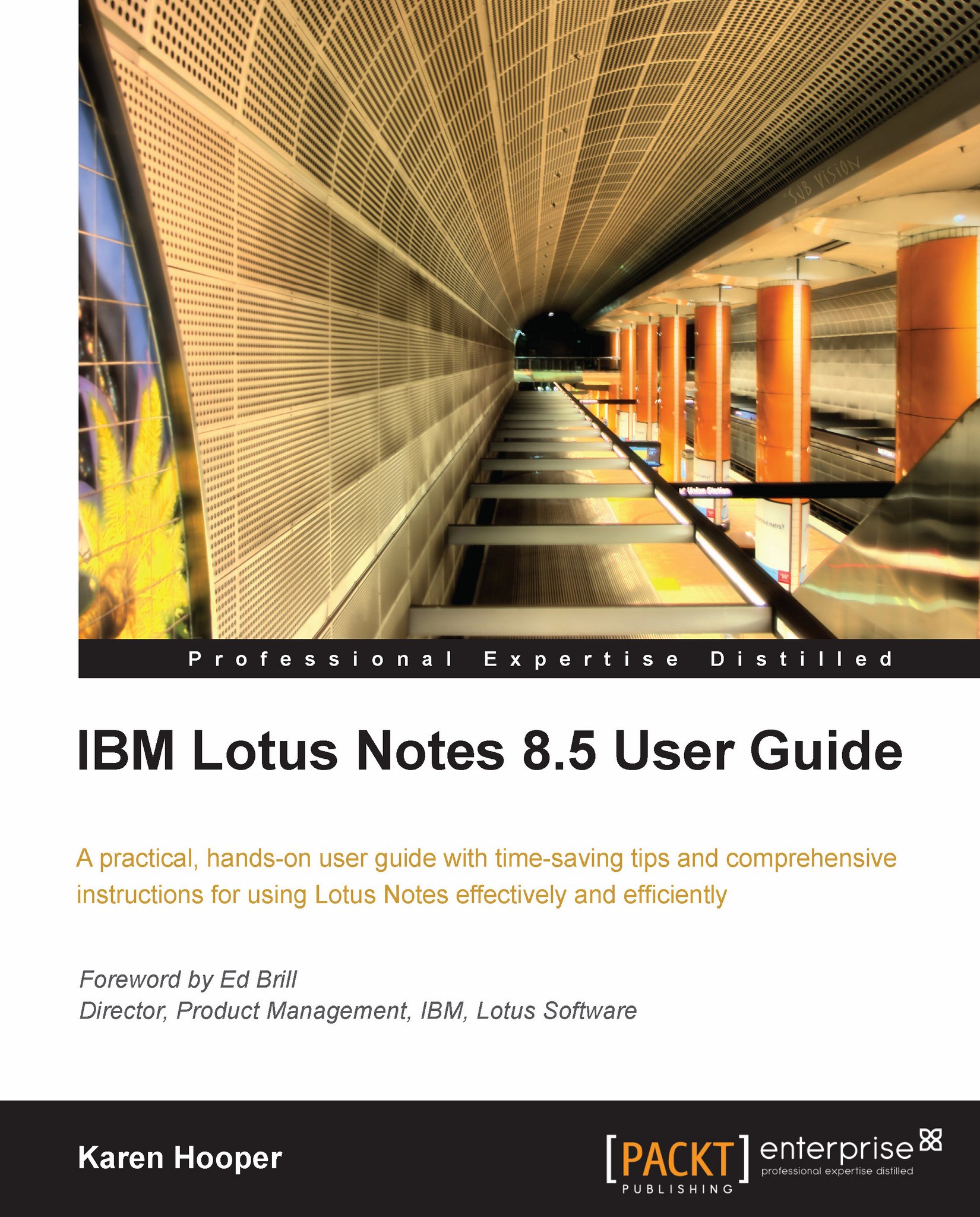Setting Sametime preferences
There are many preferences that we can set so that Sametime is just how we like it! We have already seen how to set our preference for changing our status automatically. It is worth exploring the Sametime preferences available for us to be aware of all our options.
To access the Sametime preferences, select File | Preferences | Sametime.
The following is a screenshot of preferences for Sametime. Be aware that depending on a company's version of Sametime, not all the options will be available and so one will not be able to set preferences for them.

It is recommended to review all the preferences available. The following sections will highlight three of the available and most common preferences—Chat History, Chat Window, and Notifications.
Chat History
Within preferences, we can set how we want to save chat history. We will be able to select where we want to save chats - either in our Lotus Notes mail or in a local file. If we select not to save chats, we can always...