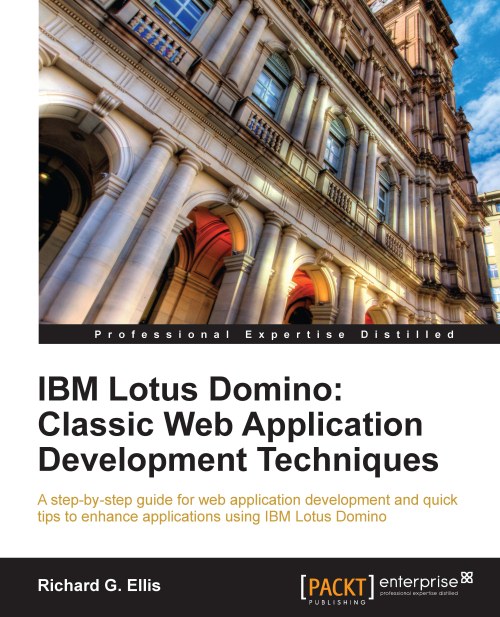Using CSS for styling design elements on the Web
There are two strategies which you can use to apply style to design elements. You can work with Designer-applied styles and you can work with CSS-applied styles. Of course, you can also use both techniques on a form or page, although I would generally recommend against doing so.
With Designer features alone, you can add style to design elements. Text, for example, can be colored, sized, aligned, and styled in several ways. The method is straightforward select the text and then select the style options with Text Properties. Likewise, most design elements can be styled with Properties. For a Notes application, Designer-applied styles work very well. They are simple to use and there are many pleasant options. And in most cases, what you see is what you get.
Many Designer-applied style properties are translated into HTML formatting tags and attributes when a design element is served to a web browser. As an example, here is the HTML source generated...