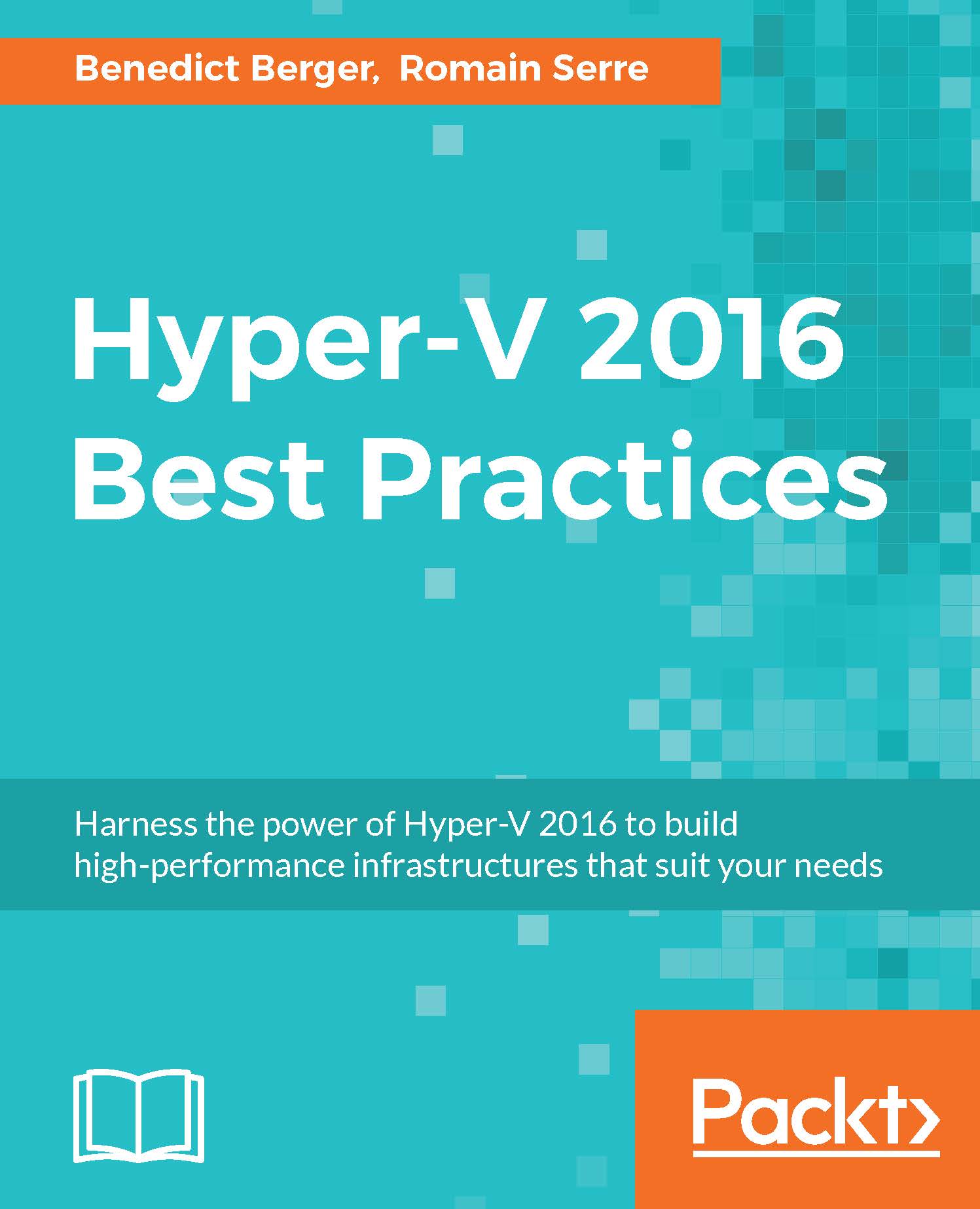Measuring performance
Before we start getting into performance tuning, it's necessary to have an understanding of the current situation. Many instances of sizing for Hyper-V setups, have seemingly been based on some random goodwill rough estimates without recognizing the current situation or future requirements. A far better approach to size Hyper-V setups relies on using the free MAP Toolkit, which you've already seen in Chapter 1, Accelerating Hyper-V Deployment. MAP collects performance counters of all the relevant components for a Hyper-V setup. As it is used to determine your Hyper-V sizing, it can be also used in the same way to create a performance baseline of your Hyper-V setup. This can also be achieved using Microsoft System Center Operations Manager (SCOM). If you already have SCOM in place, this tool should be preferred over MAP. Refer to Chapter 8, Management with System Center and Azure, for details.
Both tools continuously read performance counters from Hyper-V hosts and their...