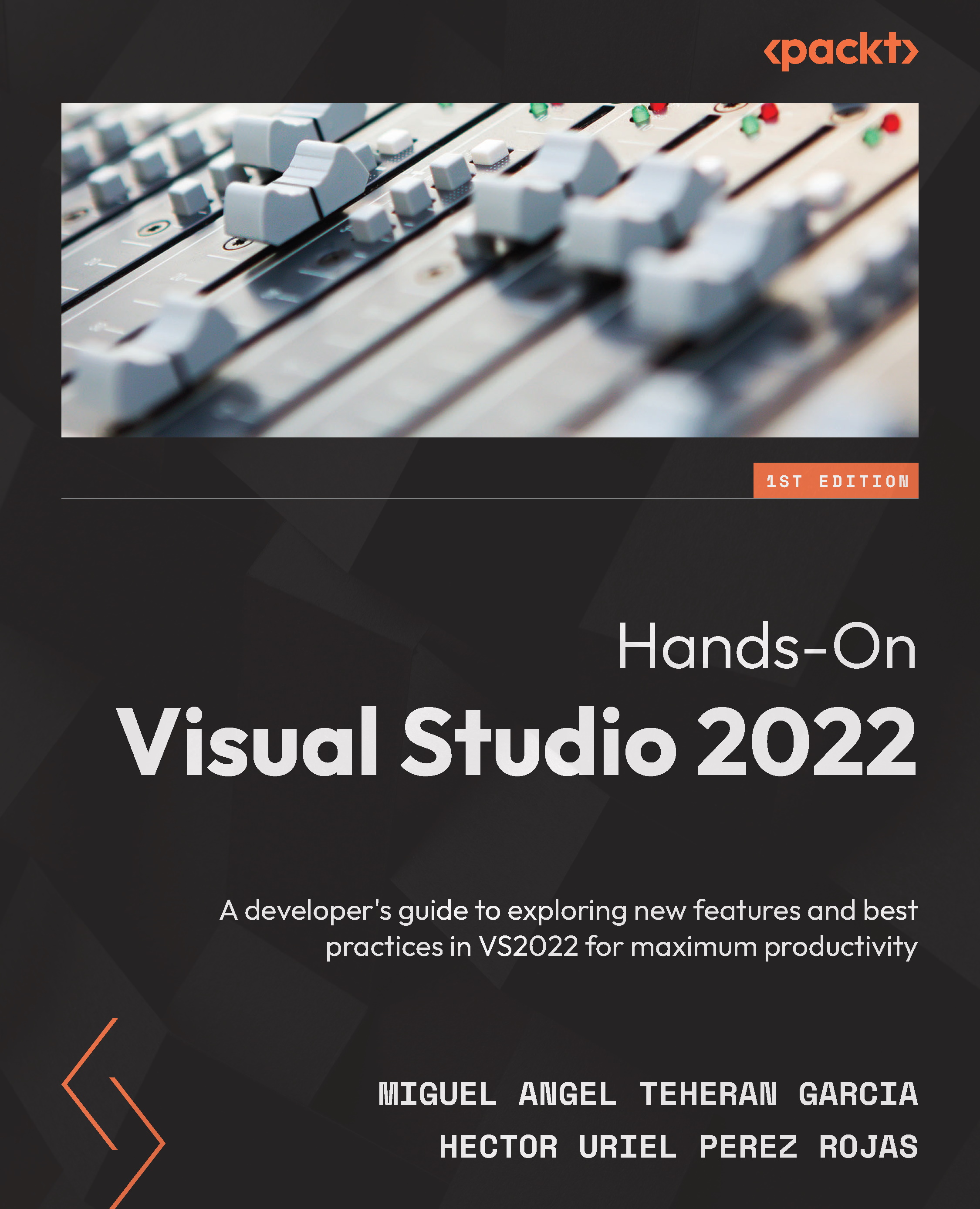Chapter 2: Configuring the IDE
In general, it is common for software developers to have different tastes in writing code. This also applies in the configuration part of the tool you use to develop, such as whether you want to change the general color of the IDE or prefer to change the default font to one that suits you better.
In this chapter, you will learn about the different configuration options in Visual Studio, which can certainly help you improve your productivity by having the exact elements you need, both in terms of colors and the location of windows that you frequently use.
By the end of this chapter, you will be able to modify the IDE color scheme, configure dockable windows, and customize fonts.
You will learn about the following topics:
- Synchronizing accounts and settings
- Configuring the color scheme
- Customizing fonts
- Customizing the menu and toolbars
- Customizing panels