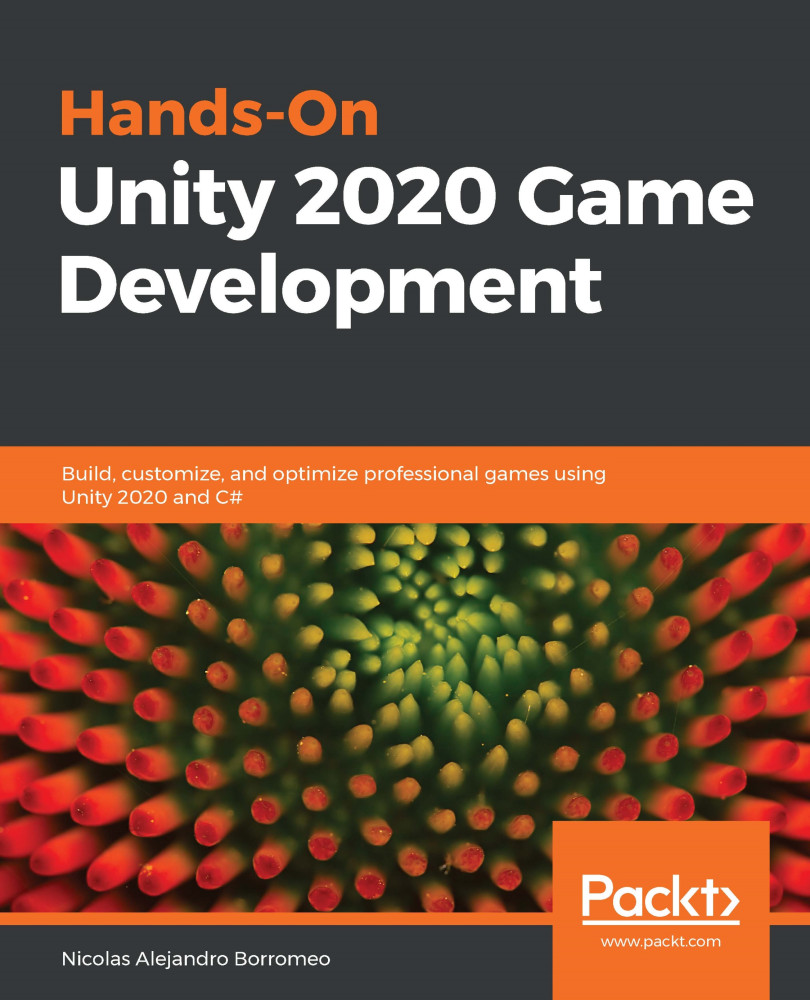Using postprocessing
postprocessing is a Unity feature that allows us to apply several effects (a stack of effects) one on top of the other, which will alter the final look of an image. Each one will affect the finished frame, changing the colors in it based on different criteria. In the following screenshots, you can see a scene before and after applying image effects. You will notice a dramatic difference, but that scene doesn't have any change in its objects, including lights, particles, or meshes. The effects applied are based on pixel analysis. Have a look at both scenes here:
Figure 9.1 – A scene without image effects (left) and the same scene with effects (right)
Something to take into account is that the previous postprocessing solution, postprocessing Stack version 2 (PPv2) won't work on the Universal Render Pipeline (URP); it has its own postprocessing implementation, so we will see that one in this chapter. Anyway, they are...